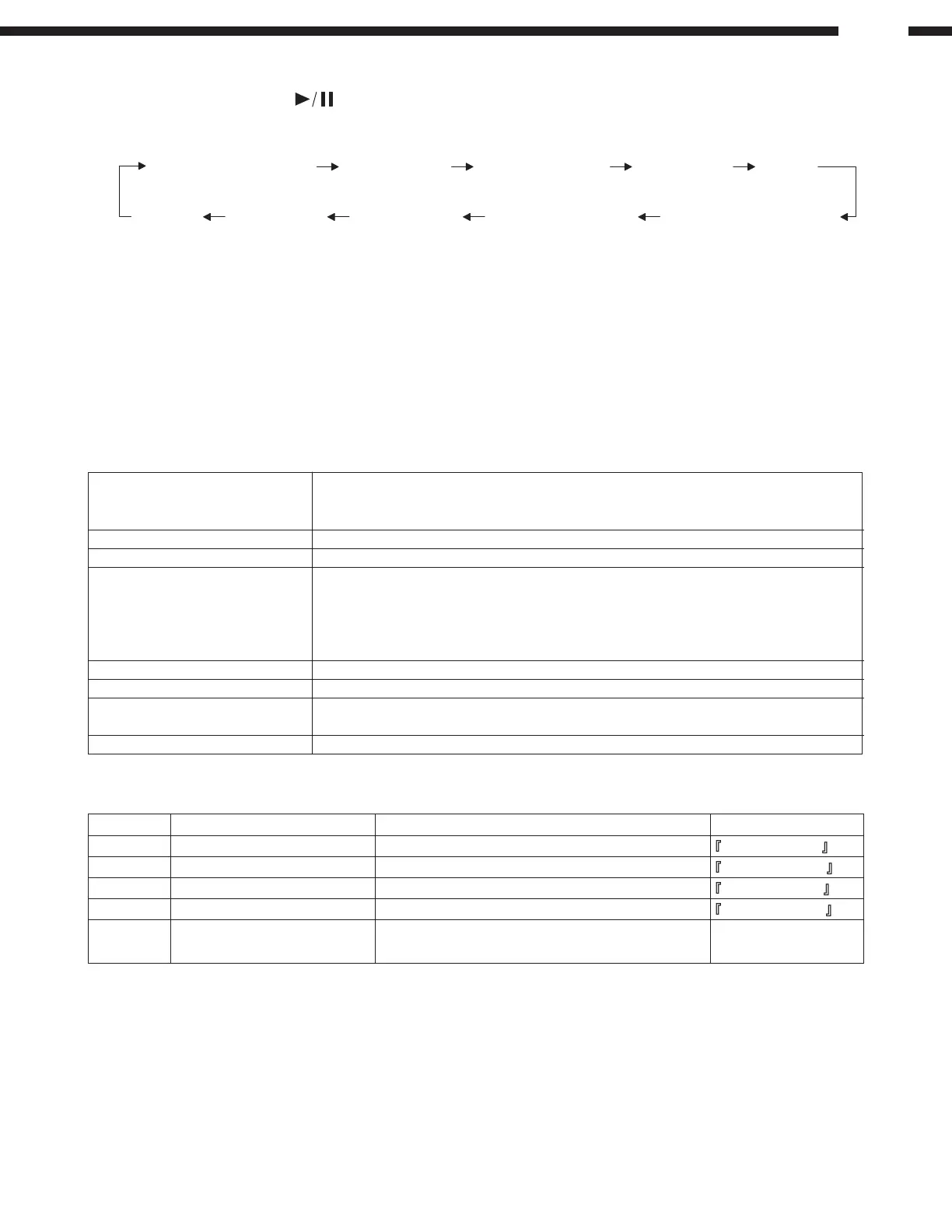13
D-A03
Entering the specific mode
Whenever the CD PLAY (CD ) button is pressed, the mode is changed.
If the REC button is pressed instead, the mode will change in the opposite order.
RESULT
AUT YOBI
(AUTO prelimiraty adjustment)
MNU YOBI
(MANUAL prelimiraty adjustment)
AUTO AJST
(AUTO adjustment)
EEPROM_SET
(EEPROM setting)
ERR DATA
(ERR DATA)
MNU AJST
(MANUAL AFB adjustment)
MAN AFB
(MANUAL advanced
AFB adjustment)
AUT AFB
(AUTO AFB adjustment)
RST YOBI
(RESULT YOBI)
Cancel of test mode
The mode is written on EEPROM by pressing the POWER button. If the POWER button is pressed again, the unit
returns to the normal state.
* Before pressing the POWER button, make sure that the AUTO pre-adjustment, AUTO adjustment, and AUTO AFB
adjustment have been completed.
* After the value of EEPROM is changed or the AUTO pre-adjustment, AUTO adjustment, and AUTO AFB adjust-
ment are performed again, write on EEPROM by pressing the POWER button. (When the POWER button is
pressed, data is written on EEPROM.)
* When the value of EEPROM has been changed, write the data on EEPROM once. To preform adjustment using
the data, set the unit to the TEST mode again, perform AUTO pre-adjustment, AUTO adjustment, and AUTO AFB
adjustment, and then write the data again on EEPROM.
• Test mode
1. Laser Measurement Mode • To Temp Setting (EEPROM_SET)
• To Control Setting (EEPROM_SET)
• Laser power measuring (Rec/Play power)
2. Auto Adjust Mode • Performs automatic adjustment (after adjustment, grating adjust mode)
3. AFB Adjust Mode • Performs focus adjustment
RST YOBI • Not necessary in servicing, do not enter in these modes
RESULT
MNU YOBI
MNU AJST
ERR DATA
4. EEPROM Setting Mode • Changes various digital parameters manually
5. Auto Pre-adjust Mode • Performs automatic pre-adjustment
6. Test-play Mode • Performs continuous play from the address defined
• C1 error rate, ADIP error rate measurements
7. Test-rec Mode • Performs continuous recording from the address defined
1. EJECT mode
Pickup Laser Power Check
The laser power in recording/playback can be checked with a laser power meter. However, only confirmation should be
performed as the measurement might be inconstant. Change the pickup only when it is largely out of spec.
Reference value (at the room temperature 25°C)
At playback (ppw): 0.72±0.1 mW
At recording (rpw): 5.5±0.5 mW
Note: Be careful not to stare at laser emission as your eyesight may be damaged.
Step No. Setting Method Remarks Display
Step 1 Test mode eject status _ _ EJECT_ _ _
Step 2 Press CD STOP button Playback power output status ppw_ _ _ _ _ _ _
Step 3 Press CD STOP button Recording power output status rpw_ _ _ _ _ _ _
Step 4 Press CD STOP button Not for service, don't enter xpw_ _ _ _ _ _ _
Step 5 Press TUNER button To Temp Setting of EEPROM_SET
(Refer to Temp Setting of EEPROM)