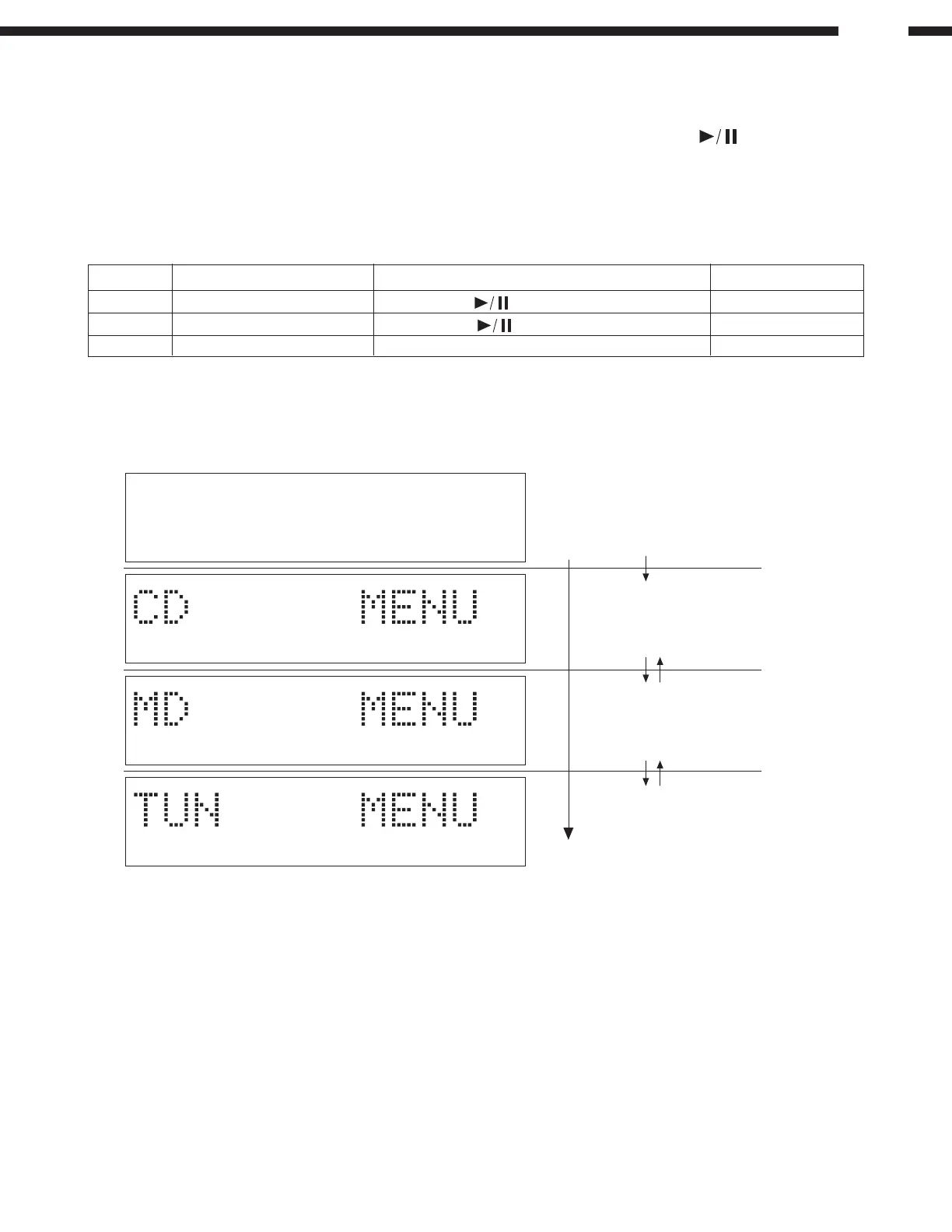9
D-A03
TEST MODE (There is no MD Section in the U.S.A. and Canada model)
From power off state to TEST mode
To enter into the TEST mode, plug the AC cord to the wall outlet while pressing the CD PLAY (CD ) button and
TUNER button simultaneously.
The version information is displayed initially.
Thereafter press the SKIP UP/DOWN button to select the TEST mode and then press the CD STOP button to determine it.
Press the DIRECT key during version display to obtain the designated TEST mode directly.
No. TEST MODE DIRECT DISPLAY
1 CD TEST CD PLAY (CD ) CD MENU
2 MD TEST MD PLAY (MD ) MD MENU
3 TUNER TEST TUNER TUN MENU
TEST MODE
Cancelling the TEST Mode
In each TEST mode, press the POWER button to display COMPLETE for 1 second and then cancel the TEST mode.
In the MD TEST mode, press the POWER button again.
SKIP-DOWN
SKIP-DOWN
SKIP-UP
With SKIP-UP button
Version display
to CD-PLAY
Version display
to MD-PLAY
Version display
to TUNER
Version display
SKIP-DOWN
SKIP-UP
Test mode