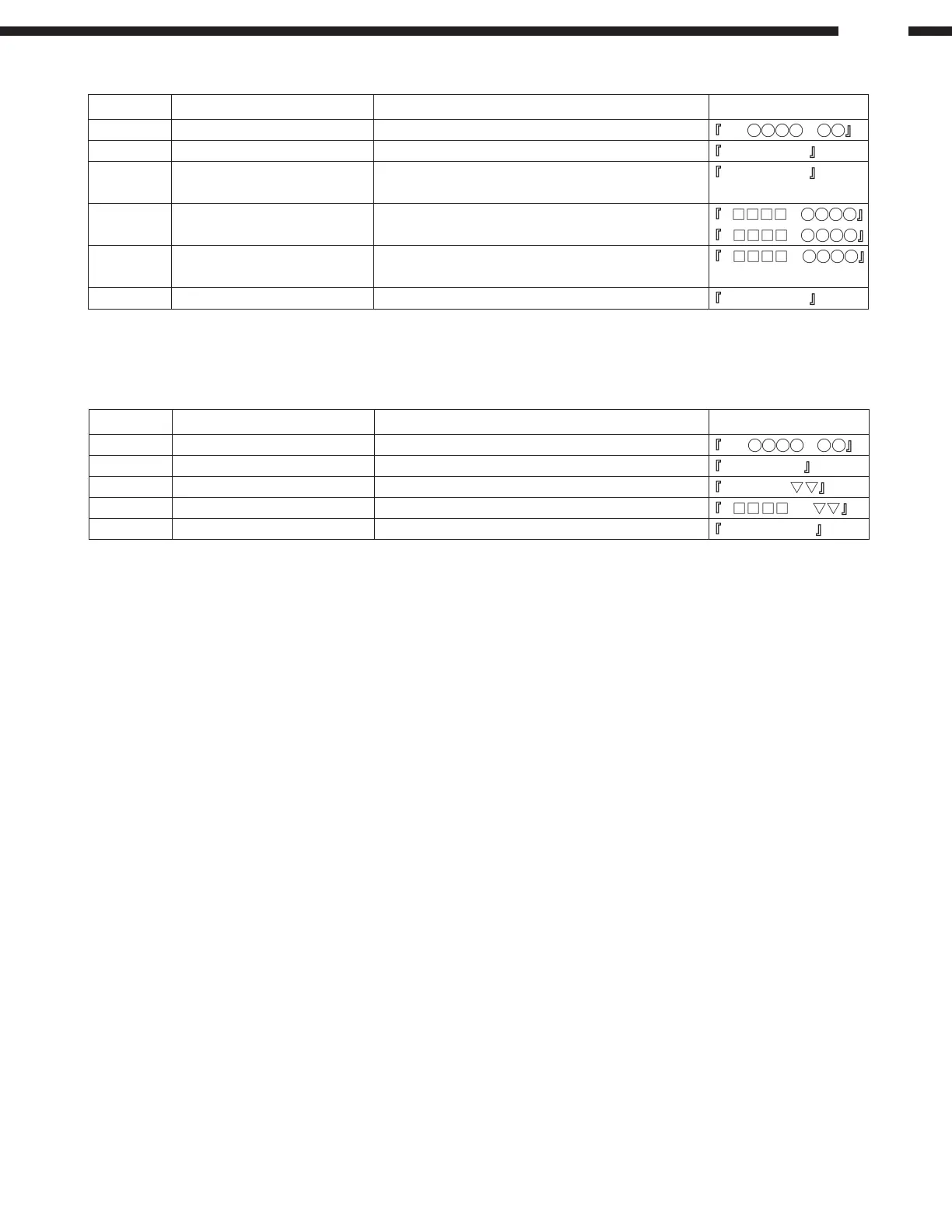19
D-A03
Step No. Setting Method Remarks Display
Step 1 Test mode stop status tsm e
Step 2 Press TUNER button Test-play menu TEST_PLAY_
Step 3 Press CD STOP button Address setting (displays address initial value) ADRES_0032
Press MD PLAY button
Step 4 Continuous play (pit part) (Address + C1 error display) s c
Continuous play (groove part) (Address + C1 error display) a c
Step 5 Press CD STOP button (Address + ADIP error display) a a
Continuous play (groove part)
Step 6 Press MD STOP button Test-play menu TEST_PLAY_
6. Test-play Mode (For checking playback performance at the address defined.)
Step No. Setting Method Remarks Display
Step 1 Test mode stop status tsm e
Step 2 Press TUNER button 2 times Test-rec menu TEST_REC_
Step 3 Press CD STOP button Address setting (displays address initial value) a0032_pw
Step 4 Press MD PLAY button Continuous recording a pw
Step 5 Press MD STOP button Test-rec menu TEST_REC_ _
7. Test-rec Mode
Use a disc for recording function check. (For checking recording performance at the address defined.)