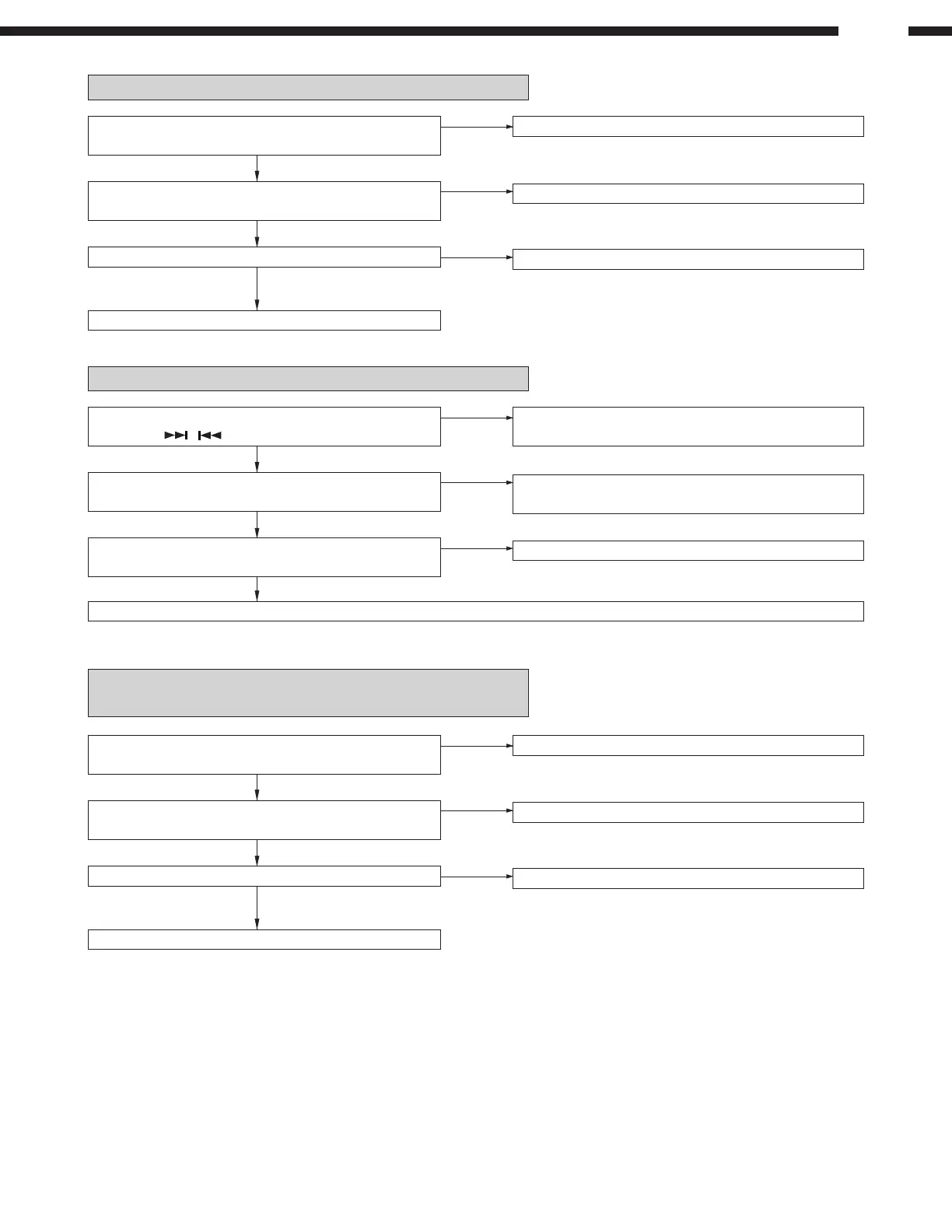30
D-A03
No sound is heard
No
No
No
Yes
Yes
Is the digital signal outputted from the pin 4 (digital OUT) of
IC149 ?
Check the parts around IC149. If OK, IC149 is defective.
Is digital signal outputted from the pin 8 (digital OUT) of
IC150 ?
Check the CD/MD connection sections.
Check the parts around IC150. If OK, IC150 is defective.
Is the digital signal sent to the pin 26 of CX281 ?
Yes
OK
The slide motor does not run
No
No
No
Yes
Yes
Is the slide feed signal outputted to pin 40 of IC149 by
pressing the
/ button in the test mode ?
Check the connection of parts around IC149. If OK, IC149
is defective.
Is the slide feed signal outputted between pins 25 and 26 of
IC145 ?
Check the PWB pattern.
Check the connection between pin 20 of IC145 and pin 40 of
IC149. If OK, IC145 is defective.
Is the slide feed voltage applied to both edges of the sled
motor ?
Yes
Check the slide motor. If the sled motor does not run when the DV2.0V is applied to its terminal. It is defective.
No sound is heard during double speed EDIT
(The recording is impossible)
No
No
No
Yes
Yes
Is the digital signal outputted from the pins 1, 2 and 3 (OUT) of
IC149 ?
Check the parts around IC149. If OK, IC149 is defective.
Is digital signal outputted from the pins 3, 6 and 11 (OUT) of
IC150 ?
Check the CD/MD connection sections.
Check the parts around IC150. If OK, IC150 is defective.
Is the digital signal sent to the pins 1, 2 and 4 of CX043 ?
Yes
OK
