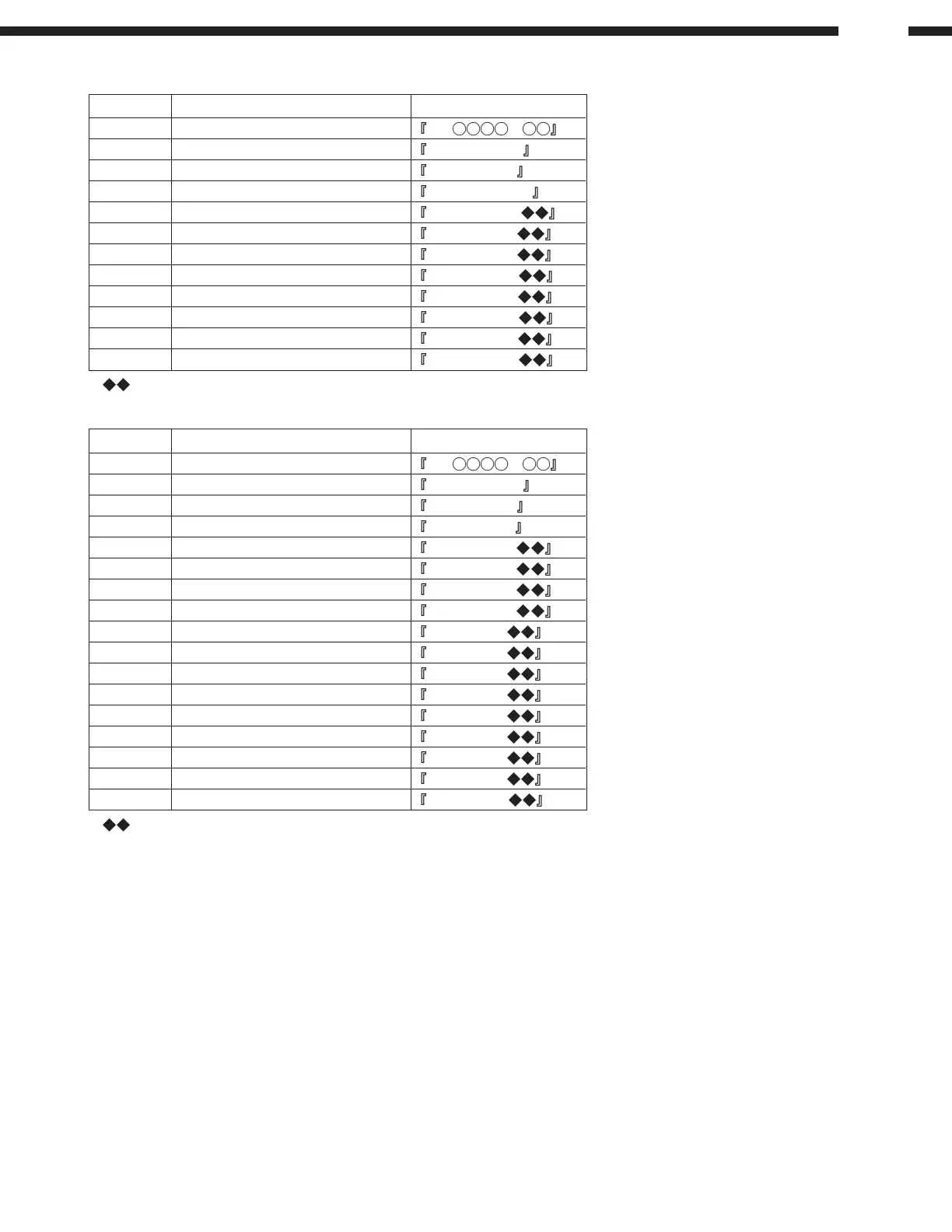18
D-A03
Step No. Setting Method Display
Step 1 Test mode stop status tsm e
Step 2 Press CD PLAY button 8 times EEPROM_SET
Step 3 Press MD PLAY button _ _Focus_ _ _
Step 4 Press CD PLAY button 7 times RECbit _ SET
Step 5 Press MD PLAY button SP _ WR50 _
Step 6 Press CD PLAY button SP _ WR56 _
Step 7 Press CD PLAY button SP _ WR44 _
Step 8 Press CD PLAY button SP _ WR53 _
Step 9 Press CD PLAY button LP2WR50 _
Step 10 Press CD PLAY button LP2WR56 _
Step 11 Press CD PLAY button LP2WR44 _
Step 12 Press CD PLAY button LP2WR53 _
Step 13 Press CD PLAY button LP4WR50 _
Step 14 Press CD PLAY button LP4WR56 _
Step 15 Press CD PLAY button LP4WR44 _
Step 16 Press CD PLAY button LP4WR53 _
Step 17 Press CD PLAY button RVD _ _ _ _
: Setting value
H) REC bit setting
Step No. Setting Method Display
Step 1 Test mode stop status tsm e
Step 2 Press CD PLAY button 8 times EEPROM_SET
Step 3 Press MD PLAY button _ _Focus_ _ _
Step 4 Press CD PLAY button 6 times ADJSET _ _ _ _
Step 5 Press MD PLAY button COK _ _ _ _ _
Step 6 Press CD PLAY button FAT _ _ _ _ _
Step 7 Press CD PLAY button TAT _ _ _ _ _
Step 8 Press CD PLAY button CAT _ _ _ _ _
Step 9 Press CD PLAY button FAB _ _ _ _ _
Step 10 Press CD PLAY button STR _ _ _ _ _
Step 11 Press CD PLAY button SFS _ _ _ _ _
Step 12 Press CD PLAY button STC _ _ _ _ _
: Setting value
G) Adjust Setting