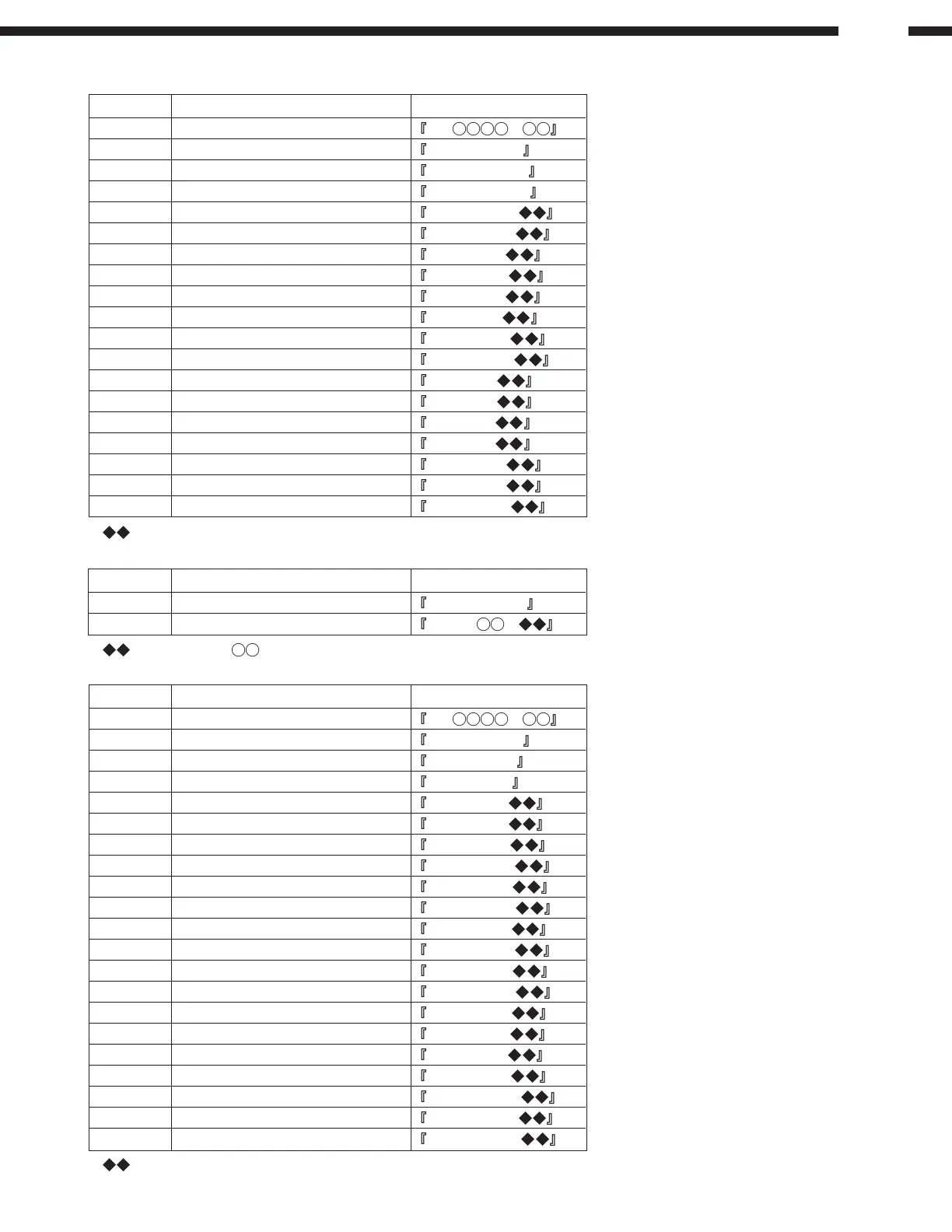17
D-A03
Step No. Setting Method Display
Step 1 Test mode stop status tsm e
Step 2 Press CD PLAY button 8 times EEPROM_SET
Step 3 Press MD PLAY button _ _Focus_ _ _
Step 4 Press CD PLAY button 5 times _ Control _ _
Step 5 Press MD PLAY button CONTRL1 _
Step 6 Press CD PLAY button CONTRL2 _
Step 7 Press CD PLAY button ADJTTM _ _
Step 8 Press CD PLAY button HDEQAD _ _
Step 9 Press CD PLAY button LDEQAD _ _
Step 10 Press CD PLAY button GDEQAD _ _
Step 11 Press CD PLAY button GDEQAD2 _
Step 12 Press CD PLAY button HDEQBC _ _
Step 13 Press CD PLAY button LDEQBC _ _
Step 14 Press CD PLAY button GDEQBC _ _
Step 15 Press CD PLAY button GDEQBC2 _
Step 16 Press CD PLAY button HALSG_ _ _
Step 17 Press CD PLAY button LALSG_ _ _
Step 18 Press CD PLAY button GALSG_ _ _
Step 19 Press CD PLAY button HALSOFS _ _
Step 20 Press CD PLAY button LALSOFS _ _
Step 21 Press CD PLAY button GALSOFS _ _
: Setting value
F) Control Setting
Step No. Setting Method Display
Step 1 Eject status (or without Mecha.) _ _ EJECT_ _ _
Step 2 Press TUNER button TEMP_ _
: Setting value, : Measured value
E) Temp Setting
Step No. Setting Method Display
Step 1 Test mode stop status tsm e
Step 2 Press CD PLAY button 8 times EEPROM_SET
Step 3 Press MD PLAY button _ _Focus_ _ _ _
Step 4 Press CD PLAY button 3 times _ _ _ Sled _ _ _
Step 5 Press MD PLAY button SLG _ _ _ _ _
Step 6 Press CD PLAY button SL2 _ _ _ _ _
Step 7 Press CD PLAY button SLDLIM _ _
Step 8 Press CD PLAY button SLDLEV _ _
Step 9 Press CD PLAY button SLKLVk _ _
Step 10 Press CD PLAY button SLKLVt _ _
Step 11 Press CD PLAY button SLKLVm _ _
Step 12 Press CD PLAY button SLBKm _ _ _
Step 13 Press CD PLAY button SLKrio _ _
Step 14 Press CD PLAY button SLKroi _ _
Step 15 Press CD PLAY button SLKlio _ _
Step 16 Press CD PLAY button SLKloi _ _
Step 17 Press CD PLAY button INNER1 _ _
Step 18 Press CD PLAY button INNERu _ _
Step 19 Press CD PLAY button EJ _ WAIT _
: Setting value
D) Slide Setting