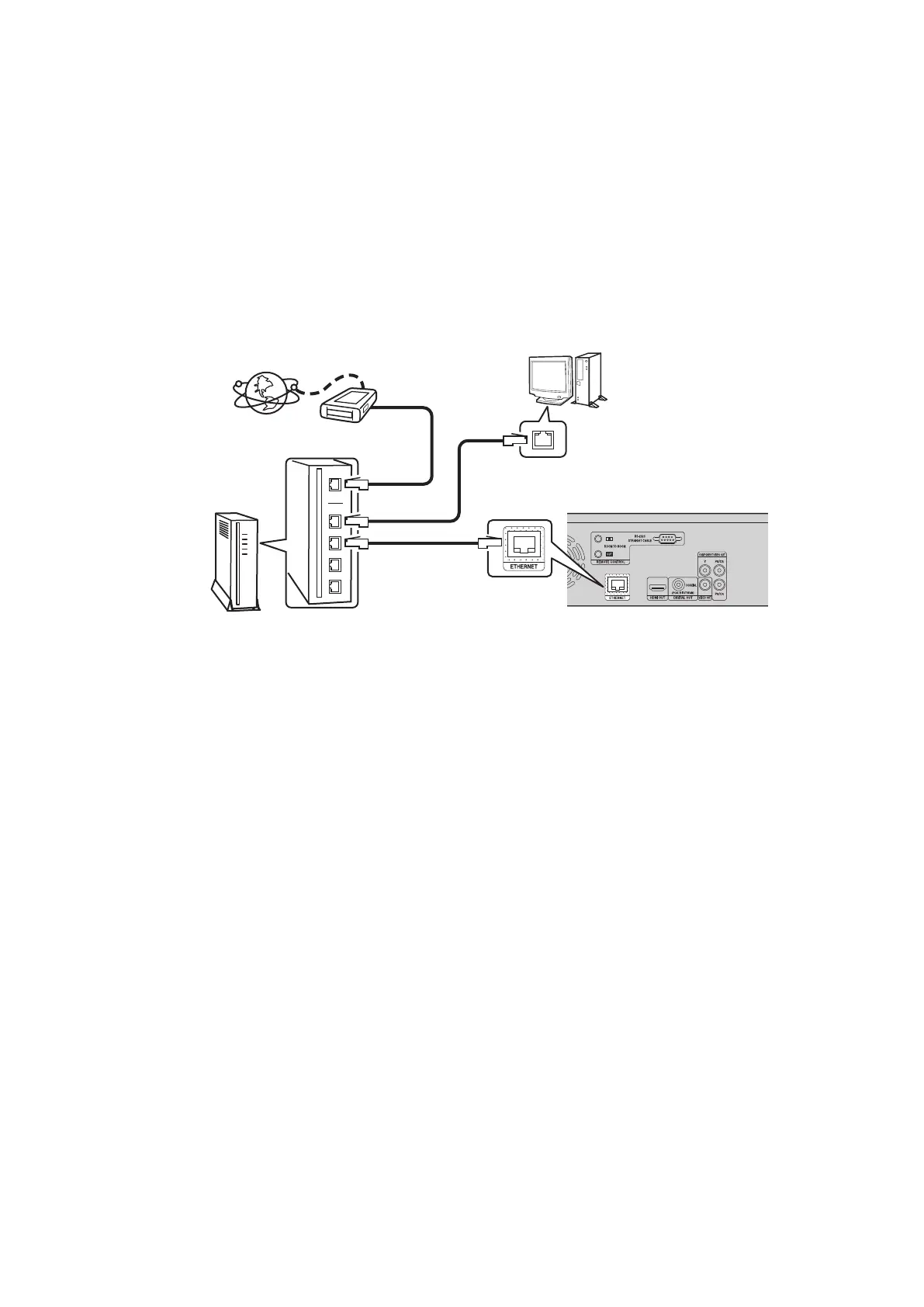29
PROCEDURE FIRMWARE FOR UPGRADING TE VERSION OF TE
FIRMWARE
f
YoucanupdatebydownloadingthelatestversionfromtheInternet.
1. Updte fro the Internet
1.1. preprtion
(1) Systemreuirements
• InternetConnectionbyBroadbandCircuit
• Modem
• Router
• Ethernetcable(CAT-orgreaterrecommended)
(2) Setting
1.2. Checin nd updtin the rre
Checkifthelatestrmwareeists.Youcanalsocheckapproimatelytimereuiredtocompleteanupdate.
(1) PresstheSETUPbuttonontheremotecontroltodisplaytheUImenu.
(2) Usethecursorbuttonstoselect"eneralSetting""System""FirmwareUpdate""Updatecheck".
(3) PresstheENTERbutton.
• Thelatestversionofthermwareonthewebsiteisdisplayed.
• Ifthermwareonthewebsiteislatest,proceedto(4).
• Ifthelatestrmwarehasbeenalreadyinstalled,pressthe
8
buttontoreturntoSETUPmenu.
(4) UsetheCursorbuttonstoselect"Update",thenpresstheENTERbutton.
• Whenupdatingiscompleted,returntonormalstatusabout20secondslater.
Cutions on Firre Updte
•Inordertoupdatethermware,youmusthavethecorrectsystemreuirementsandsettingsforabroadbandInternet
connection.
• Donotturnoffthepoweruntilupdatingiscompleted.
•Onceupdatingstarts,normaloperationsonthisunitcannotbeperformeduntilupdatingiscompleted.Also,setting
itemsoftheUImenuofthisunitorsettingitemsoftheimageadjustmentmaybeinitialied.
Notedownofthesettingsbeforeupdating,andsetthemagainafterupdating.
Modem
Internet
Computer
LANportEthernetconnector
ETERNET
connector
Router
ToWANport
ToLANport
ToLANport
