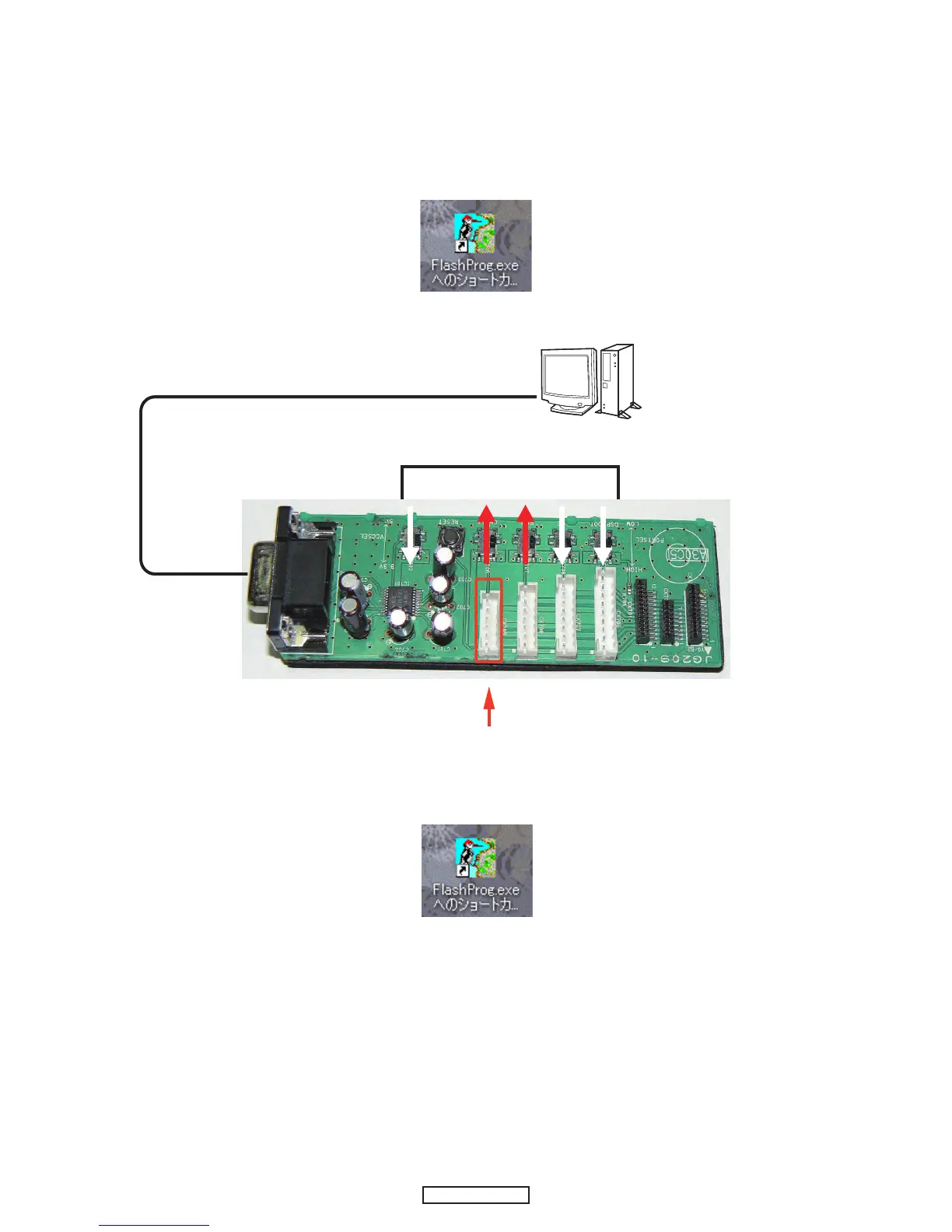20
DCD-710AE
VERSION UPGRADE PROCEDURE OF FIRMWARE
s
Initial Version No.of main μ-com and USB μ-com.
①
Main μ-com Ver 0035
②
USB μ-com USB Ver 0014
When update Firmware, please conrm a last version in SDI.
1. Update for IC15(TMP92FD28AFG)
(1) Prepare the windows PC that installed the FlashProg.EXE.
(2) Connect SPK-581 as forrows.
(3) Double click FlashProg.exe, and launch the FlashProgrammer.
※
PC
①Connect windows PC with RS-232C cable.
②Switch to the direction of the arrow.
③Connect CN52 on the CUP12202Z-1 board
with 6P PH-PH CON.CORD(00D2040572004).
CX709
PC
①Connect windows PC with RS-232C cable.
②Switch to the direction of the arrow.
③Connect CN52 on the CUP12202Z-1 board
with 6P PH-PH CON.CORD(00D2040572004).
CX709
