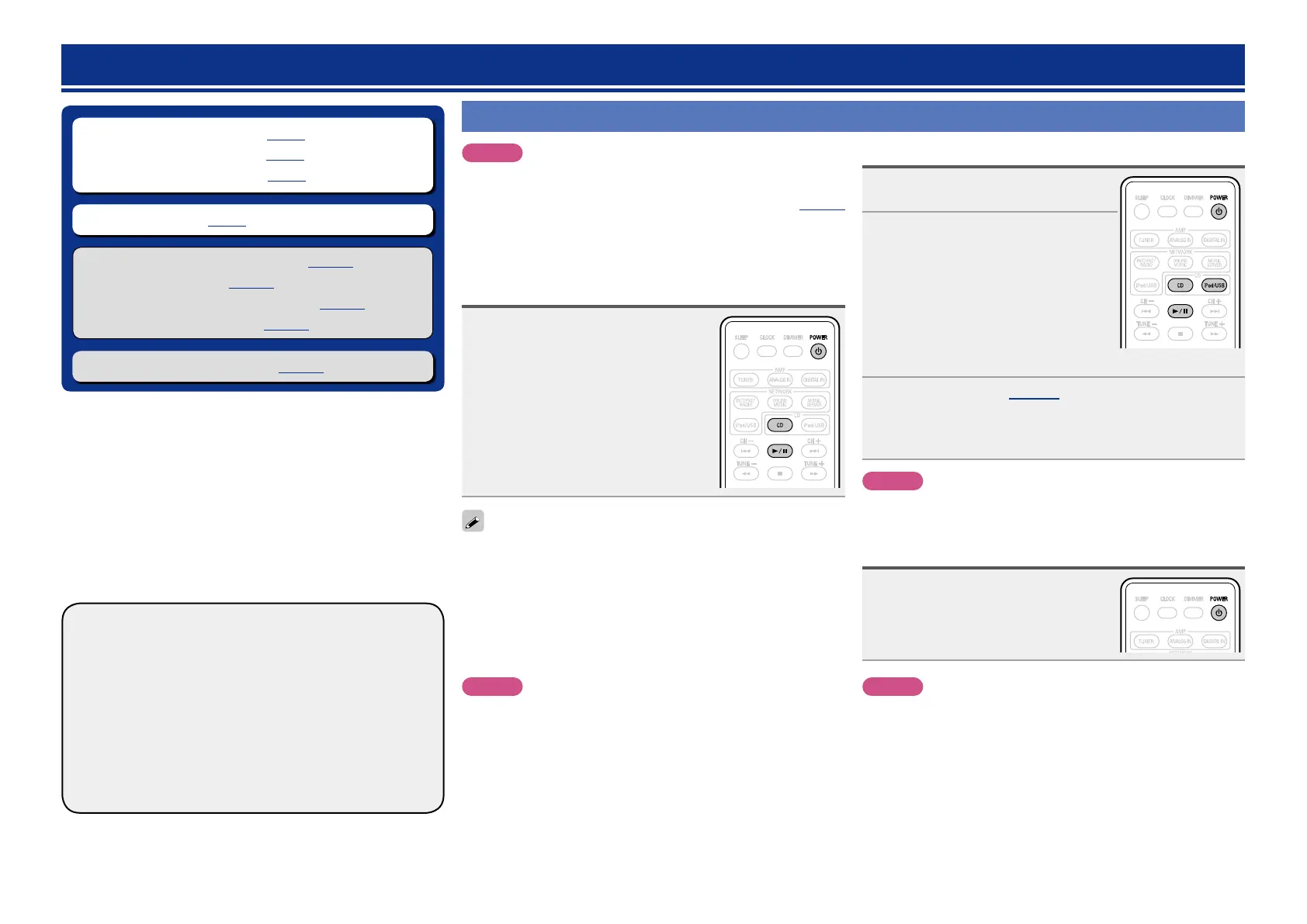8
Basic operation
n Turning the power on (vpage8)
n Before playing a disc (vpage8)
n Turning the power off (vpage8)
n Playing CDs (vpage9)
n Playing MP3 and WMA files (vpage12)
n Playing an iPod (vpage14)
n Playing a USB memory device (vpage15)
n Convenient functions (vpage16)
n About system functions (vpage17)
n About the remote control unit
No remote control unit is included with the DCD-F109.
When the DCD-F109 and DRA-F109 (stereo receiver, sold
separately) are connected using the system cable included
with the DCD-F109 (system connections), the DCD-F109 can
be controlled using the remote control unit included with the
DRA-F109.
•This owner’s manual includes descriptions of operations
using the remote control unit included with the DRA-
F109.
•For details about the remote control unit, see the DRA-
F109’s owner’s manual.
Preparations
NOTE
To operate this unit with the remote control unit supplied with
DRA-F109:
•Use a system cable to connect this unit to DRA-F109 (vpage17
“Making system connections”).
•Set the input source on DRA-F109 to “CD/USB” before performing
operations.
Turning the power on
Press POWER X.
(Press X on the main unit).
•The power turns on. Press again to set the
power to standby.
•Power indicator
Normal standby .......................Off
Power on .................................Green
iPod charge standby ................Red
When the power is in the standby mode, pressing one of the following
buttons also turns this unit on.
•X, 5 or 1/3
z
on the main unit
•CD, iPod/USB (CD)
or 1/3
z
on the remote control unit
z For the “DISC” playback media mode: When a disc is loaded,
playback starts.
For the “USB” playback media mode: The device connected to
the USB port is played.
NOTE
•Power continues to be supplied to some of the circuitry even when
the power is in the standby mode. When leaving home for long
periods of time, unplug the power cord from the power outlet.
•Be sure to stop playback before turning the power off.
Before playing a disc
1
Press POWER X.
2
Press CD to set the media mode
to “DISC”.
If no disc is loaded “NO DISC” is
displayed.
•You can also press
DISC/USB on this unit to
switch the media mode.
•When you press iPod/USB (CD)
on the
remote control unit, the media mode
switches to “USB”.
3
Insert a disc (vpage 20).
•Press 5 on the main unit to open/close the disc tray.
•The disc tray also closes when 1/3 is pressed.
NOTE
Do not place any foreign objects in the disc tray. Doing so could
damage it.
Turning the power off
Press POWER X.
(Press X on the main unit).
The power indicator turns off, and so does
the power.
NOTE
•Be sure to stop playback before turning the power off.
•Make sure that the disc tray is completely shut before turning off
the power.
•Do not push the disc tray in by hand when the power is turned off.
Doing so could damage the set.
