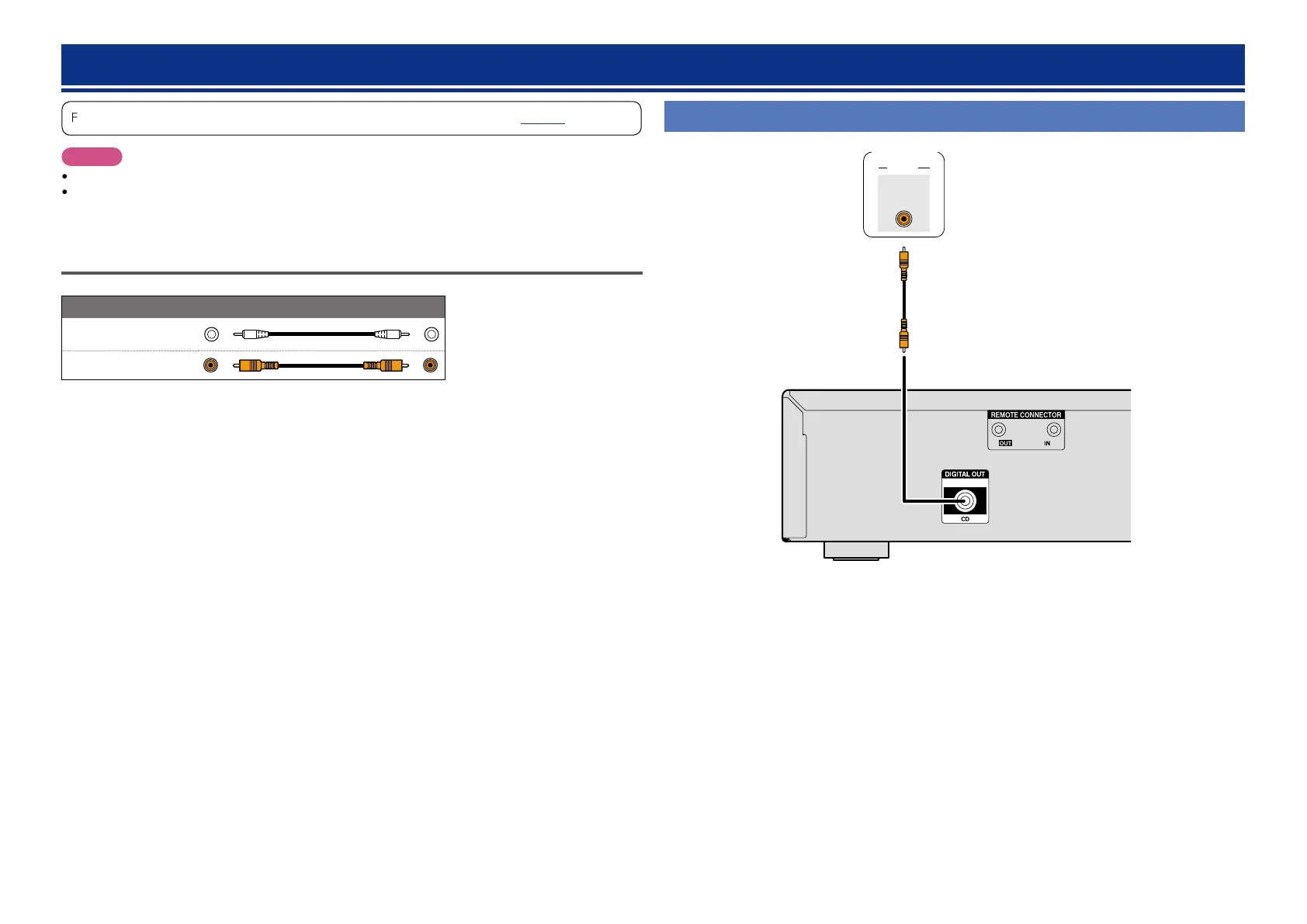4
For system connections, also see the section “Making system connections” (vpage17).
NOTE
•Do not plug in the power cord until all connections have been completed.
•When making connections, also refer to the operating instructions of the other components.
•Do not bundle power cords together with connection cables. Doing so can result in humming or noise.
Cables Used for Connections
Select the cables according to the equipment being connected.
Audio cable (supplied)
System cable
Coaxial digital cable
Connecting the DIGITAL OUT connector
AUDIO
IN
COAXIAL
Amplifier
Connections
