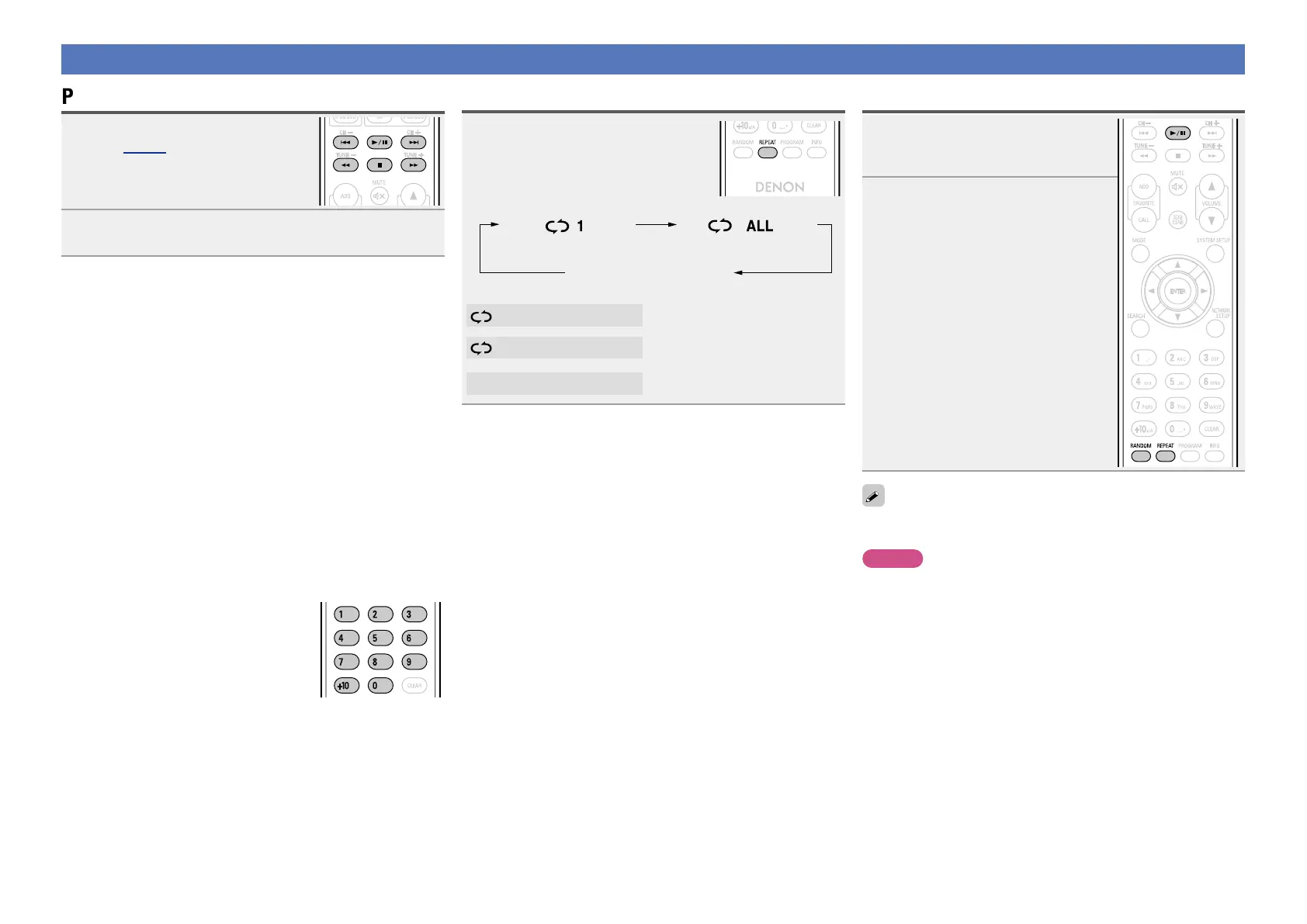9
Playing repeatedly (Repeat playback)
Press REPEAT.
Playback in the respective repeat mode starts.
Single-track repeat All-track repeat
Repeat off
(indicator turns off)
1 (Single-track repeat)
Only 1 track plays repeatedly.
ALL (All-track repeat)
All tracks play repeatedly.
Repeat off (indicator turns off)
Normal playback resumes.
Playing random order (Random playback)
1
In the stop mode, press
RANDOM.
The “RANDOM” indicator lights.
2
Press 1/3.
The tracks start playing in random order.
When REPEAT is pressed during random playback, the tracks are
played in a different random order after this turn.
NOTE
Direct searching is not possible during random playback.
n Stopping random playback
In the stop mode, press RANDOM.
The “RANDOM” indicator turns off.
Playing CDs
Playing CDs
1
Playback preparation
(vpage 8 “Before playing
a disc”).
2
Press 1/3.
The “1” indicator lights and playback begins.
n Stopping playback
Press 2.
n Stopping playback temporarily
Press 1/3.
The “3” indicator lights.
•To resume playback, press 1/3.
n Fast-forwarding and fast-reversing (searching)
During playback, press and hold in 6, 7.
n Moving to the beginning of tracks (skipping)
During playback, press 8, 9.
•The disc is skipped the number of tracks equal to the number of
times the button is pressed.
•When pressed once in the return direction, playback returns to
the beginning of the currently playing track.
n To play the desired track
Press 0 – 9, +10 to select the track.
GExampleH Track 4 : 4
GExampleH Track 12 : +10, 2
GExampleH Track 20 : +10, +10, 0
