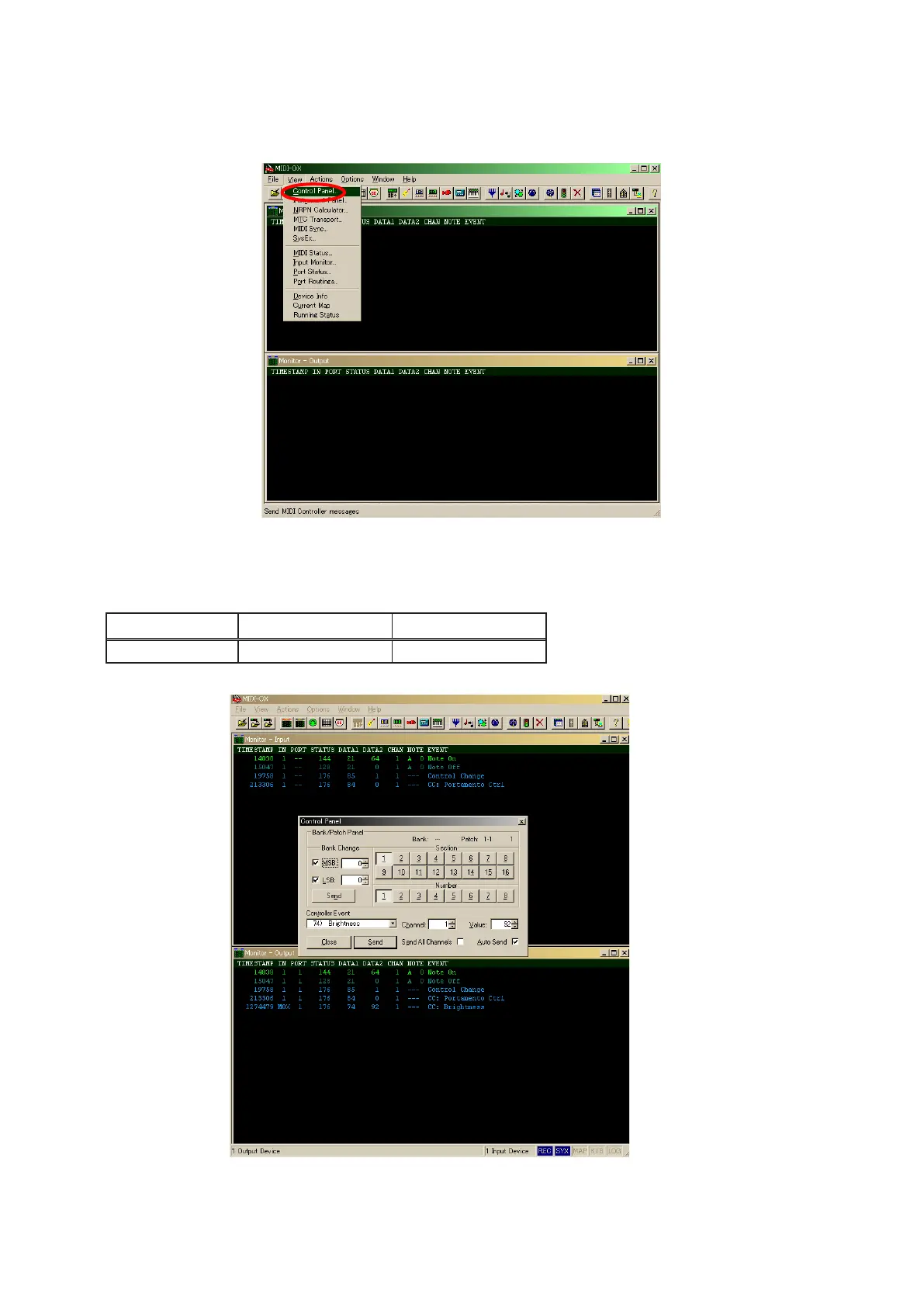20
[3] Check the LED
When the MIDI command is sent from MIDI-OX, the LED lights/ashes/off/Dimmer.
(1) Select [View] menu - [Control Panel].
(2) These are explained in order of LED lights/off/ashes/Dimmer.
Example1
: When lighting the EFX.1 button on DECK A
In the MIDI-OX Control Panel, set the following parameters.
Control Event Channel Value
74) Brightness 1 92
When the Enter button on the PC keyboard is pressed, the EFX.1 button on the unit lights.