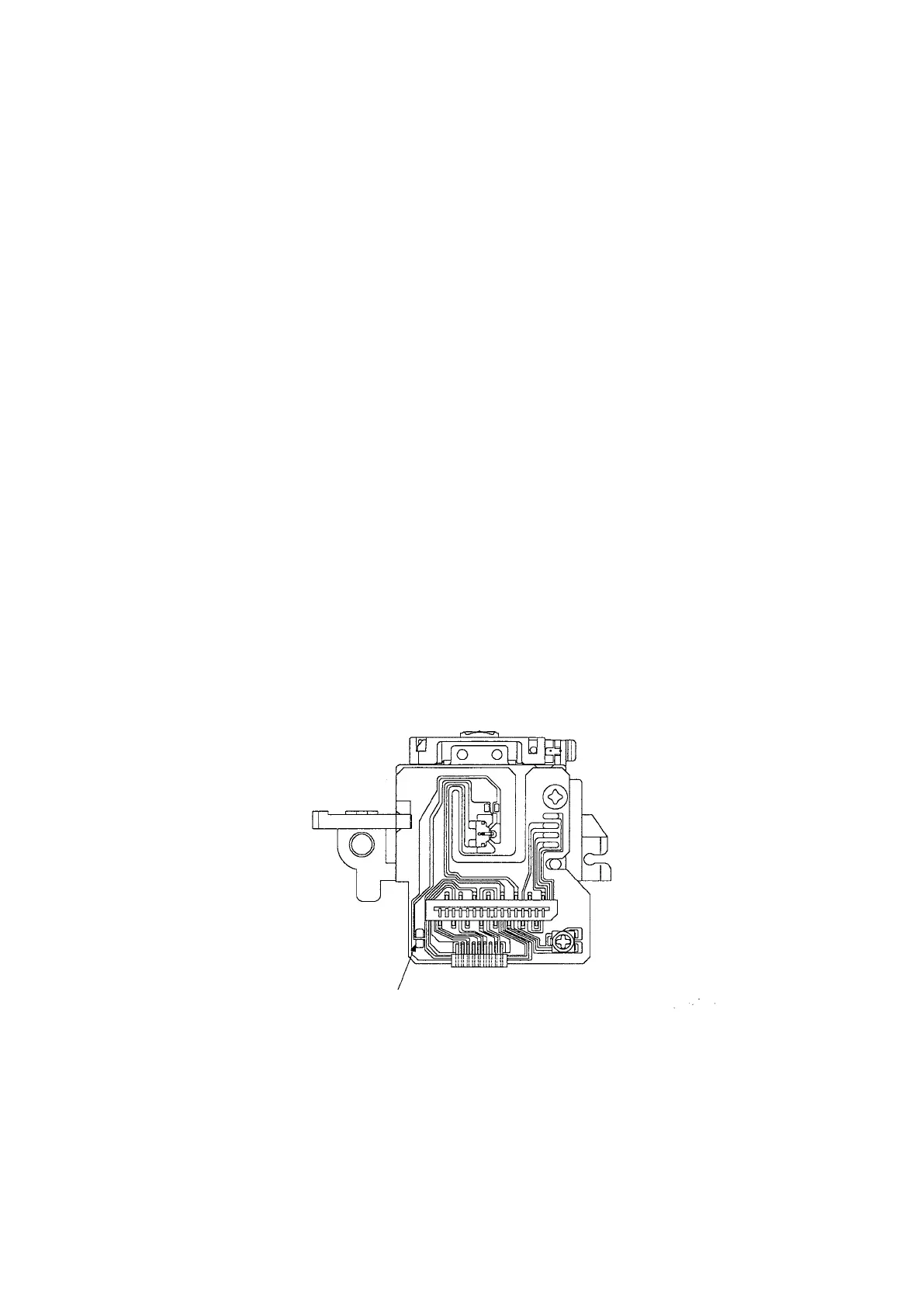NOTE HANDLING AND REPLACEMENT OF THE LASER PICK-UP
1. Protection of the LD
Short a part of the LD circuit by soldering. After connection to a circuit, remove the short solder.
2. Precautions when handling the laser CD mechanism
• Handle the laser pick-up so that it is not exposed to dust.
• Do not leave the laser pick-up bare. Be sure to cover it.
• If dust adheres on lens of the pick-up, blow it off with a blower brush.
• Do not shock the laser pick-up.
• Do not watch the light of the laser pick-up.
3. Cautions on assembling and adjustment
• Be sure that to the bench, jig, head of soldering iron (with ceramic) and measuring instruments are well grounded.
• Workers who handle the laser pick-up must be grounded.
• The nished mechanism (prior to anchoring in the set) should be protected against static electricity and dust.
The mechanism must be stored that damaging outside forces are not received.
• When carrying the nished mechanism, hold it by the chassis body.
• Avoid using and storing in areas where there is corrosive gas (e.g. H2S, SO2, NO2, Cl2) or other harmful gas in the air,
or areas with substances that emit harmful gases (particularly organic silicon, cyanide, formalin or phenol substanc-
es). Take particular care to ensure that there are none of the above substances in the set. Otherwise, the motor may
stop running.
4. Determining whether the laser pick-up is defective
• Check the Iop(Laser drive current). Check lop in "SPECIAL Mode". (See 28 page)
• If the present Iop (current) value becomes more than 50mA, replace the Traverse unit with a new one.
• No mechanical adjustment is necessary after the replacement.
Protective soldering place for laser diode.
(Connect the connectors and remove them before powering the APC circuit.)
13
