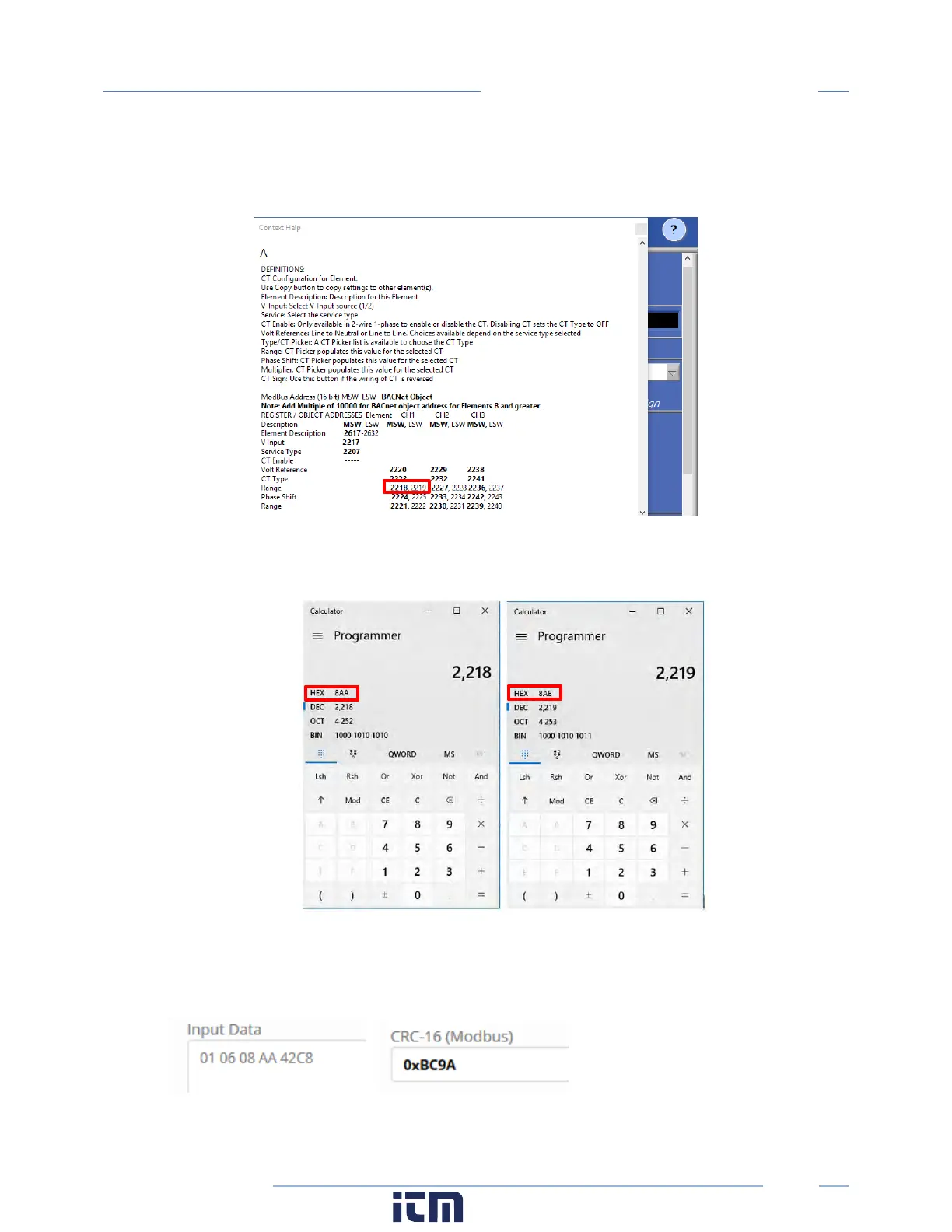75
PowerScout HD
RTU Programming & Scripting
b) Connect to a PSHD meter using ViewPoint HD. Navigate to the Meter Setup tab and press the ?
icon. Hover over the Element A setup portion of the window. This launches the Context Help
popup and indicates the addresses of the registers controlled or displayed by this window.
The desired control registers are 2218 (MSW) and 2219 (LSW)
Convert the register addresses of interest into hexadecimal notation (if required)
STEP 3) Calculate the CRC-16 (Modbus RTU) for the expression. There are several variations of the
CRC016; ensure the one you are using is for Modbus. The CRC is entered LSB first.
Enter the Entire Expression into a CRC Calculator (a web utility can be helpful)
w ww. . com
information@itm.com1.800.561.8187
