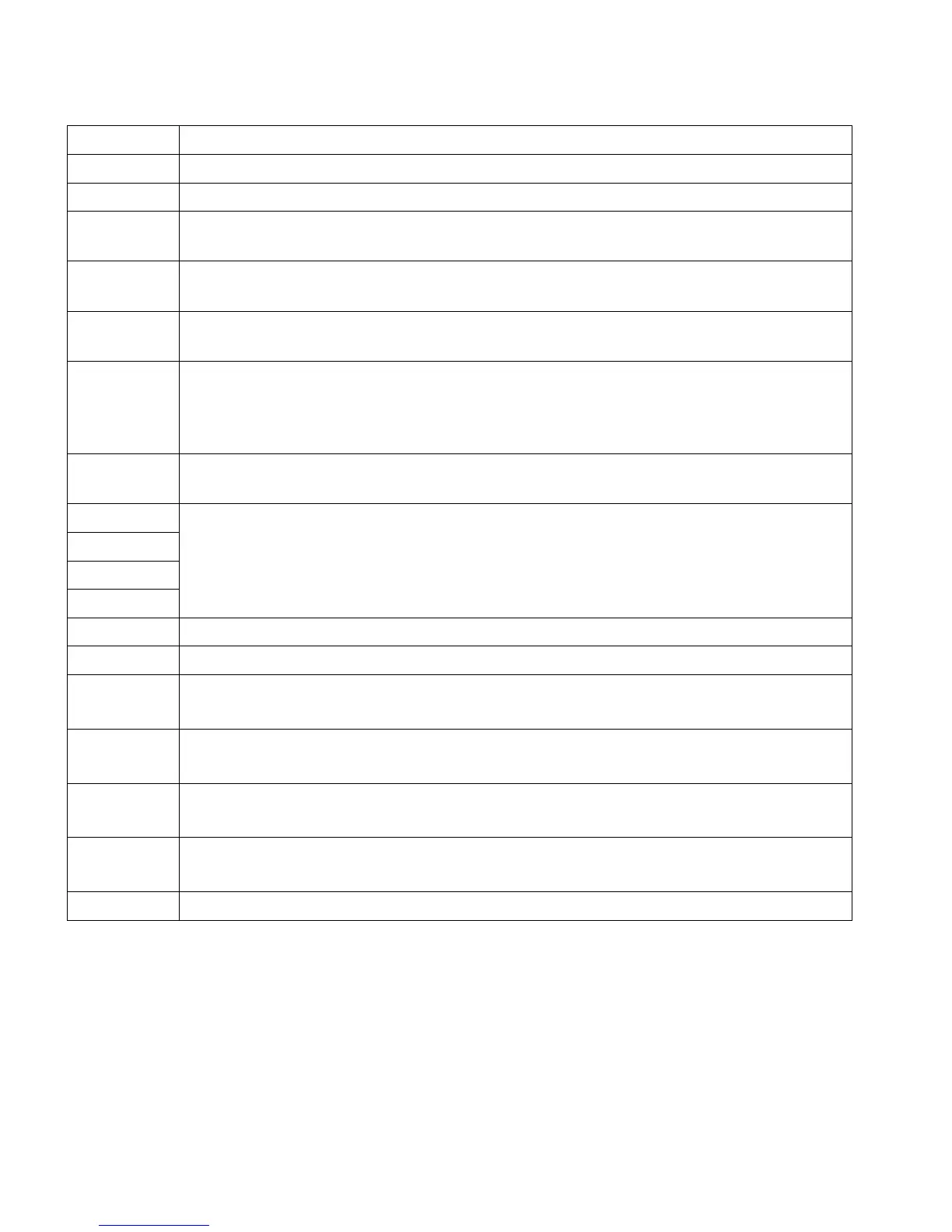8529-0637-2M Rev A DL Series Operation Manual
KEYPAD FUNCTIONS, CONT.
Enter sale mode and execute the operation of goods sale.
Enter program mode to program parameters, PLU, print formats, time, etc.
Enter Account mode to inquire about transaction data or print reports and so
on.
Display current time and return to the previous interface when you press it
again.
Press this key to feed gap thermal paper and plain thermal paper through the
printer. Unprinted buffer data will be cleared in the process of feed.
Quick access to changing setting and values of PLU’s in sales mode. It is
always used for combination of keys, which is similar to F keys of a PC
keyboard. Please refer to process instructions to understand the use of
combination keys.
Used for extending PLU shortcut key, and switching case sensitivity in text
input interface.
These keys allows you to switch between other sales modes. If the current sale
buffer is empty, the user can long-press these keys to reenter sales mode
selected.
Clear current weight and reset to zero within allowed range.
Press for 4 seconds to switch between gap thermal paper and plain thermal
paper.
Used to override the unit price of the PLU. When spec 083 is active, modified
price will be saved.
Set input number as Unit Price and set a temporary PLU. You can amend the
temporary weight PLU’s unit in Spec
Repeat last print in current buffer (Repeated print data would not be stored in
deal records as sale record.). This function can be forbidden in Spec.
Manually enter and remove Tare.
