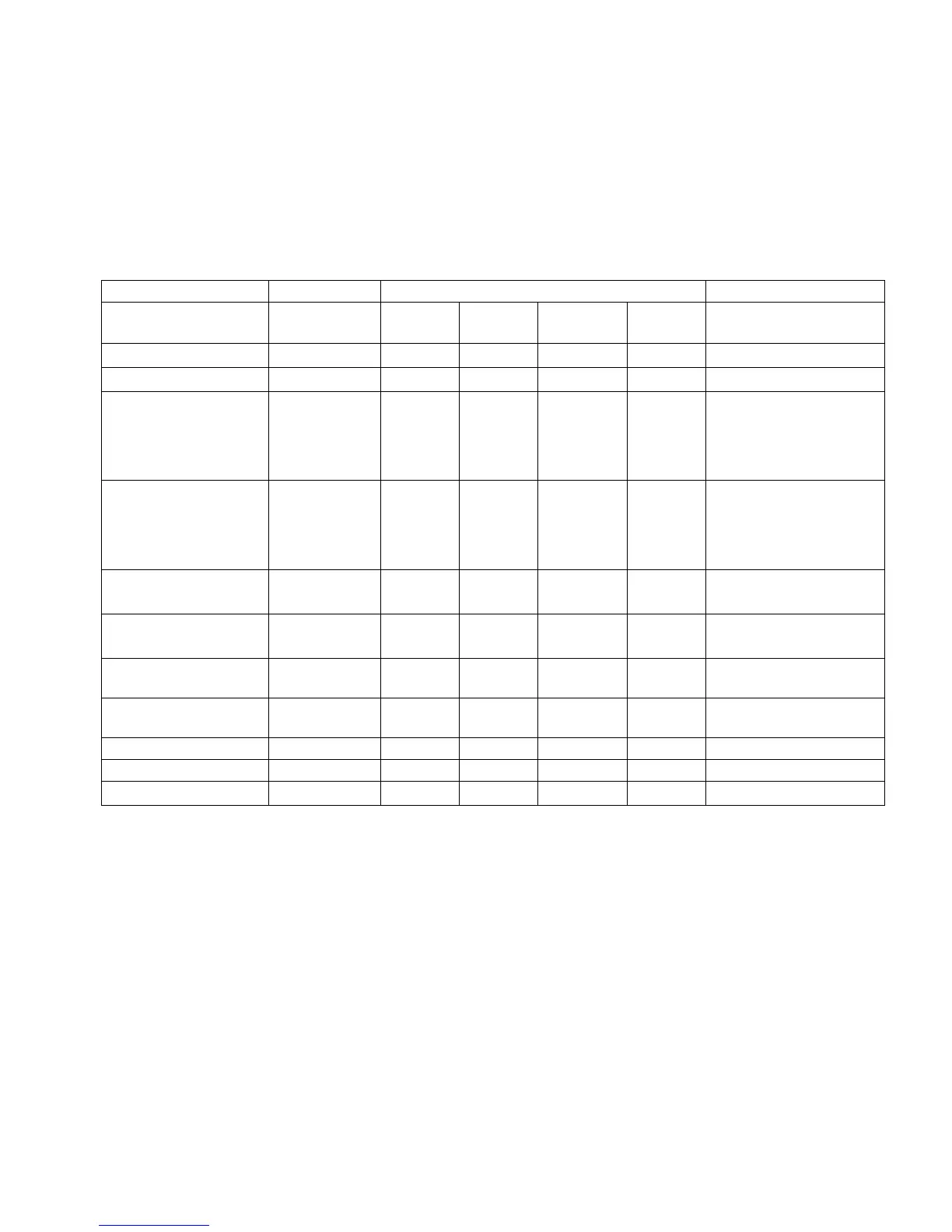8529-0637-2M Rev A DL Series Operation Manual
REPORT PRINTING OPERATION, CONT.
Print PLU Report
The scale could print PLU reports whose number is less than 1000.
When printing PLU reports, system would orderly print those PLU reports whose serial numbers is
between the 2 input numbers as well as the 2 input numbers.
Print PLU Daily Reports with the Numbers from 10 to 20
【1】: Total report
【2】: Dept. report
【3】: Class report
【4】: PLU report
【1】: Daily report
【2】: Monthly report
【3】: Quarterly report
【4】: Manual report
Print daily report of
PLU10.
Print daily report of
PLU11.
Note 1 If some buffers store no data, these buffers would be skiped off without printing
Note 2 If end number input is 0, system would only print the buffer appointed by start number.
Note 3 If end number input is not 0 and less than start number, no buffer would be printed.
