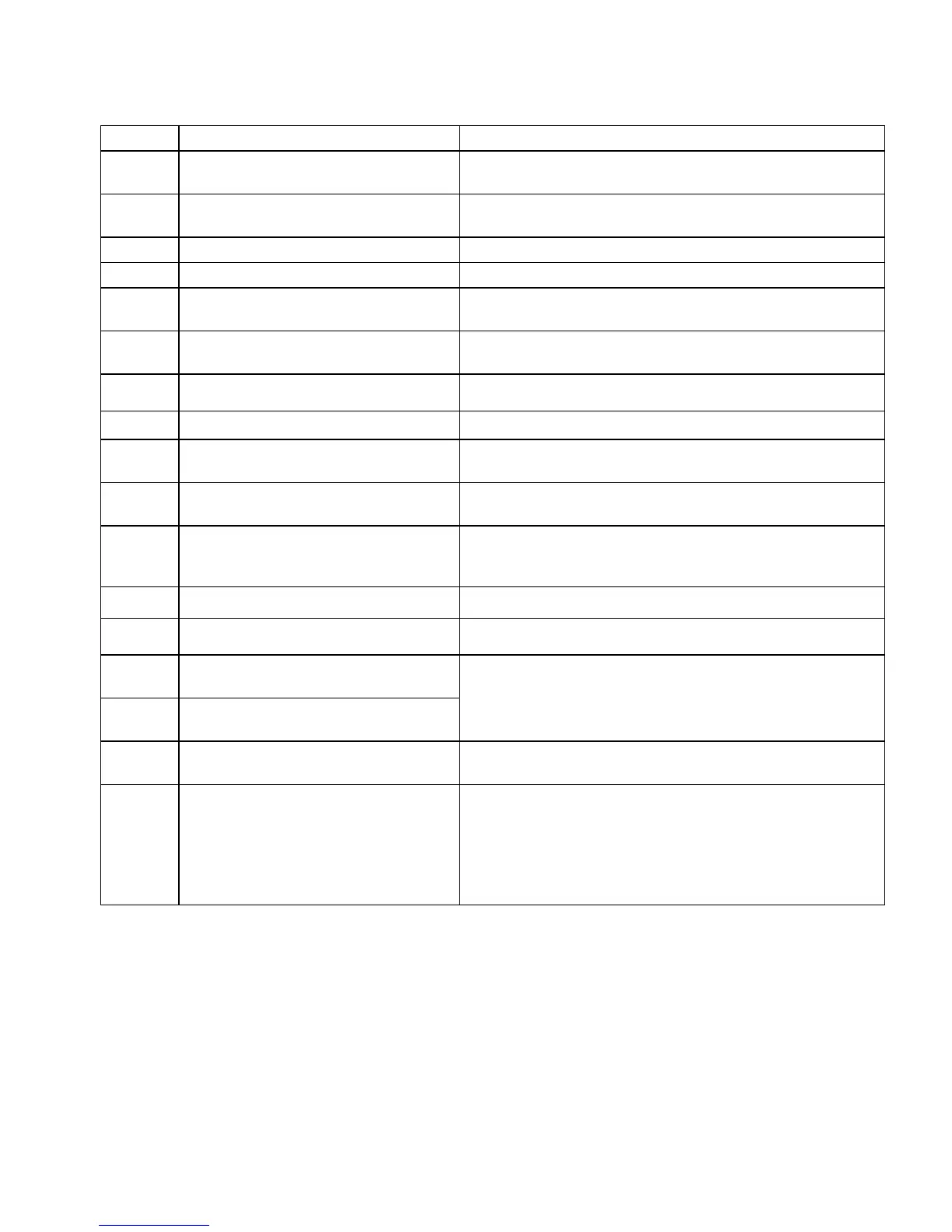8529-0637-2M Rev A DL Series Operation Manual
ERROR CODES
Weight is not stable when the scale
start-up.
Make sure there is no goods on the tray and the tray is
stable.
Exceed the allowed start-up zero
range
Make sure there is no goods on the tray and the tray is on
the bracket.
The selected print format do not exist
Sale at 0 price is forbidden.
The sale whose sell price is 0 is forbidden. Refer to
Spec070.
Exceed the largest sale price.
Total price or grand total price of sold goods exceeds the
largest sale price.
Need to return to zero point
Return to weight zero before sale. Refer to Spec069.
Exceed accumulative limit
The accumulative times are over buffer accumulate limit
There is data in buffer and cannot
print in single.
Print the data in buffers first. Then print this sale or switch
to other buffers.
System cannot execute accumulative
operations while locking PLU.
Before accumulative operations, system needs to exit lock
PLU (or auto mode) first.
System cannot switch buffers into
buffer with accumulation while locking
PLU.
Operate in current buffer, or exit lock PLU (or auto mode).
Less than smallest sale weight
Weight needs to be larger than smallest sale weight.
Larger than largest sale weight
Weight needs to be smaller than largest sale weight.
Discounted Unit Price has to be less
than discount lower limit.
Discounted in allowed range, or amend the allowed range.
Discounted Unit Price has to be
higher than discount upper limit.
Cannot enter special sale mode
Selected PLU have conflict with special sale mode, select
again
Some keys are pressed when the
scale starts.
Please confirm that no keys are pressed.
In this interface, the last window display pressed keys. 8-5
means the key in 8th column from the left and 5th row from
the top is pressed.
In this interface, the second window displays the calibrated
times.
