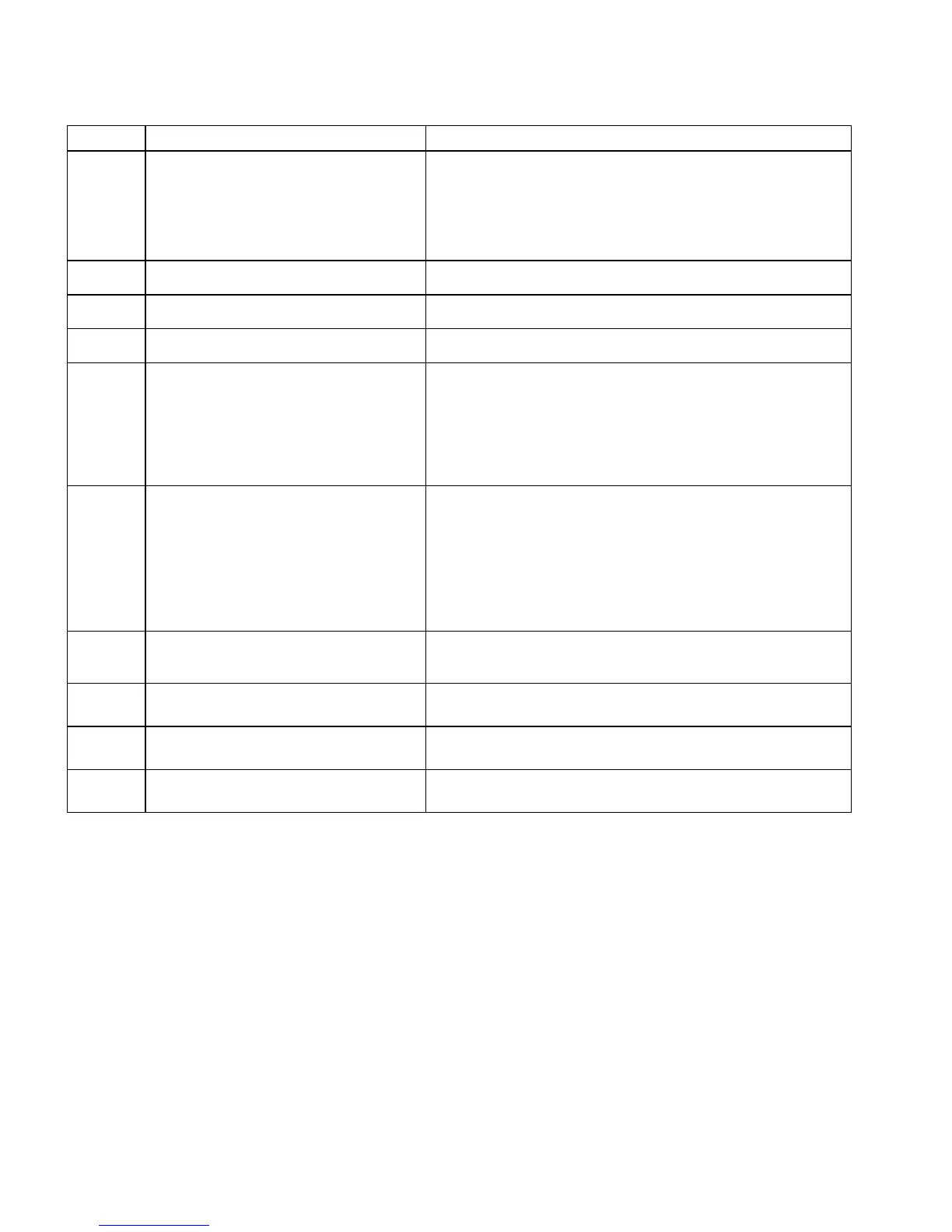8529-0637-2M Rev A DL Series Operation Manual
ERROR CODES, CONT.
Gap paper is not taken away.
Take away the printed label paper. If there is still alarm this
problem, do as the way in chapter:
Abnormity of Gap Paper Print to detect.
Print mouth is not closed tight.
Install the paper and close mouth.
Please wait for a few seconds and try again.
Reinstall plain paper or the paper type cannot match.
Reinstall label paper or the paper type cannot match. If there
is still alarm this problem, do as the way in chapter:
Abnormity of Gap Paper Print to detect.
The scale cannot find the gap
intervals.
The paper type cannot match and change the type to plain
paper or reinstall gap label paper. If there is still alarm this
problem, do as the way in chapter:
Abnormity of Gap Paper Print to detect.
The scale cannot find gap alignment
positions.
Label paper is used up or paper type cannot match with set
paper type. Please reinstall label paper.
The printer is overheated and it needs
to cool down.
Please wait for a few seconds and try again.
There is no response from the printer.
The printer may not be connected or in the state that the
printer could not print.
Alarm for full storage of deals records.
Enter Account interface. Calculate reports and then clear the
reports.
