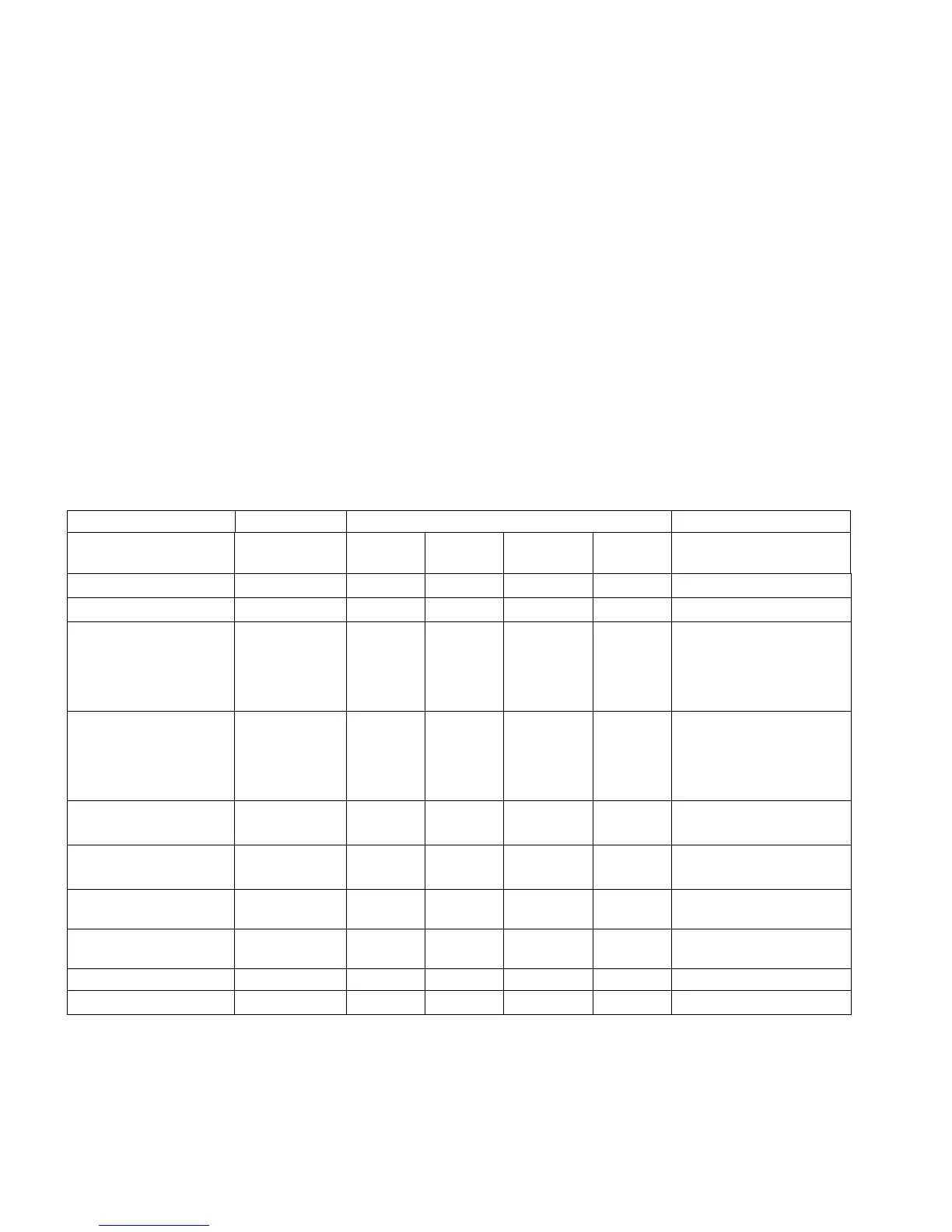8529-0637-2M Rev A DL Series Operation Manual
REPORT PRINTING OPERATION
Print Total Report
Total reports are divided into total daily report, total monthly report, total quarterly report and total
manual report. Each report owns 32 buffer zones (0~31).
Take total daily report as an example: The buffer zone 0 stores total daily report of current day; buffer
zone 1 stores total daily report of the last day. The rest may be deduced by analogy. So buffer zone 31
stores total daily report of the day dating back to 31 days ago.
Total monthly report and total quarterly report works in the same way, storing total report of the last x
months or quarters (x=0~31).
Total manual report would take operation A51 as time point to divide the storage. The buffer zone
delays a position automatically when a report is cleared (That means: Buffer 31 records the information
which was stored in buffer 30. By analogy, buffer 1 record the information which was stored in buffer 0
and information stored in buffer 0 is cleared. Then start accumulating in buffer 0. ).
When printing total report, system would request to input 2 numbers. And the scale would print total
buffer which is added up with the buffers whose numbers are between the 2 input numbers.
Print Daily Reports of Today and Yesterday
【1】: Total report
【2】: Dept. report
【3】: Class report
【4】: PLU report
【1】: Daily report
【2】: Monthly report
【3】: Quarterly report
【4】: Manual report
Print daily report of
today. (Note 4)
Print daily report of
yesterday. (Note 4)
Note 1 If some buffers store no data, these buffers would be skiped off without printing.
Note 2 If end number input is 0, system would only print the buffer appointed by start number.
Note 3 If end number input is not 0 and less than start number, no buffer would be printed.
Note 4 The hints about currently print object may appear on the screen for just a few moment when
system is printing.
