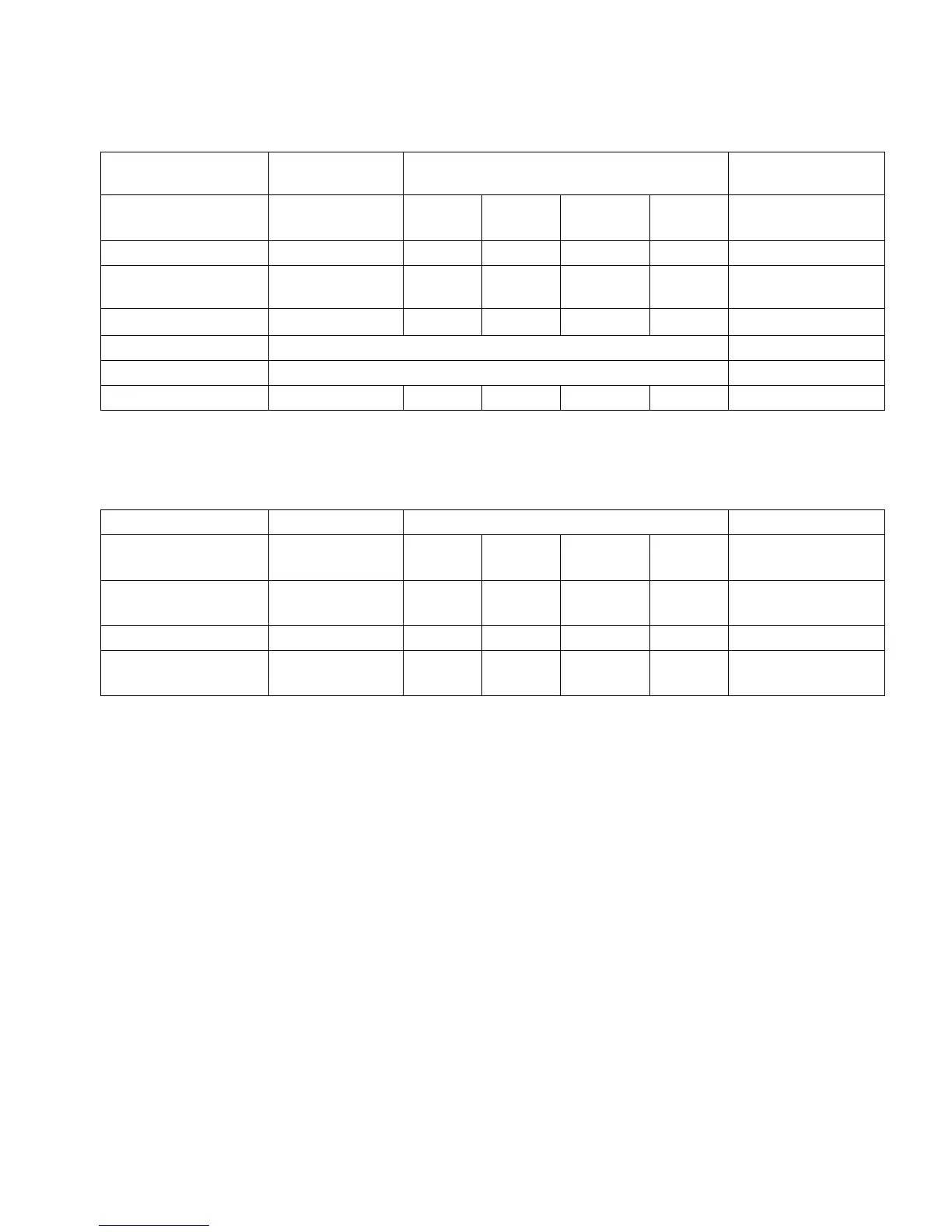8529-0637-2M Rev A DL Series Operation Manual
OPERATION, CONT.
Keypad Tare
Enter Tare weight
using numeric keys
Weight will show negative until container placed on scale
With all weight removed, press Tare key again.to cancel
Lock and Unlock Tare
Lock Tare and Unlock Tare
Note 1 When you long press 【Tare】, you can hear one beep first (beep for correctness or
error). Hold pressing for 4 seconds you will hear the beep for correctness.
Note 2 Once tare locked, it cannot be changed or cleared automatically.
Note 3 Only manual tare can change tare. If a PLU has PLU Tare, Lock Tare cannot
overwrite PLU tare.
Note 4 Once tare locked, it cannot be unlocked unless users unlock tare manually.
