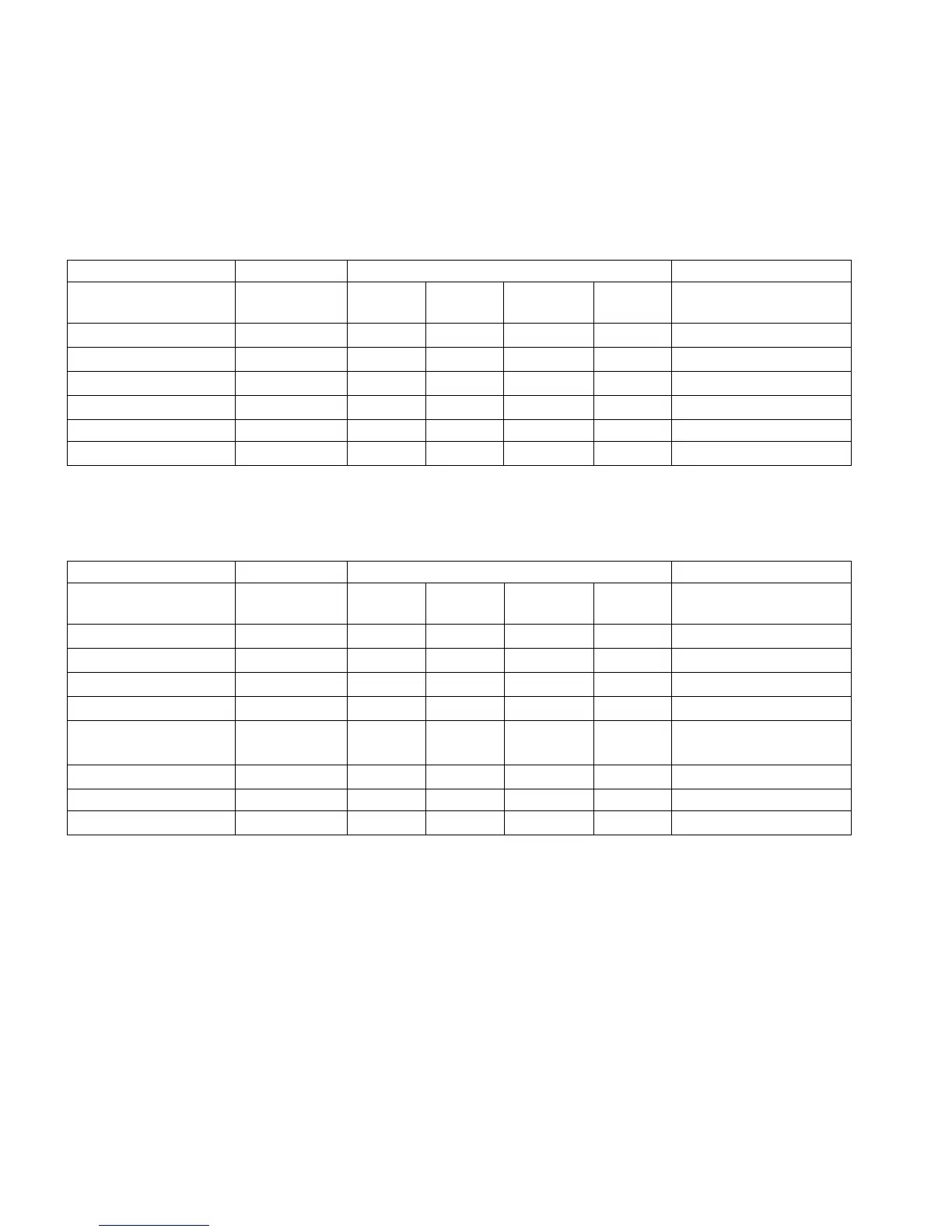8529-0637-2M Rev A DL Series Operation Manual
REPORT PRINTING OPERATION, CONT.
Clear Report Information Manually
The information in manual reports would not be cleared automatically unless users enter A51 (clear
current manual report) interface to clear it. After this operation, manual reports of all departments,
classes and PLU would be cleared, and total manual report would delay its serial number.
Clear Information in Manual Report
Clear All Reports and Records Information
Clear All Reports and Records Information
Note 1 This operation would clear the records of all deals. And it’s irreversible. Please operate it
carefully.
