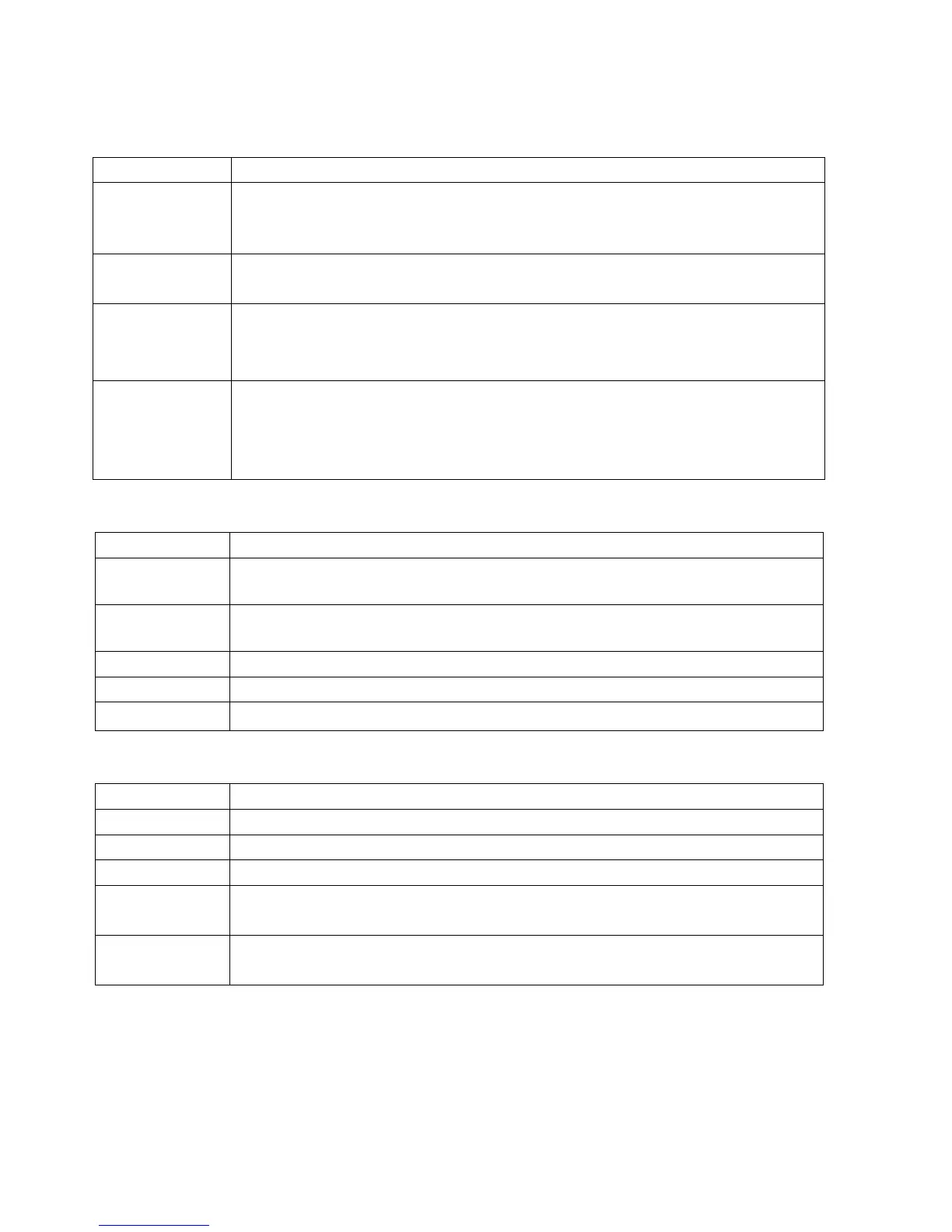8529-0637-2M Rev A DL Series Operation Manual
DISPLAY ANNUNCIATORS
Tare (lb) Window
Is turned on to indicate auto mode. When in auto mode, lock PLU will
active. In this mode, pre-pack or batch print is executed based on
Spec078 and Spec079.
Is turned on when paper type is gap paper. It is off when paper type
is plain paper.
Is turned on when tare is locked. Long press 【Tare】 would lock
tare. Under this condition, tare would not be cleared after the sale.
Long press 【Tare】 again would exit lock tare.
Is turned on when PLU is locked. Long press 【PLU】 would lock
PLU. Under this condition, former PLU sale state would remain the
same after the sale. And it will last until new PLU is transferred. Long
press 【PLU】 again would exit lock PLU.
Weight (lb)/Pcs Window
Zero weight annunciator – Is turned on when weight is at zero and
stable
Is turned on when manual weight is displayed.
Stable weight indicator – Is turned on when weight is stable
Is turned on when 【Shift】 key is pressed.
Change ($)/Unit Price $/lb Window
Indicates Scale is in Sale Mode
Is turned on when in Program Mode
Is turned on when in Account Mode
Is turned on to indicate the data in Change($)/Unit Price $/lb window
is displayed as change.
Is turned on to indicate the data in Change($)/Unit Price $/lb window
is displayed as goods U.Price.
