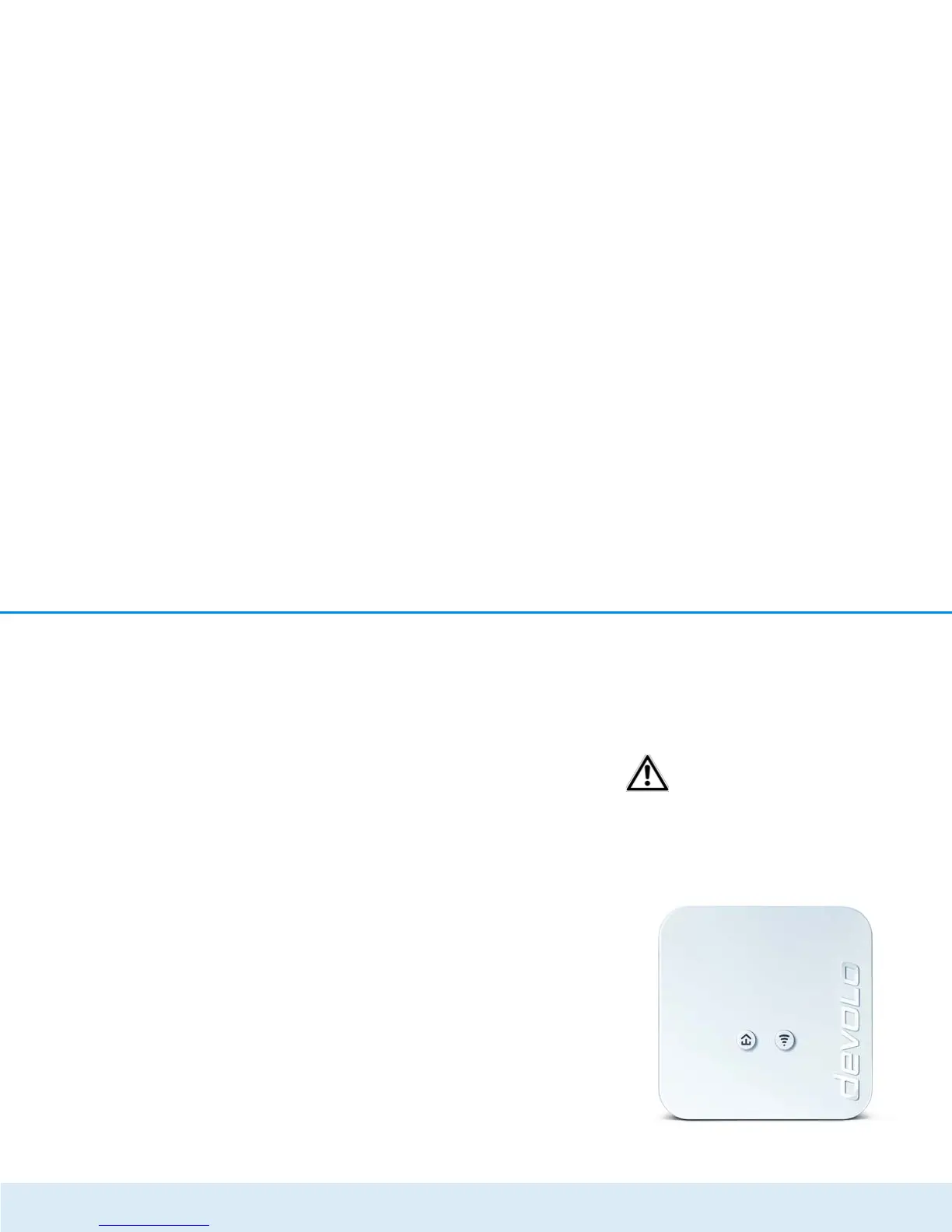10 Introduction
devolo dLAN 550 WiFi
building walls. In some cases, stable connections are
often only possible between WLAN devices within a
single room.
As it is not possible to rely on hardware such as net-
work cables (in a LAN) or household wiring (in a dLAN)
to control access to a WLAN, wireless networking nat-
urally presents special security challenges. WLANs
therefore use a number of security measures, such as a
concealed network name, data encryption and access
control via the MAC addresses of the network adapt-
ers.
2.2.1 Wi-Fi or WLAN?
Wi-Fi is a brand name of the Wi-Fi Alliance, a consor-
tium that certifies devices with wireless interfaces. In
many countries, Wi-Fi is also used synonymously with
WLAN, which if taken strictly, is incorrect, because Wi-
Fi designates the wireless standard and WLAN the
wireless network.
2.3 The dLAN 550 WiFi
The dLAN 550 WiFi is equipped with
쎲 An encryption button (home icon) with LED status
display,
쎲 A Wi-Fi button with LED status display,
The LED status display can be deacti-
vated on the configuration interface
of the adapter (see 4.6 Management).
쎲 One network jack
쎲 One reset button
쎲 Two internal Wi-Fi antennas