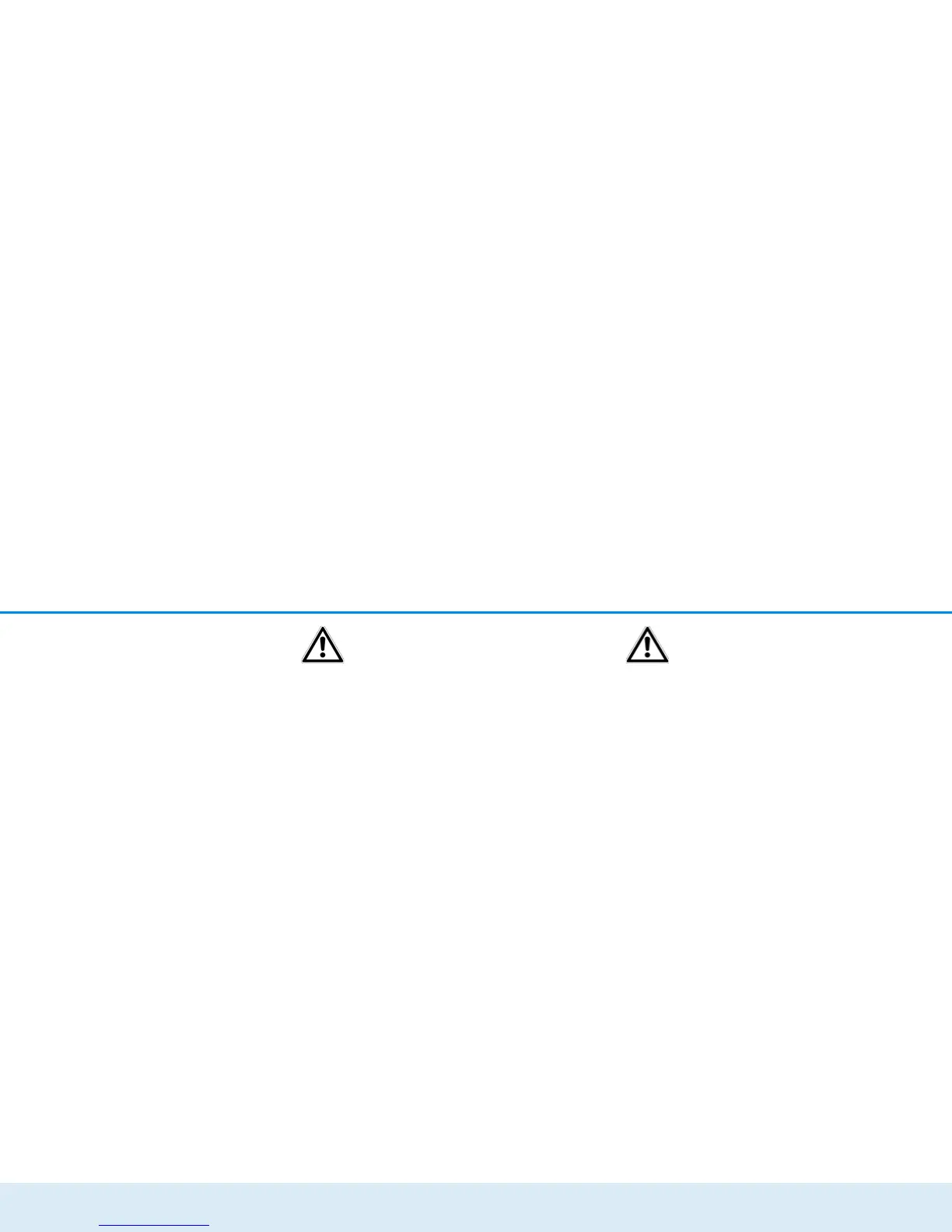Network configuration 29
devolo dLAN 550 WiFi
Keep in mind that after saving this
setting, you will be disconnected
from any existing wireless connec-
tion to the dLAN 550 WiFi. In this
case, configure the device via Ether-
net or dLAN. When activating the en-
cryption, also make sure that the Wi-
Fi settings (network name and key) of
the access point always match the
settings on the clients, as otherwise
you will be (unintentionally) exclud-
ing devices from your network.
4.3.2 Wi-Fi time control
To be able to use the Wi-Fi time control, enable the
time control option.
You can define multiple time periods during which your
wireless network is to be enabled for each weekday.
Then the time control automatically switches the wire-
less network on or off.
If you enable the Automatic disconnection option,
the wireless network is not switched off until the last
station has logged off.
Manually switching the access point
on or off (i.e. using a button) always
has priority over automatic time con-
trol. The configured time control
would take effect automatically dur-
ing the next defined time period.
4.3.3 Guest account
If you have friends or acquaintances visiting and you
want to provide them with Internet access but without
giving away the password for your Wi-Fi, you can set
up a separate guest account in addition to the main In-
ternet connection. The guest account can have its own
SSID, time limit and Wi-Fi password. This way your vis-
itors can surf the Internet without having access to
your local network.
To set up a guest account, enable the Guest account
option. You can also enable or disable the guest ac-
count in the devolo Cockpit App using the Guest
account button.
If you would like to restrict this to Internet use, enable
the Only allow Internet use option as well.
Define the name of the guest network in the Network
name field.