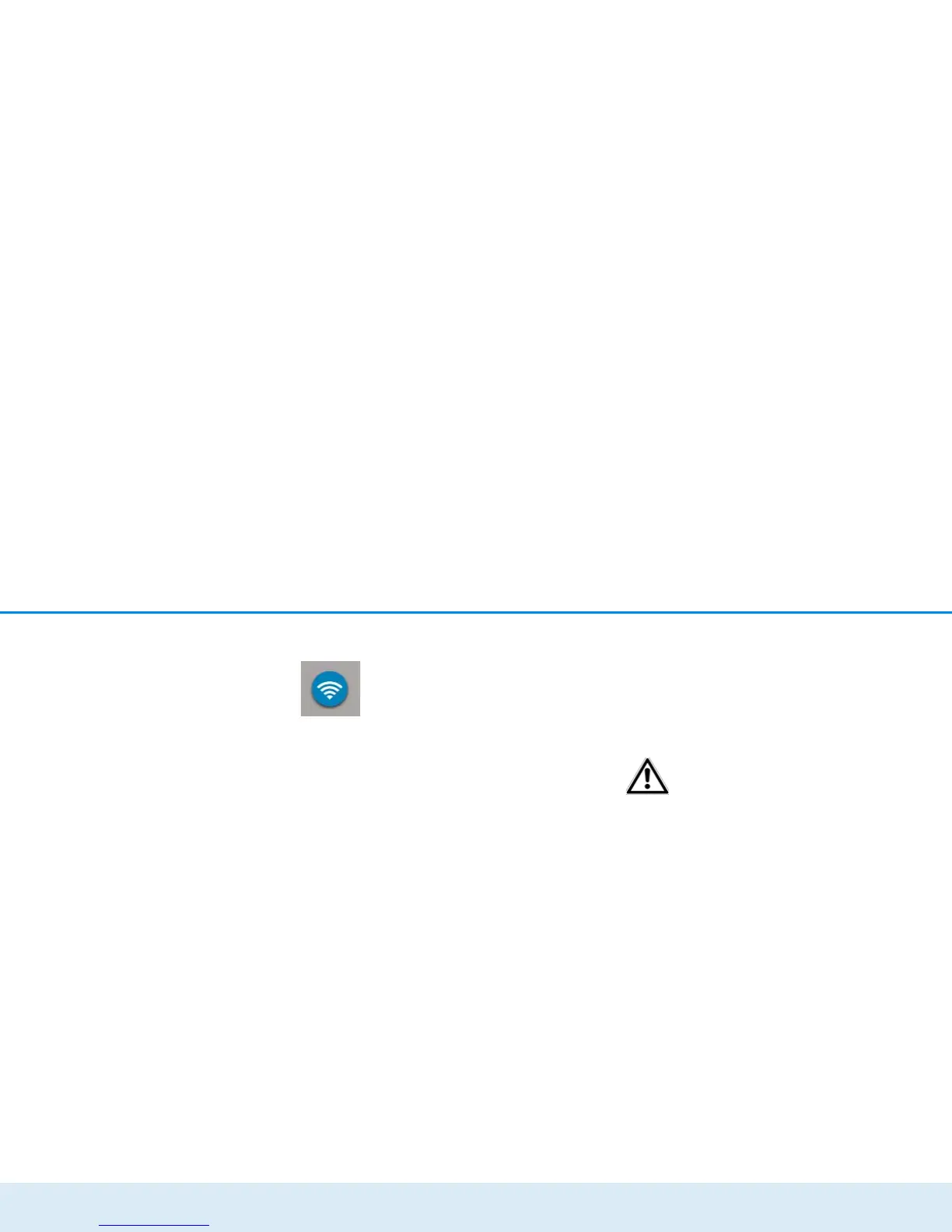Network configuration 27
devolo dLAN 550 WiFi
4.3 Wi-Fi configuration
In the Wi-Fi configuration area, config-
ure settings for the Wi-Fi network and its
security:
쎲 Access point
쎲 Wi-Fi time control
쎲 Guest account
쎲 Parental controls
쎲 Wi-Fi filters
쎲 WiFi Move
쎲 Wi-Fi Protected Setup (WPS)
Click or tap the respective icon to go the corresponding
area.
4.3.1 Access point
Wi-Fi on/off
You can enable or disable the Wi-Fi function of your
dLAN 550 WiFi:
쎲 To enable the device, press the Wi-Fi button on
the front side once briefly.
쎲 To disable the device, press the Wi-Fi button on
the front side for 3 seconds until the LED goes
out.
or
쎲 On the configuration interface under Wi-Fi con-
figuration Access Point, use the Wi-Fi off/on
button.
or
쎲 Enable the Wi-Fi time control. For more informa-
tion, refer to Chapter 4.3.2 Wi-Fi time control.
The Wi-Fi function of the
dLAN 550 WiFi is enabled by default.
If you want to operate the adapter exclusively as a sim-
ple dLAN device via the built-in Ethernet connections
you can completely shut off the Wi-Fi function.
For operation as a Wi-Fi access point, configure the Wi-
Fi parameters for your wireless network as follows:
Network name
For operation as an access point, a (transmission)
channel must be specified. There are 13 channels
available. We recommend keeping the default setting
Auto, since in this setting the dLAN 550 WiFi selects
the channel regularly and independently. If no stations
are connected, the device automatically selects a chan-
nel every 2 hours.