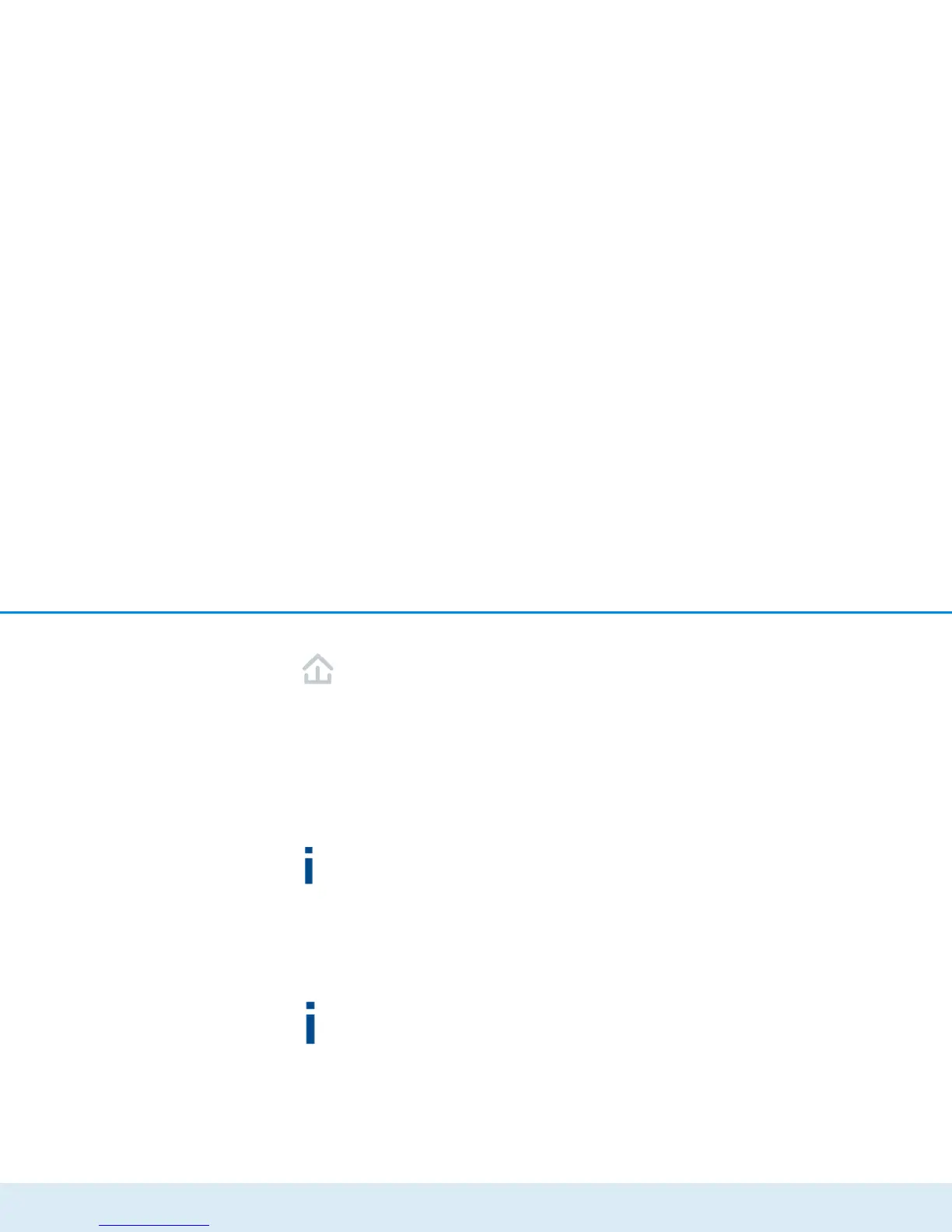Introduction 11
devolo dLAN 550 WiFi
2.3.1 Encryption button
This button controls the following functions:
Encrypting the dLAN network
쎲 To encrypt your dLAN network individually, press
each encryption button on the connected
devices for approx. 1 second – within 2 minutes.
쎲 To remove a dLAN device from your network,
press the encryption button on the correspond-
ing device for at least 10 seconds.
For more information, refer to Chapter 3.3 Con-
necting the dLAN 550 WiFi.
Indicator lights
The integrated indicator lights (LEDs) show the dLAN
status for the dLAN 550 WiFi by illuminating and/or
flashing:
Check whether the adapter is connected to the
mains supply correctly and whether the encryp-
tion process has been carried out successfully.
For more information about this, refer to 3.3
Connecting the dLAN 550 WiFi.
쎲 The LED flashes red quickly at regular intervals
if the dLAN 550 WiFi is connected to the mains
supply but there is no dLAN connection.
쎲 The LED lights up white if the dLAN 550 WiFi is
ready to operate and a dLAN connection
exists.
쎲 The LED flashes white quickly at regular inter-
vals if the encryption process (pairing) is being
performed in the dLAN network.
쎲 The LED flashes white at irregular intervals if
the dLAN 550 WiFi is in PowerSave mode.
쎲 The LED flashes red at regular intervals if the
transmission rate of the dLAN 550 WiFi is not in
the optimum range. For information on improving
the transmission rate, refer to Chapter 5.1 Band-
width optimization.
WiFi Move Technology
WiFi Move Technology is a function for synchronising
the Wi-Fi settings of all WiFi adapters. Activate the syn-
chronisation either using the functions on the configu-
ration interface (see Chapter 4.3.6 WiFi Move) or at
the touch of a button on the adapter.
햲 First press the encryption button with the home
icon (for about 1 second) on an existing
dLAN 550 WiFi that has the entire Wi-Fi config-
uration which is to be transferred to all other
dLAN 550 WiFi adapters. Then, within 2 min-
utes, press each encryption button on the new
dLAN 550 WiFi devices (for about 1second).