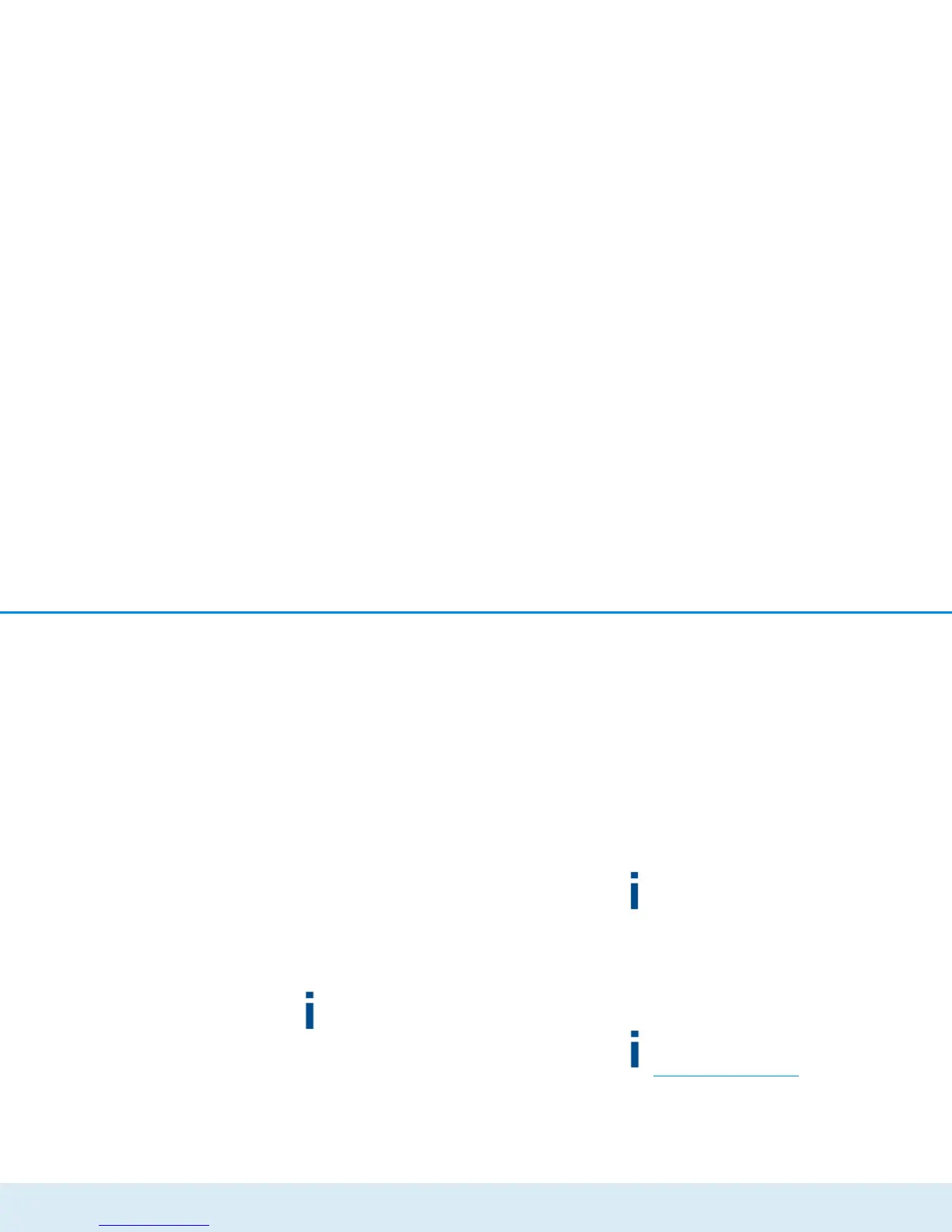Initial use 21
devolo dLAN 550 WiFi
햸 To interconnect the dLAN 550 WiFi adapters via
Wi-Fi, first press the encryption button with the
home icon (for about 1 second) on the existing
WiFi adapter that has the entire Wi-Fi config-
uration which is to be transferred to the new
dLAN 550 WiFi adapter now, and then press the
encryption button with the home icon on the new
dLAN 550 WiFi (for about 1second).
햹 The existing WiFi adapter transmits both the
dLAN as well as the entire Wi-Fi configuration
to the new dLAN 550 WiFi adapter.
햺 To integrate additional dLAN 550 WiFi adapters
into your Wi-Fi network repeat this step.
The WiFi adapters are now continuously connected
to each other and, from now on, share changes to the
Wi-Fi configuration with each other automatical-
ly.
To customise your Wi-Fi network security, in-
stall devolo Cockpit and proceed with configur-
ing your network. To do so, read Chapters 3.4
Installation of devolo software and 4 Net-
work configuration.
3.4 Installation of devolo software
Downloading devolo Cockpit App
The devolo Cockpit App is devolo's free app also for
checking and configuring Wi-Fi, dLAN and LAN con-
nections for the dLAN 550 WiFi (via smartphone or
tablet). The smartphone or tablet connects to the
dLAN 550 WiFi at home via Wi-Fi.
햲 Download the devolo Cockpit App to your
smartphone or tablet from the corresponding
store.
The quickest way to find the app is by clicking
the magnifying glass in the store and searching
directly for devolo.
햳 devolo Cockpit is placed in the app list of your
smartphone or tablet as usual. Tapping on the
devolo Cockpit icon brings you to the start
menu.
For more information on the
devolo Cockpit App please visit
www.devolo.com/cockpit
.