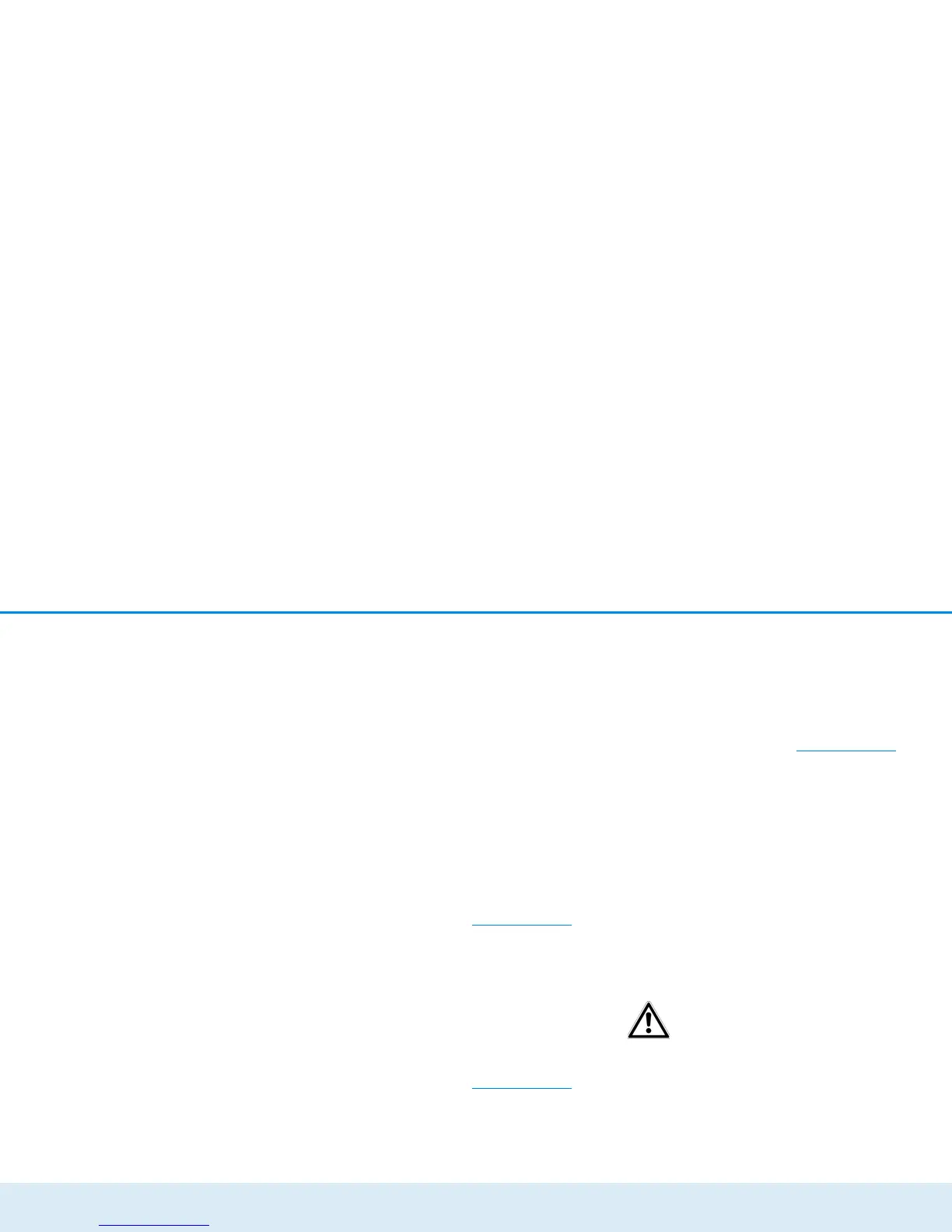Initial use 15
devolo dLAN 550 WiFi
3Initial use
This chapter covers everything you need to know to set
up your dLAN 550 WiFi. We provide a description of
how the device is connected and briefly introduce the
devolo software.
3.1 Package contents
Please ensure that the delivery is complete before be-
ginning with the installation of your dLAN 550 WiFi.
쎲 Single:
쑗 dLAN 550 WiFi
쑗 Hard copy of installation guide/CE declaration
쑗 Documentation under www.devolo.com
or
쎲 Starter Kit:
쑗 dLAN 550 WiFi
쑗 dLAN 550 duo+
쑗 Network cable
쑗 Hard copy of installation guide/CE declaration
쑗 Documentation under www.devolo.com
or
쎲 Network Kit:
쑗 2 dLAN 550 WiFi
쑗 dLAN 550 duo+
쑗 Network cable
쑗 Hard copy of installation guide/CE declaration
쑗 Documentation under www.devolo.com
devolo AG reserves the right to change the package
contents without prior notice.
3.2 System requirements
쎲 Operating systems: Windows 7 Home Premium
(32 bit/64 bit), Windows 8 (32 bit/64 bit), Win-
dows 8 Pro (32 bit/64 bit), Windows 10 (x86/
x64), Linux (Ubuntu 12.4), Mac (OS X 10.6) and
all operating systems with network support
쎲 Network connection
To set up a dLAN network, you need
at least two dLAN devices
(200 Mbps, 500 Mbps, 600 Mbps or
1200 Mbps).
