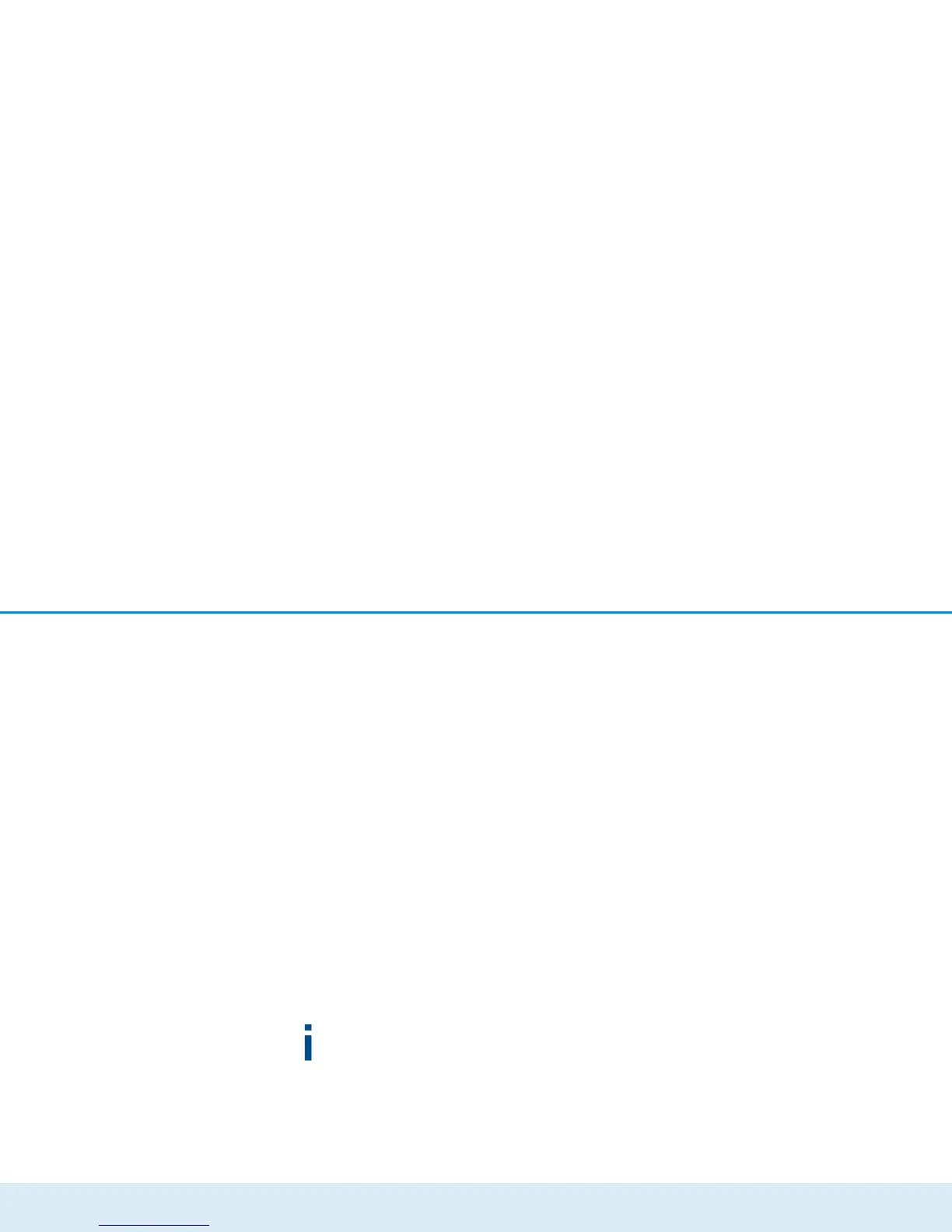Introduction 13
devolo dLAN 550 WiFi
쑗 The LED lights up when there is a connection
to the Wi-Fi network.
쑗 The LED flashes briefly during WPS pairing.
2.3.3 Network jack
The network jack can be used to connect a computer
or another network device to the dLAN 550 WiFi via a
commercially available network cable.
2.3.4 Reset
The reset button (next to the network jack) has two
different functions:
쎲 The device restarts if you press the Reset button
for less than 10 seconds.
쎲 To change the configuration of the
dLAN 550 WiFi back to the factory defaults,
press the Reset button for more than 10 sec-
onds. Keep in mind that all settings that have
already been configured will be lost!
You can use a pointed object (such as a paper
clip) to press the reset button.
2.3.5 Wi-Fi antennas
The internal Wi-Fi antennas are for connecting to other
network devices wirelessly.