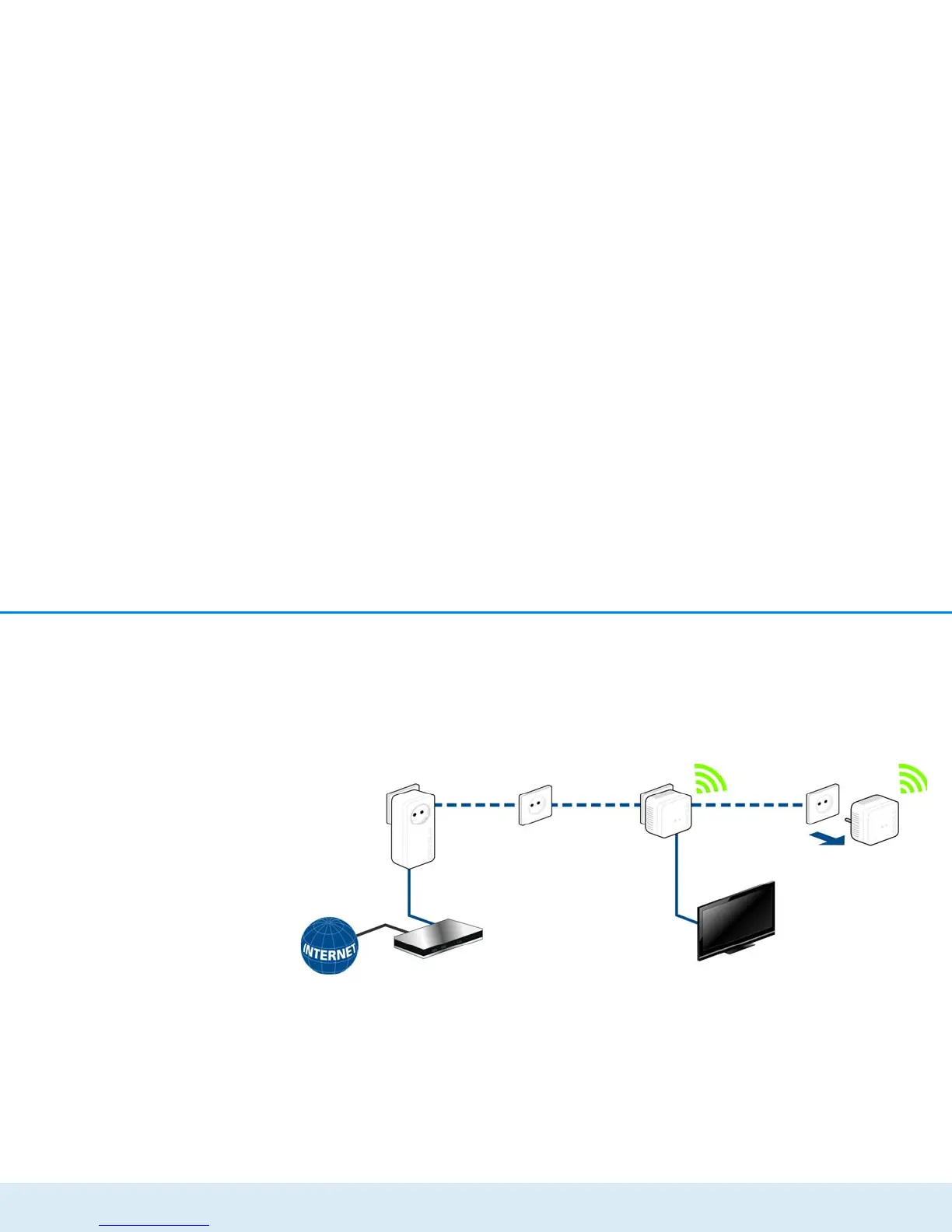Initial use 23
devolo dLAN 550 WiFi
3.5 Uninstallation
To remove a dLAN 550 WiFi adapter from an existing
network, press this adapter's encryption button with
the home icon for at least 10 seconds. The device
will be assigned a new randomly generated password
and will thus no longer be able to access the network.
To integrate the device into a different network, follow
the steps described above, depending on whether you
are setting up a new network or adding the adapter to
an existing one.