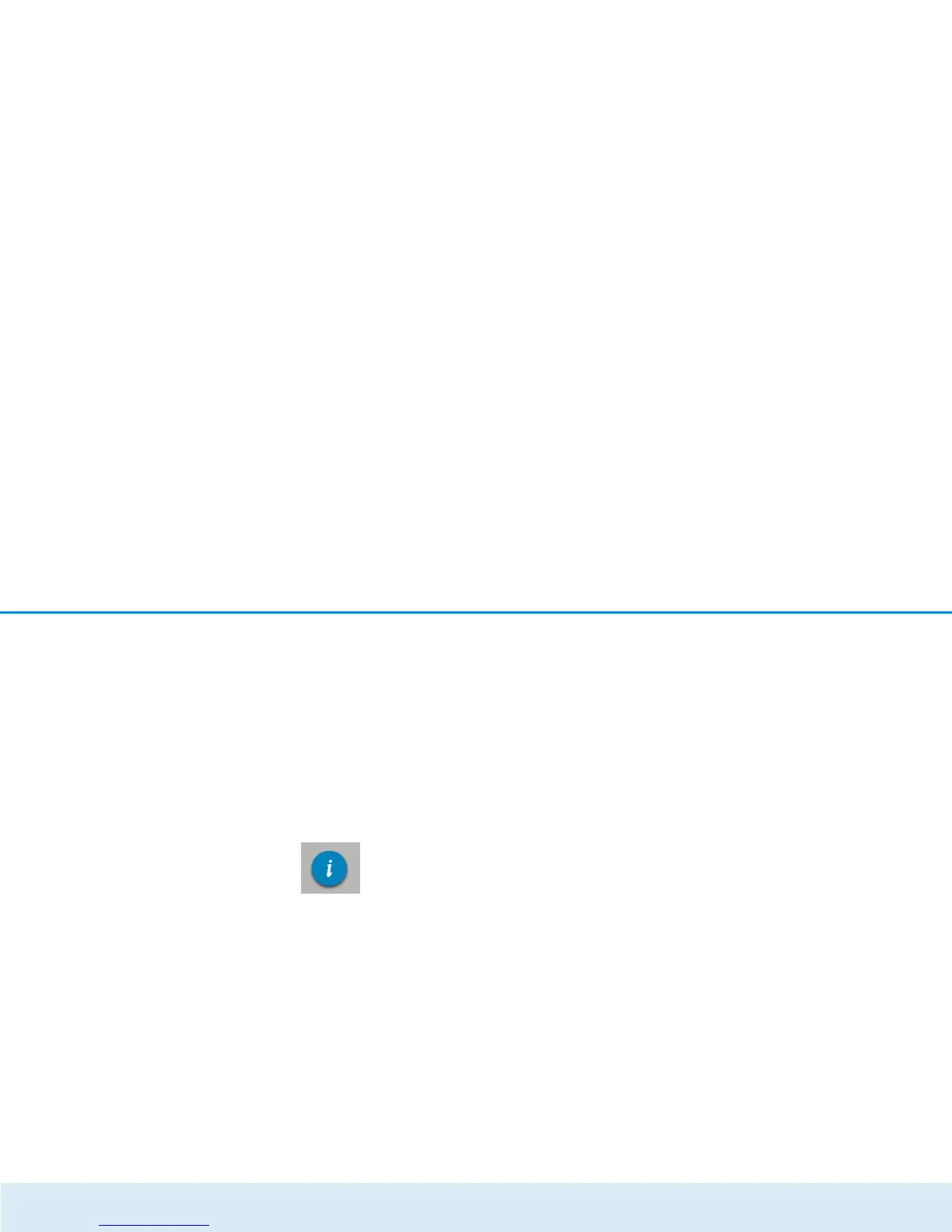34 Network configuration
devolo dLAN 550 WiFi
쎲 If Wi-Fi configuration Access Point No
encryption is selected in advance, WPA2 is set
automatically. The newly generated password is
displayed under Wi-Fi configuration Access
Point in the Key field.
쎲 If Wi-Fi configuration Access Point WPA/
WPA2 is selected in advance, this setting remains
with the previously assigned password.
4.4 Status overview
In the Status overview area, you get
general information about all connected
dLAN, Wi-Fi and LAN devices.
Information about the dLAN 550 WiFi is also displayed
in this menu on the left next to the status of the con-
nected Wi-Fi, dLAN and LAN devices. On the right in
the menu you will find the corresponding link to go di-
rectly to the menu.
Wi-Fi status
Here you can see whether the Wi-Fi function of your
dLAN 550 WiFi is switched on or off, as well as wheth-
er encryption is used and which frequency band has
been configured.
Clicking or tapping Access Point takes you directly to
the Wi-Fi settings. More information about Wi-Fi
network security can be found in Chapter 4.3.1
Access point.
Clicking or tapping Configure guest account takes
you directly to the corresponding menu. More
information about configuring the guest account can
be found in Chapter 4.3.3 Guest account.
Click or tap Wi-Fi monitor to display all of the known
Wi-Fi devices. If there is an Internet connection and a
time server has been found, each Wi-Fi device known
since the last system start is displayed along with its
name, MAC and IP address, the last login date and, if
possible, the speed.
dLAN status
The colour of the lock icon tells you whether an individ-
ualised dLAN password or the default password is set
(green = individualised password, red = default pass-
word). Click or tap dLAN devices to display all of the
connected dLAN devices. For more information about
this, refer to Chapters 4.5.2 dLAN devices and
4.5.2 dLAN devices.
Clicking or tapping Configure dLAN takes you to the
dLAN settings. For more information, refer to Chap-
ter 4.5.1 dLAN settings.