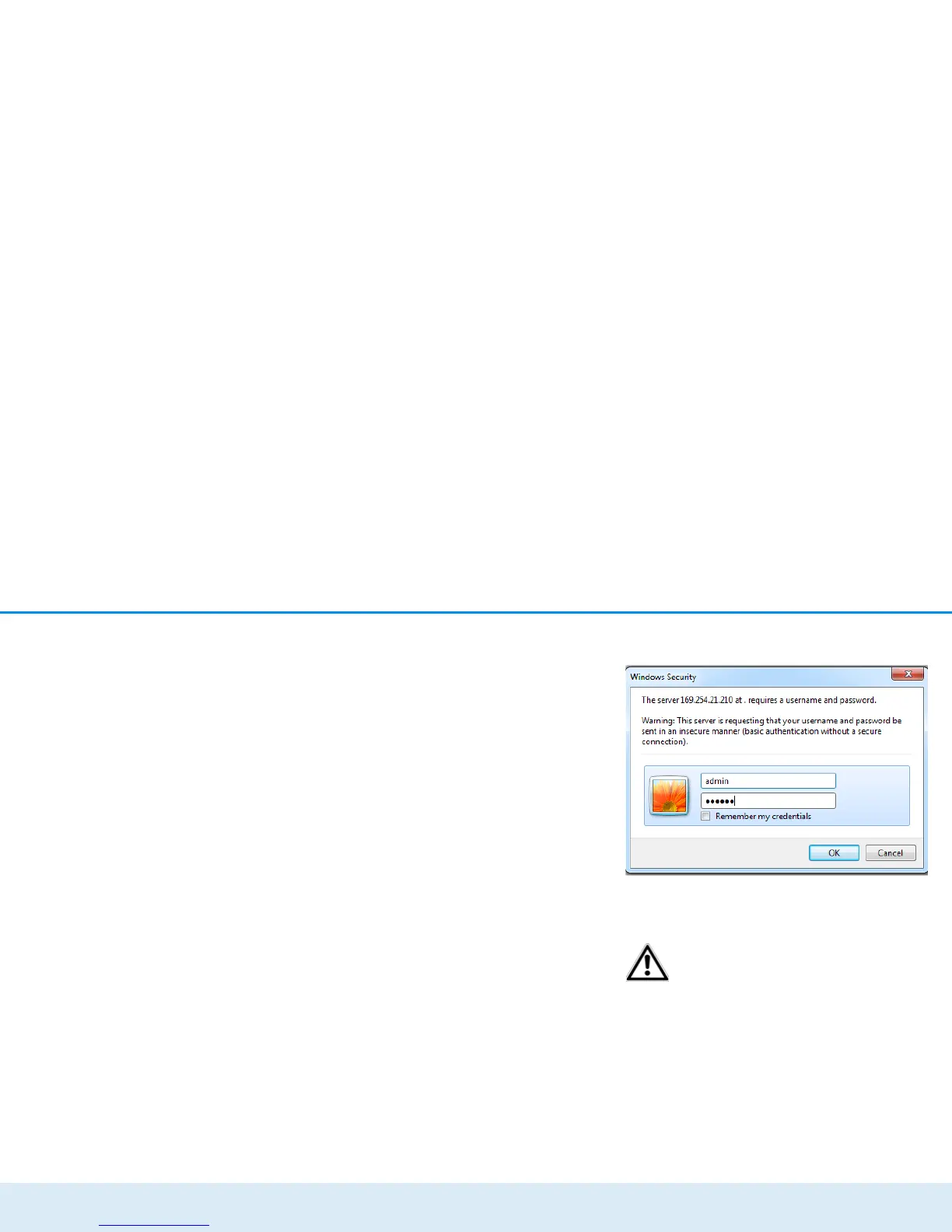Network configuration 37
devolo dLAN 550 WiFi
4.6.2 Device security
Here you can set a login password for access to the
configuration interface.
By default, the configuration interface of the
dLAN 550 WiFi is not protected by a password. How-
ever, after installing the dLAN 550 WiFi, you should
create a custom password to protect the configura-
tion interface from being accessed by third parties.
햲 To do so, first enter (if present) the current pass-
word and then enter the desired new password
twice. Now the configuration interface is pro-
tected against unauthorised access with your cus-
tom password!
햳 Call up the configuration interface again later; the
following window appears first:
햴 Enter admin in the User name field and your
custom password in the Password field.
The admin user name cannot be
changed.
4.6.3 Network settings
As a component of your network, the dLAN 550 WiFi
also communicates via the TCP/IP protocol. The IP ad-
dress required for this can either be entered manually
or obtained automatically from a DHCP server.
The option Network settings are automatically
retrieved from a DHCP server is enabled by default.