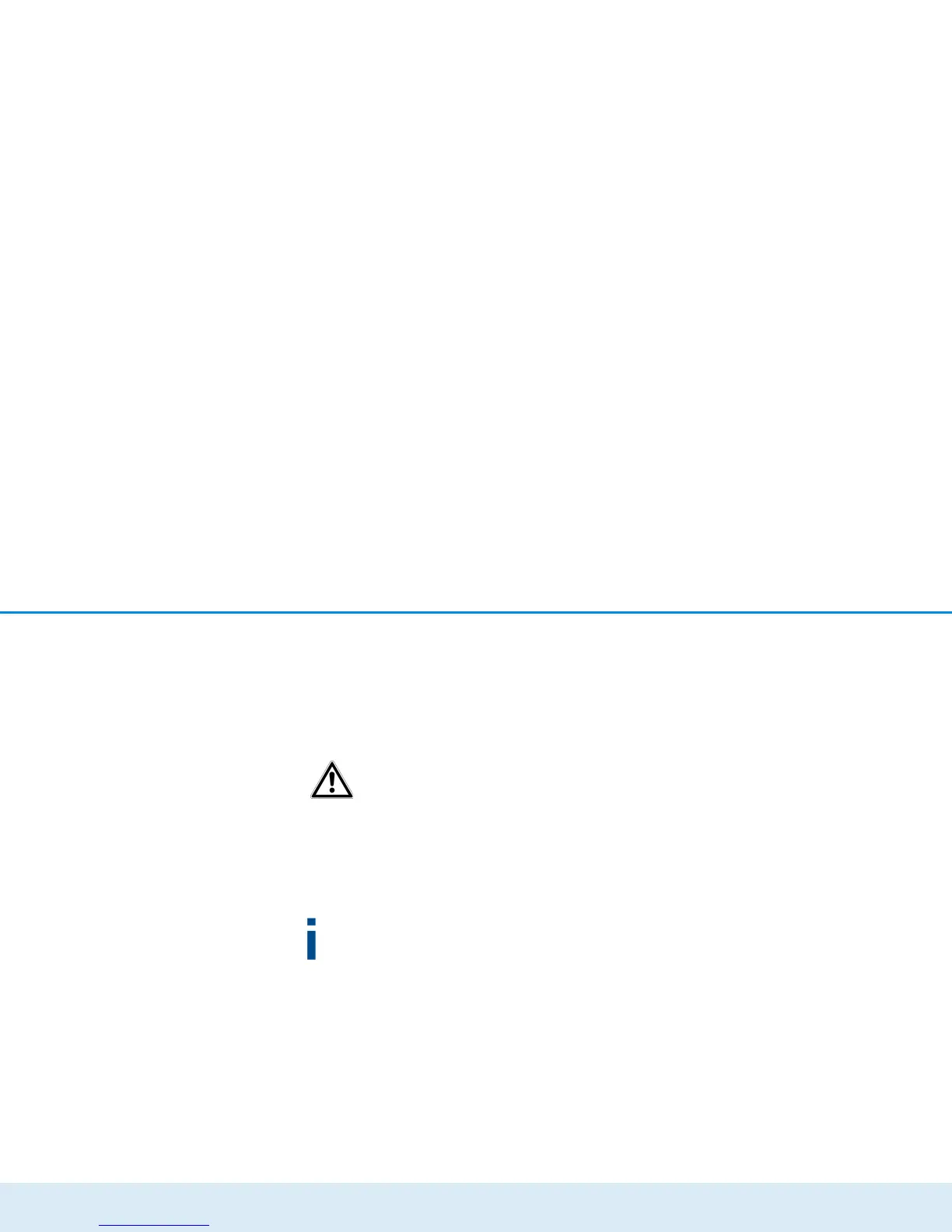Initial use 21
devolo dLAN 550+ WiFi
or
Enabling WiFi Clone via the configuration inter-
face.
More information about this function can be found in
Chapter WiFi Clone.
To integrate the dLAN 550+ WiFi into an
existing WiFi network with devolo
WiFi devices of the 500 series (e.g.
dLAN 500 WiFi or dLAN 500 Wireless+),
you have to transfer the settings of your
existing WiFi configuration manually to
the configuration interface of the
dLAN 550+ WiFi.
For more information on the configuration inter-
face, refer to Chapter 4 Network configura-
tion.
