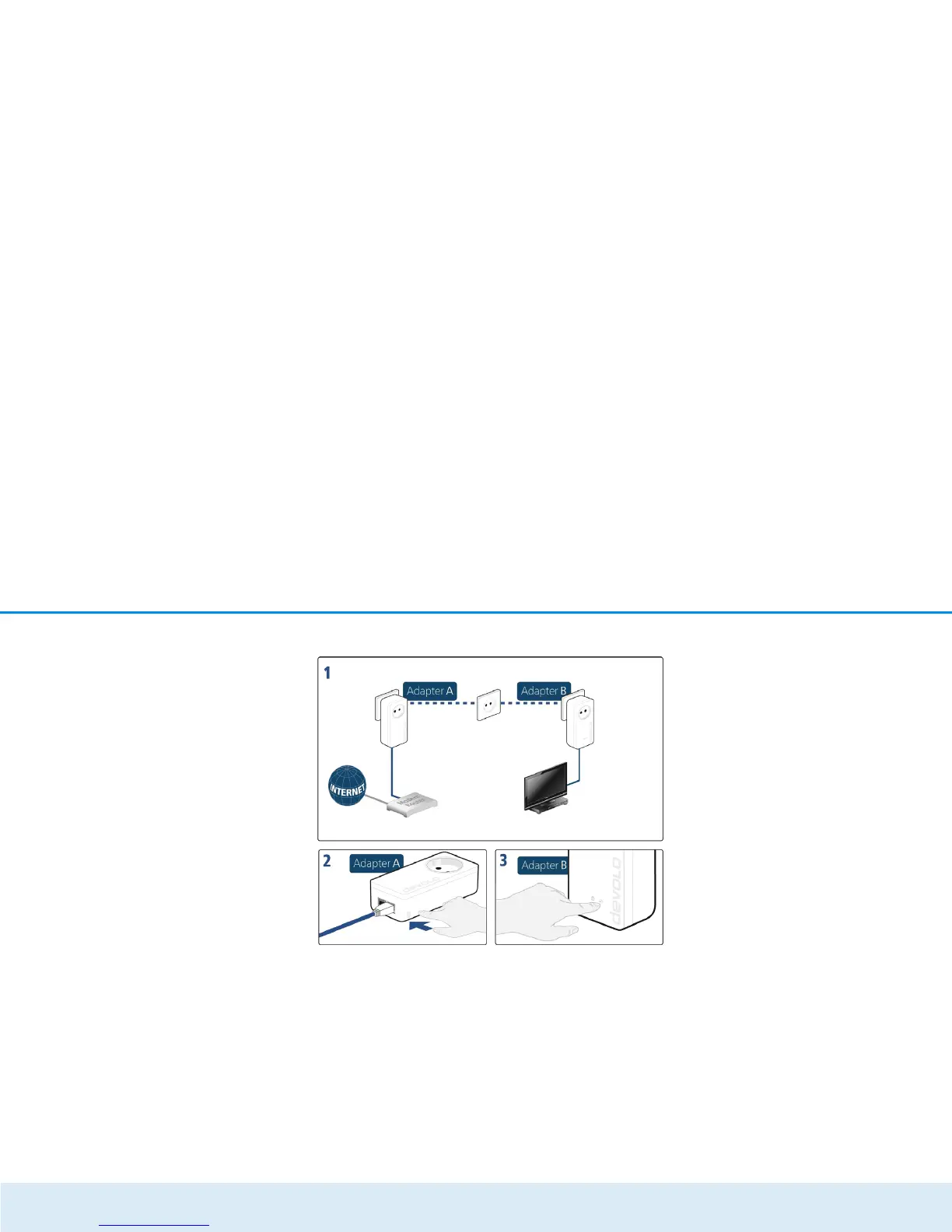22 Initial use
devolo dLAN 550+ WiFi
Connecting devices to the WiFi network
햶 Establish the WiFi connection with your laptop,
tablet or smartphone by entering the previously
noted WiFi key as the network security key.
Transferring the current WiFi configuration to the
dLAN adapter
To ensure that the dLAN 550+ WiFi shows the same
WiFi configuration as your WiFi router, you can apply
the WiFi access data at the touch of a button. The WiFi
Clone function can be enabled in different ways:
