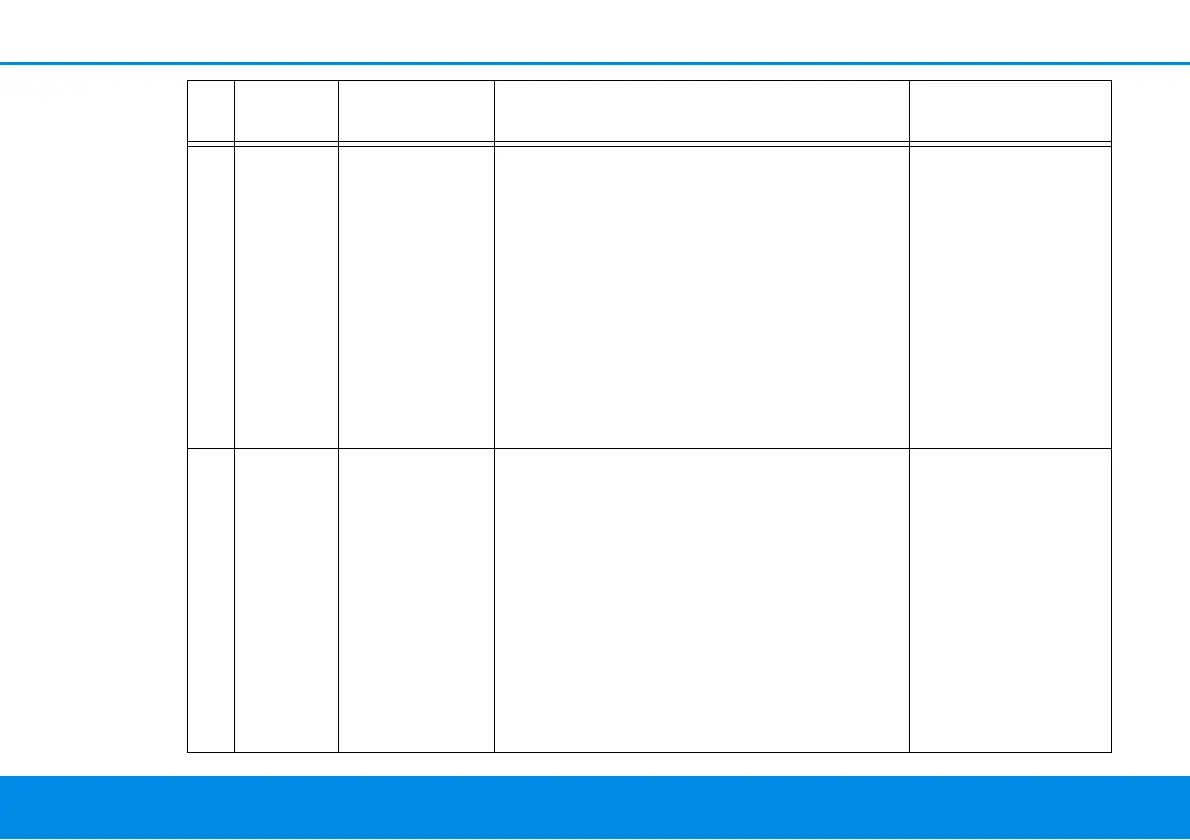15 Introduction
devolo Magic 1 WiFi
2 Red LED Flashes at inter-
vals of 0.5 sec.
(on/off)
Status 1: The reset of the devolo Magic adapter
was successful. The PLC/reset button has been
pressed and held for 10 seconds.
Status 2: The devolo Magic adapter (once again)
has the factory default settings. Since the last reset,
no pairing with another devolo Magic adapter has
taken place.
Connect the adapter with another devolo Magic ad-
apter to create a full-fledged PLC network as descri-
bed in Chapter 2.3 Pairing – Establishing a PLC
connection.
Cannot be disabled
3 Red LED Lights up steady Status 1: The other network nodes are in standby
mode and cannot currently be accessed over the
mains supply. The PLC LEDs of the other
devolo Magic adapters flash white only for a short
time.
Status 2: The connection to the other network no-
des has been interrupted. There may be electroma-
gnetic or radio frequency interference on the power
line. In this case, put the devolo Magic adapters clo-
ser to each other or try to shut off the source of in-
terference.
Can be disabled
LED Flashing be-
haviour
Meaning LED status display
(web interface*)