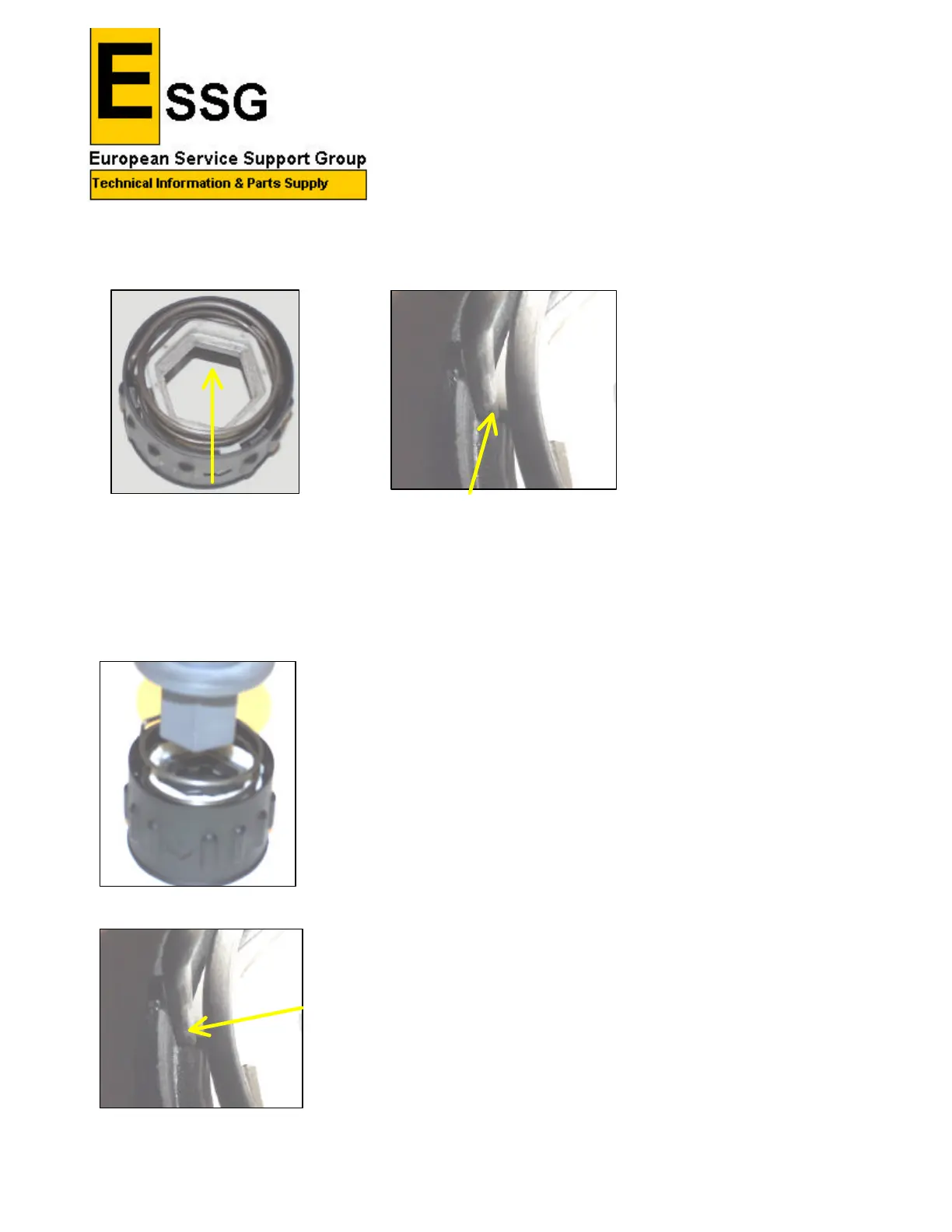Page 49 of 63
q Place the Locking Sleeve and Spring, with the teeth facing down, inside the turning sleeve.
Ensure the angled end of the spring coil slots into one of the holes on the inside of the Sleeve
(101)
Push the Spring (99) down with the angled end in the hole.
q Using the Service Tool place the hexagon end into the hexagon of
the locking sleeve. Twist the Service Tool to the right, keeping
slight downward pressure on, until you feel the locking sleeve move
down into the turning sleeve.
q Remove the Service tool very carefully and hold the spring in
place otherwise it can jump out of its location.
q Make sure the angled end of the spring is pushed down as far as it
will go into the hole in the Turning Sleeve.
