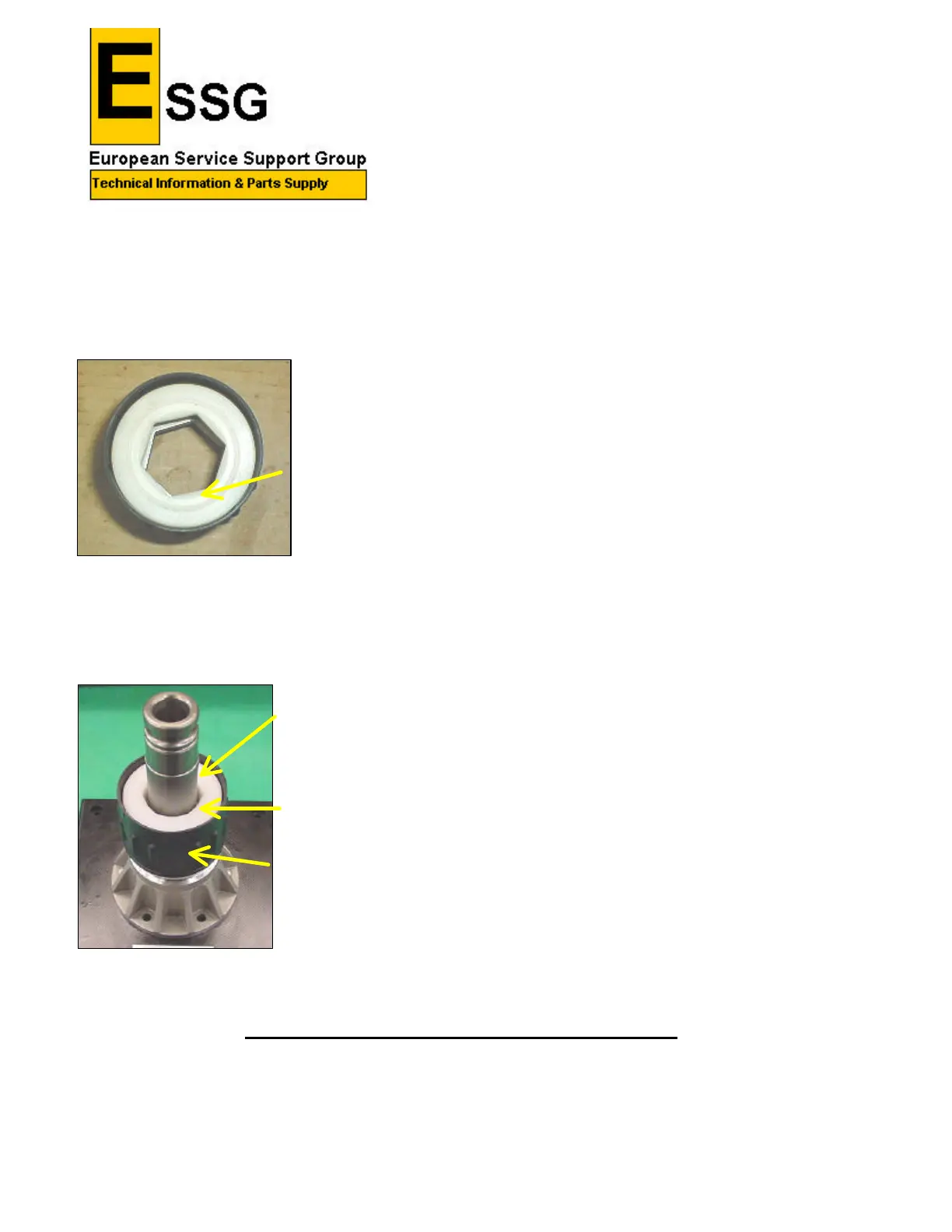Page 50 of 63
q Place the Spring Guide (98) into the turning sleeve with the hexagon
facing down interlocking with the locking sleeve.
q Make sure the Hexagon on both the Guide and locking Sleeve line
up.
q Hold the white plastic guide in place to prevent the spring becoming
dislodged, then place the Turning Sleeve SA over the Spindle with the
ridged diameter facing down.
q Make sure the hexagon of the Spindle lines up with the hexagon in the
Sleeve SA.
q Press the Turning sleeve SA down until it clicks into place.
q Check that the Turning Sleeve twists to the right and the spring returns.
This completes the Turning Sleeve Re-assembly.
