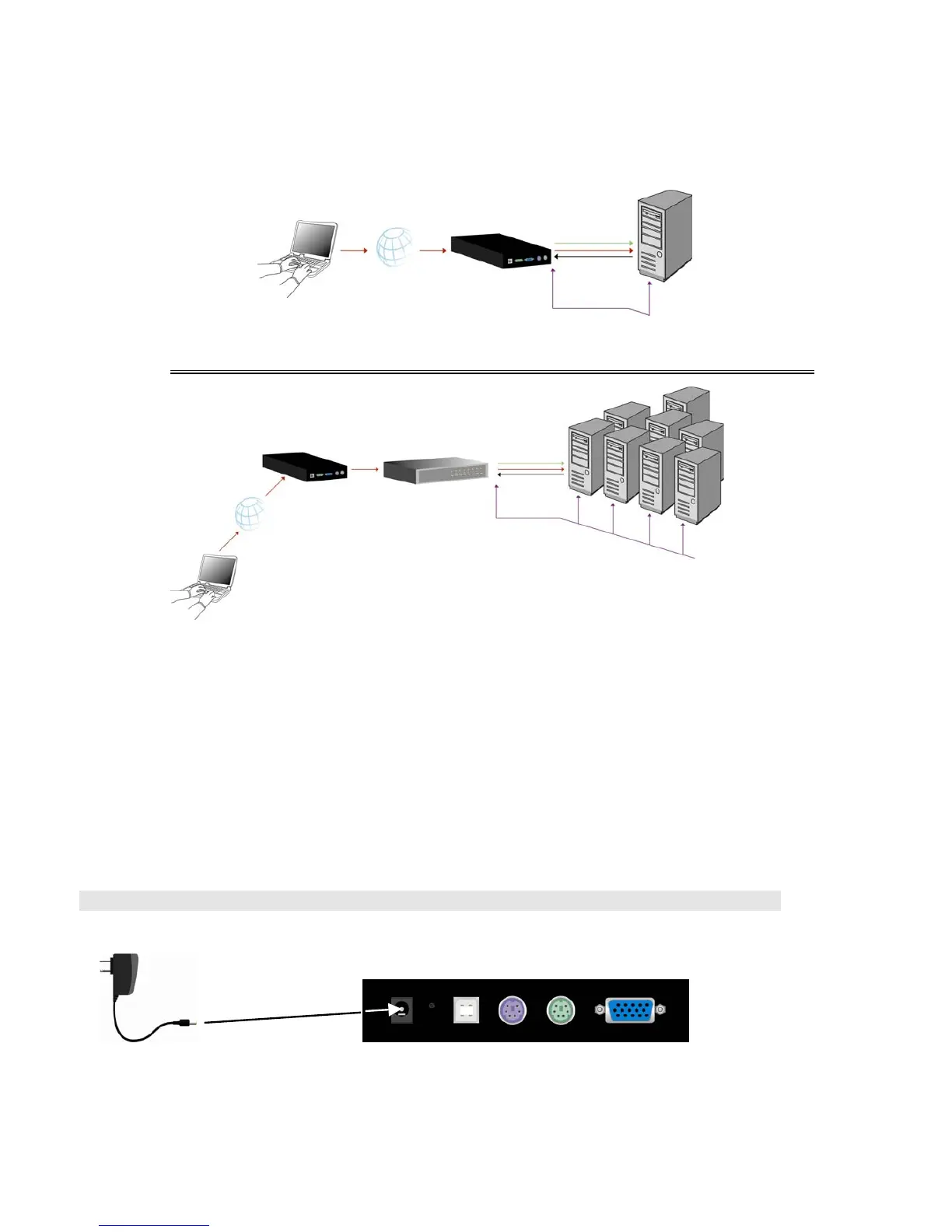Single port KVM over IP switch
3. Hardware installation
3.1 Operation Overview
Figure 3-1 shows the connections of IP-KVM switch to its host, to peripheral devices, to the power
source and to the local area network.
Single port
IP-KVM
KVM
PC
IP Network
Administrator
Figure 3-1.a: IP-KVM switch usage scenario
IP Network
Single port
IP-KVM
8/16 PS/2
KVM Switch
KVM
8/16
Administrator
Figure 3-1.b: IP-KVM switch usage scenario
IP-KVM switch redirects local keyboard, mouse, and video data to a remote administration console. All
data is transmitted with the TCP/IP protocol family.
IP-KVM switch can be used in a multi administrator and multi server environment as well. Combining
one or several IP-KVM switches with a KVM switched matrix allows to access multiple servers on a
single remote console.
3.2 Connecting IP-KVM switch to the host system
In order to connect the IP-KVM switch of the host system perform the following steps:
Step 1
Connect the power supply on IP-KVM switch