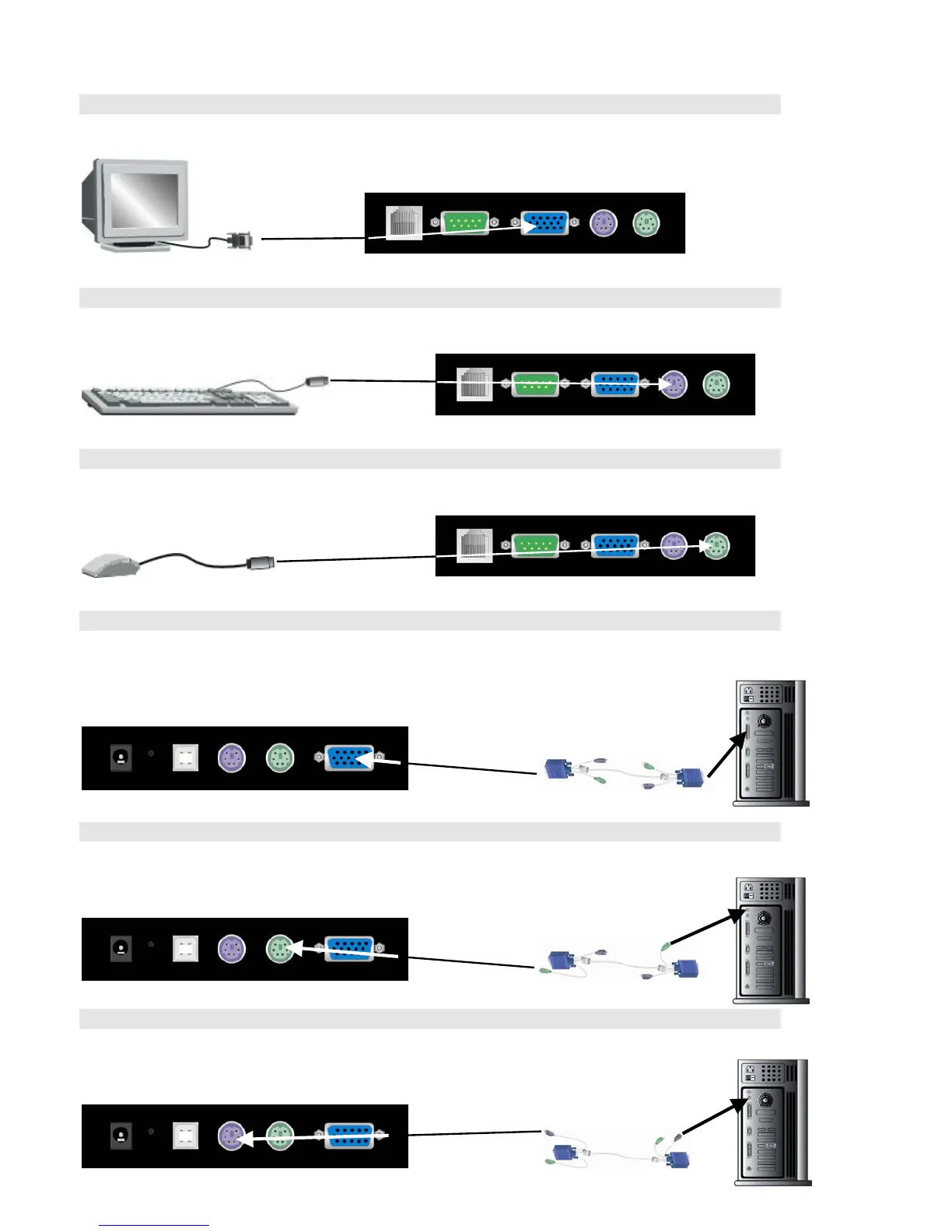Single port KVM over IP switch
Step 2
Connect the monitor to the IP-KVM switch console side.
Step 3
Connect the keyboard to the IP-KVM switch console side.
Step 4
Connect the mouse to the IP-KVM switch console side.
Step 5
Connect a VGA cable (15-pin HDDB Male / Male) with the Male side to both of the PC and the host of
the IP-KVM switch.
Step 6
Connect one end to the PS/2 mouse port on the computer, and the other end to the host PS/2 mouse
port on the IP-KVM switch.
Step 7
Connect one end to PS/2 keyboard port on the computer, and the other end to the host PS/2 keyboard
port on the IP-KVM switch.