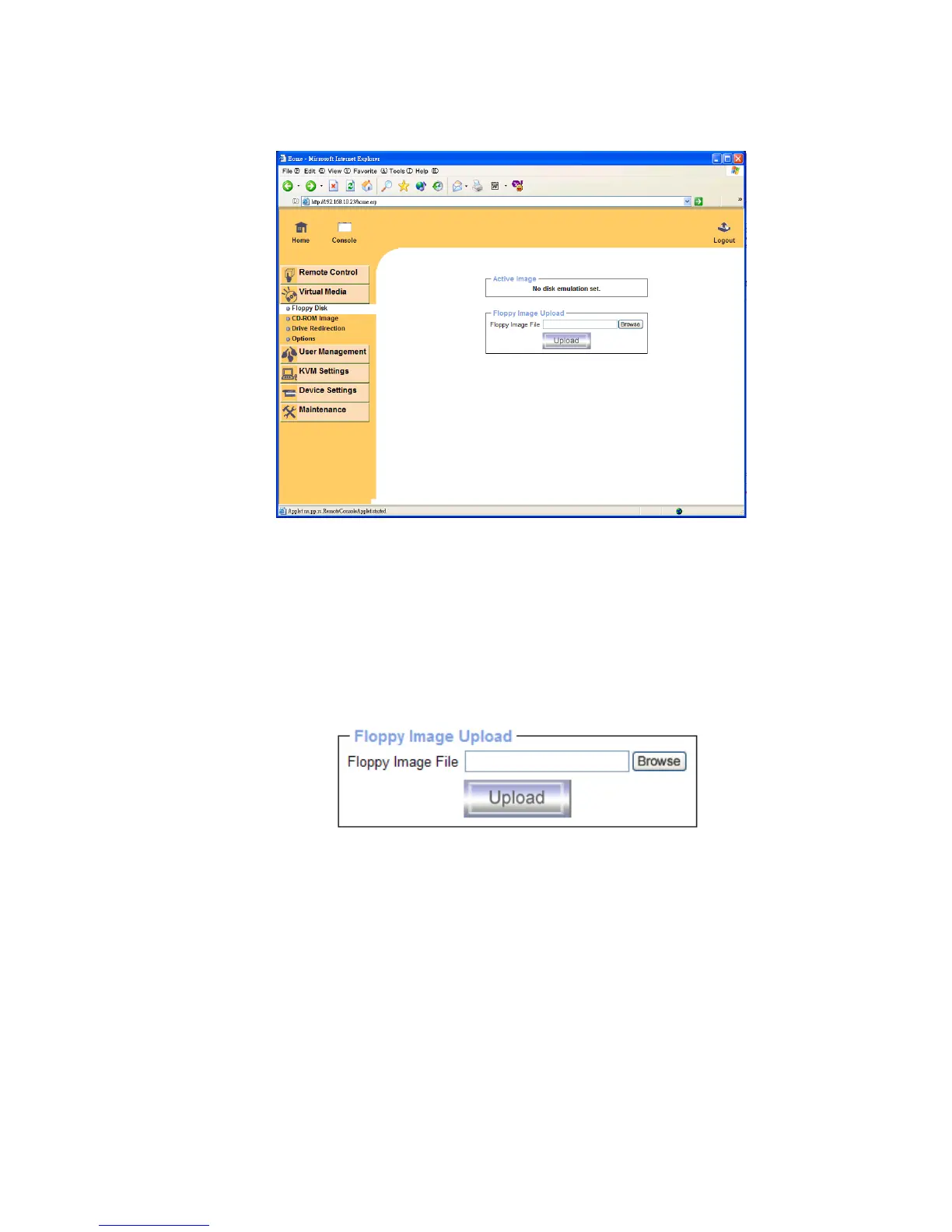Single port KVM over IP switch
6.2 Virtual Media
6.2.1 Floppy Disk
Figure 6-3. Virtual Floppy Area
Upload a Floppy Image
Within two small steps working on the basis of a certain (floppy) image can be achieved.
• First, the path of the image has to be specified. You can do that either by hand, or by using
the file selection dialog of your web browser. To open the file selection dialog, click on the
button “ Browse ” and select the desired image file.
Figure 6-4. Select Image File
The maximum image size is limited to 1.44MB. To use a larger image, mount this image via
Windows Share (or SAMBA) (see the Section called Use Image on Windows Share
(SAMBA) for details).
• Second, click on the button “ Upload ” to initiate the transfer of the chosen image file into
the IP-KVM switch s onboard memory. This image file is kept in the onboard memory of the
IP-KVM switch until the end of the current session, until you logged out, or initiated a reboot
of the IP-KVM switch.