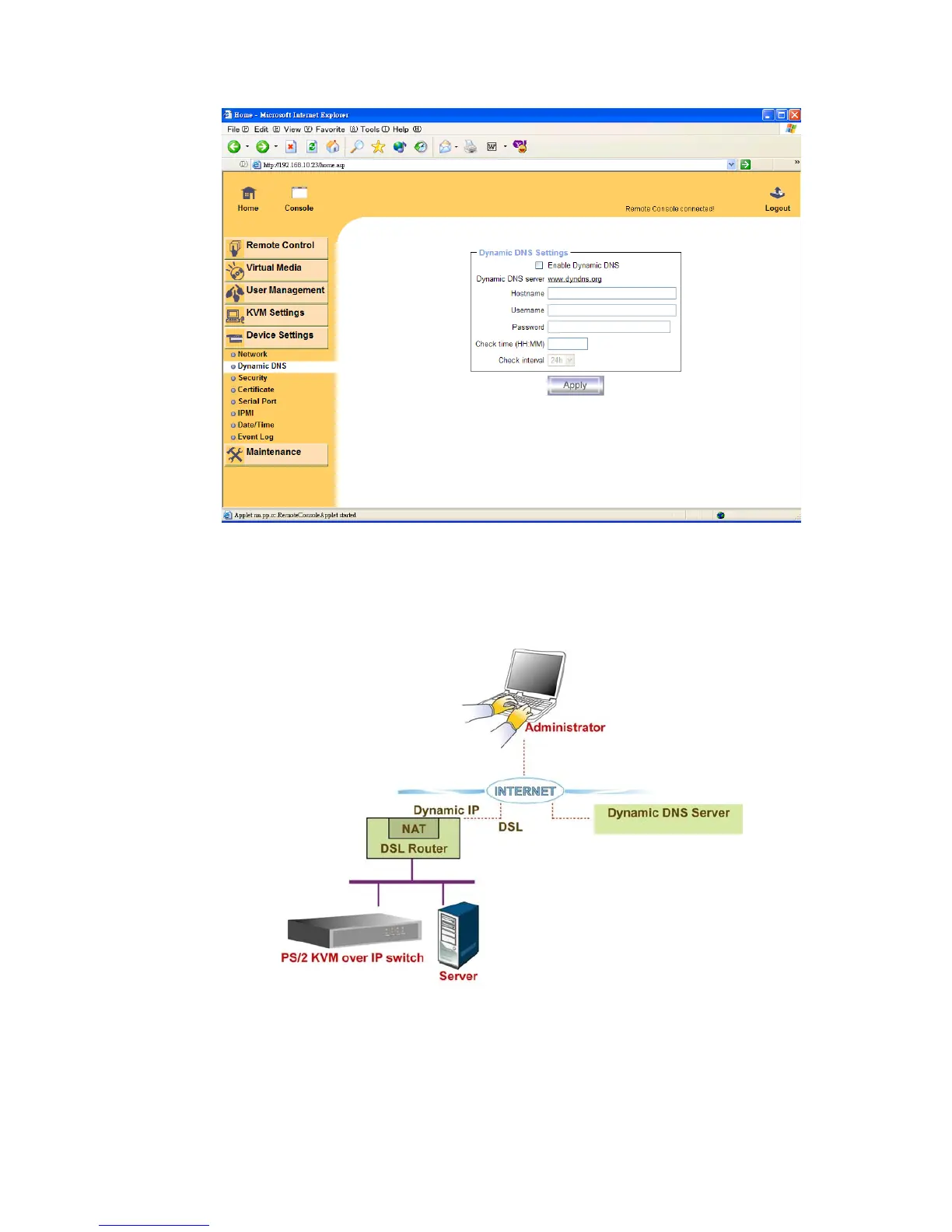Single port KVM over IP switch
6.5.2 Dynamic DNS
Figure 6-20. Dynamic DNS
A freely available Dynamic DNS service ( dyndns.org ) can be used in the following scenario
(see Figure 6-21 ):
Figure 6-21. Dynamic DNS Scenario
The IP-KVM switch is reachable via the IP address of the DSL router, which is dynamically
assigned by the provider. Since the administrator does not know the IP address assigned by
the provider, the IP-KVM switch connects to a special dynamic DNS server in regular
intervals and registers its IP address there. The administrator may contact this server as well
and pick up the same IP address belonging to his card.