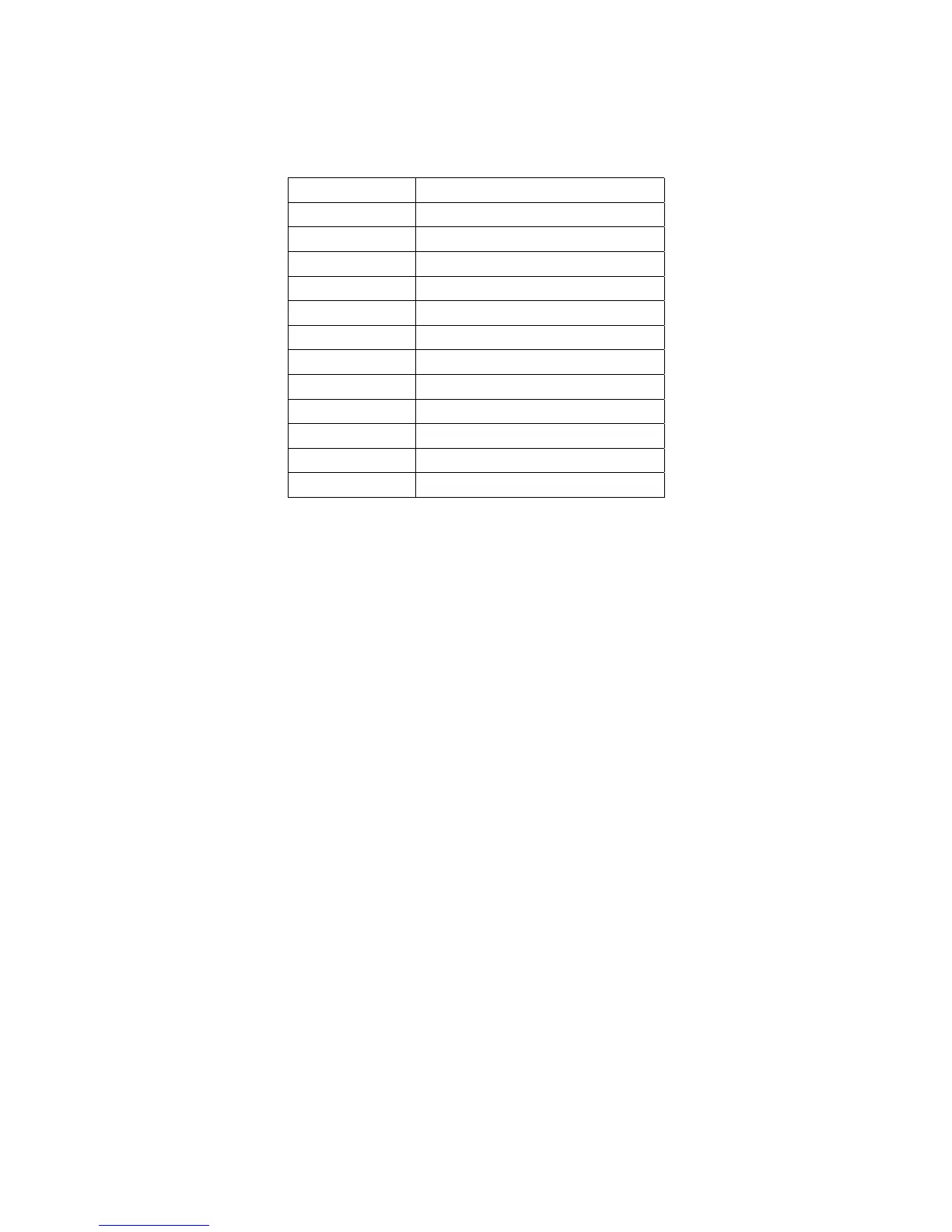Single port PS2 KVM over IP
C. Video Modes
Table B.1 lists the video modes IP-KVM switch supports. Please don’t use other custom video
settings besides of these. If done so, IP-KVM switch may not be able to detect them.
Resolution (x, y) Refresh Rates (Hz)
640 x 350 70, 85
640 x 400 56, 70, 85
640 x 480 60, 67, 72, 75, 85, 90, 100, 120
720 x 400 70, 85
800 x 600 56, 60, 70, 72, 75, 85, 90, 100
832 x 624 75
1024 x 768 60, 70, 72, 75, 85, 90, 100
1152 x 864 75
1152 x 870 75
1152 x 900 66
1280 x 960 60
1280 x 1024 60, 75
Table C.1 Video mode