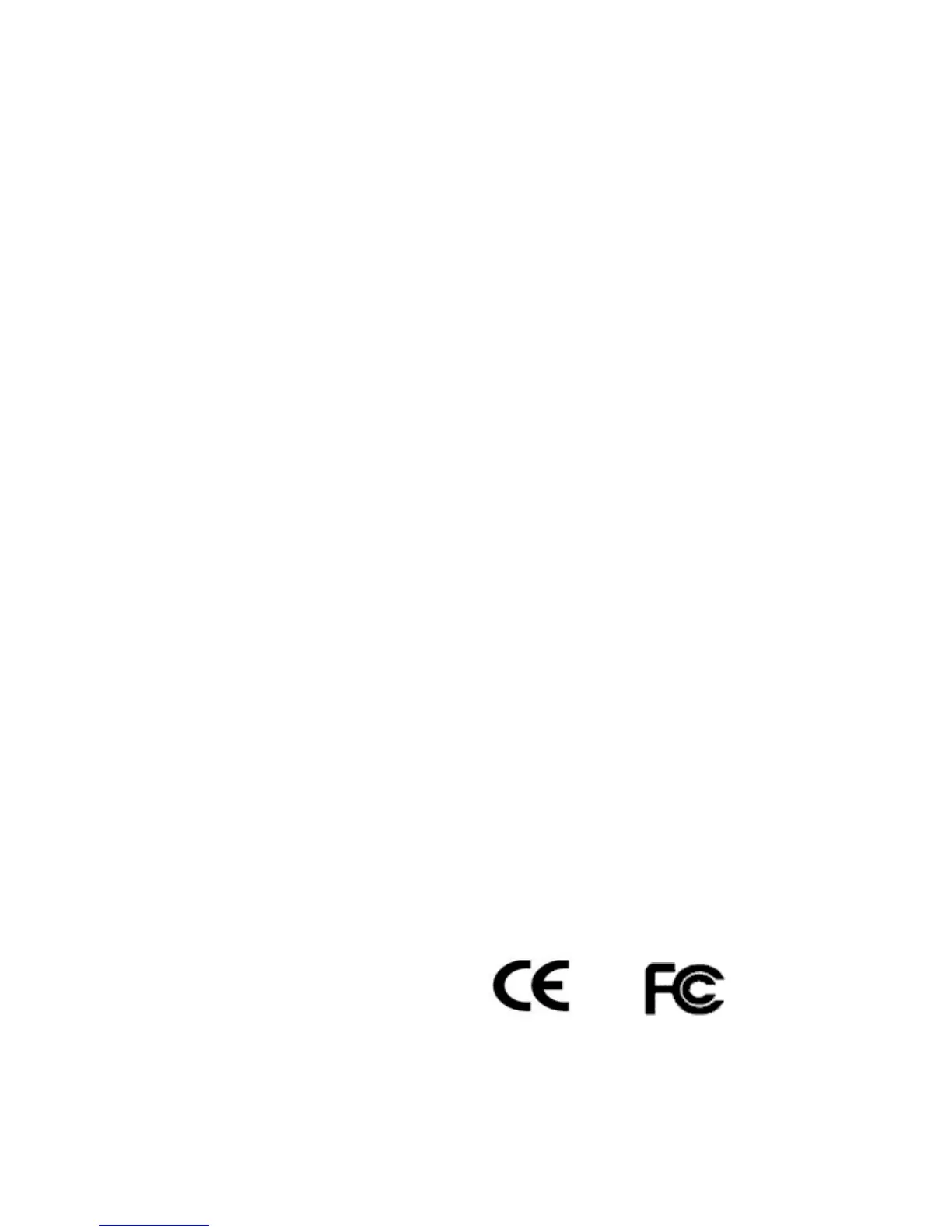Single port KVM over IP switch
Q 011: Every time I open a dialog box with some buttons the mouse pointers are not synchronous
anymore
A 011: Please check, if you have an option like ”‘Automatically move mouse pointer to the default
button of dialog boxes”’ enabled in the mouse settings of the operating system. This option needs to
be disabled.
8.
Certificates
FCC
This equipment has been tested and found to comply with Part 15 of the FCC Rules. Operation is
subject to the following two conditions:
(1) This device may not cause harmful interference
(2) This device must accept any interference received. Including interference that may cause
undesired operation.
CE – Certificate
This equipment is in compliance with the requirements of the following regulations: EN 55 022:
CLASS B