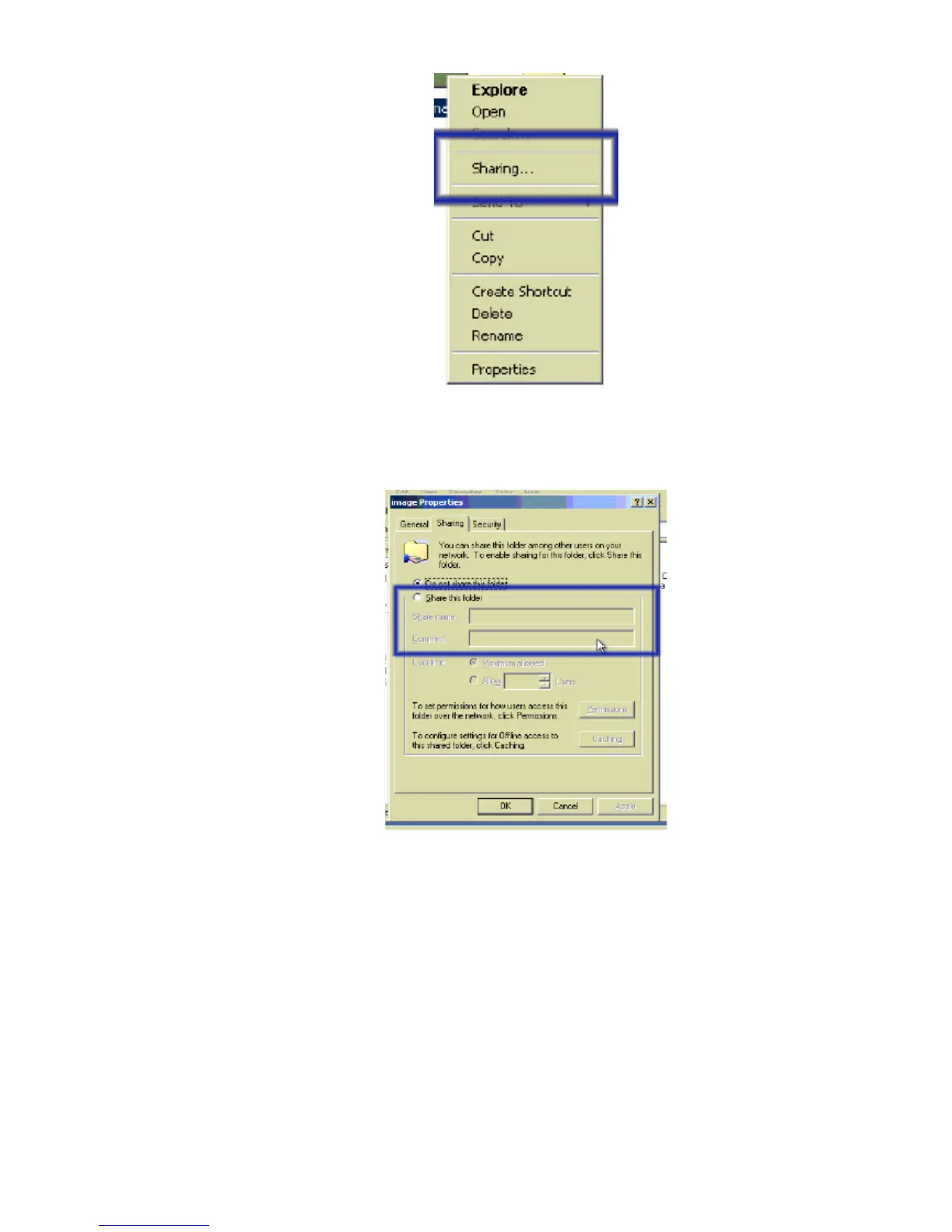Single port KVM over IP switch
Figure 6-8. Explorer context menu
Select “ Sharing ” to open the configuration dialog.
Figure 6-9. Share configuration dialog
Adjust the settings for the selected directory.
• Activate the selected directory as a share. Select “ Sharing this folder ”.
• Choose an appropriate name for the share. You may also add a short description for
this folder (input field “ Comment ”).
• If necessary, adjust the permissions (button “ permissions ”).
• Click “ OK ” to set the options for this share.