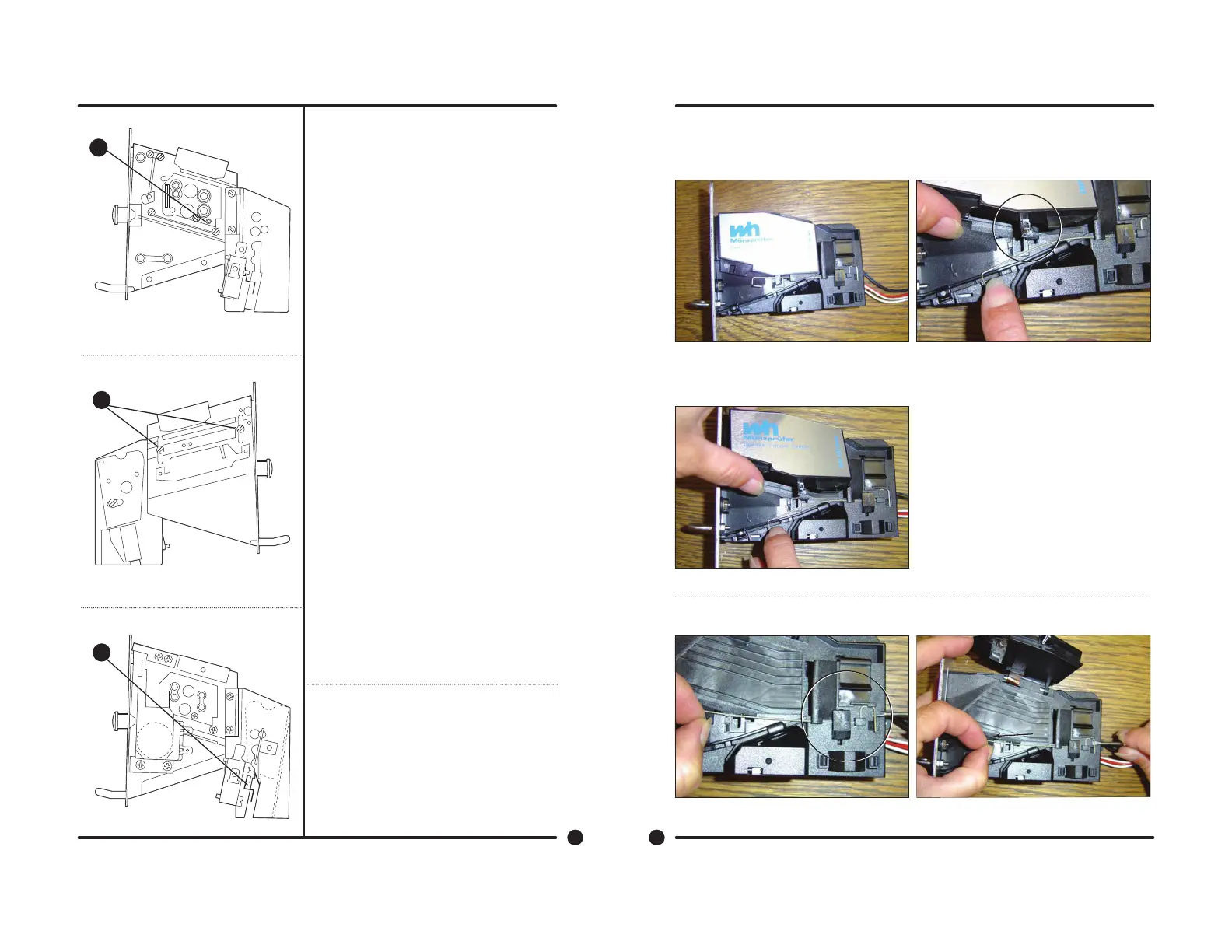Mechanical Acceptor
Standard Coin Drop Acceptor
The drop style coin acceptor contains a coin switch
that is actuated by each good coin that is accepted.
Removal
The coin acceptor is removed by loosening the two
Torx T-10 machine screws on the right side and by
removing completely the two Torx T-10 machine
screws on the left side (#T-10 Torx driver, Dexter
Pt. No. 8545-051-003). There are locking nuts on
the back side that will have to be held. Needle-nose
pliers work well for this. Sliding the acceptor to the
left will remove it from the slots in the front panel.
This gives access to the coin switch and acceptor for
adjustments.
Coin Thickness Adjustment (see diagram)
On the right side of the acceptor there is a coin
thickness adjusting screw “A” with a locking nut. To
allow for different thickness coins the screw can be
turned in to accept thicker coins and turned out to
reject thicker coins. Start with a quarter of a turn on
this screw and be sure to retighten the lock nut after
adjustment.
Coin Height Adjustment (see diagram)
On the left side of the acceptor is a coin height
adjusting bar “B”. This bar is adjusted by loosening the
two mounting screws and moving both ends of the bar
up or down equal amounts. The bar should be raised
as high as possible while still accepting the correct
coins. If it is raised up too high, the good coins will be
rejected.
Coin Switch Adjustment (see diagram)
The normally open coin switch “C” should click (close)
soon after the coin hits the operator wire. However,
there must be enough travel to allow the switch to
reset (open) once the coin has passed. Adjustment
should be made by bending the wire very close to its
attachment point.
Left View Coin Drop Acceptor
Right View Coin Drop Acceptor
43
Part # 8533-053-001 REV 4/09
A
B
C
1. Instructions to open the ap of the coin selector
Maintenance Instructions
Electronic Acceptor
Original situation Move spring downwards to free the catch.
NOTE:
• Do not lift the spring
• Do not over bend the spring in any direction.
Open the ap of the coin selector.
2. Assembly instructions to change a spring
Lift the right end of the spring by means of a
screw driver.
Pull the spring approximately 3 mm to the left.
44
Part # 8533-053-001 REV 4/09
