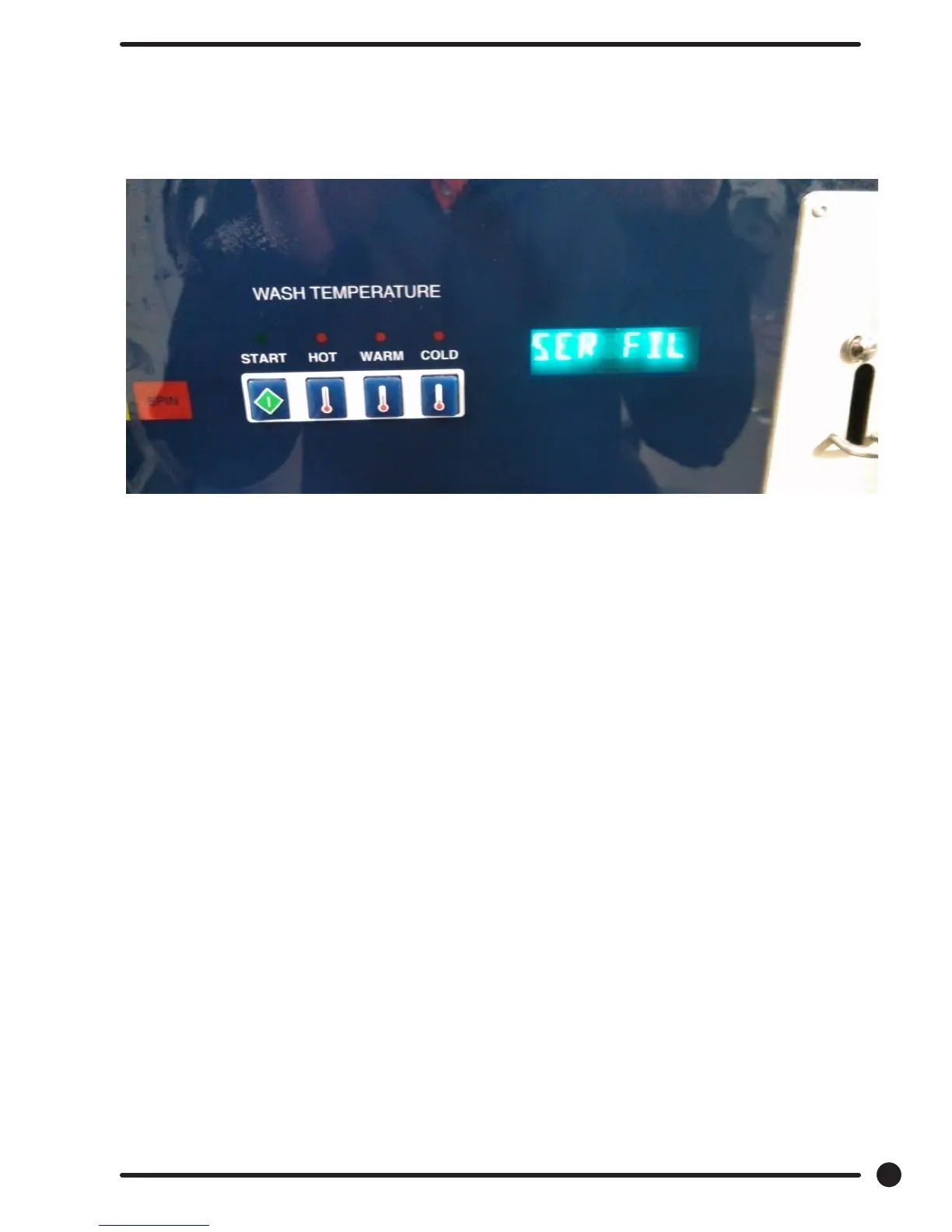B. The machine will scroll “TO INSTALL – PRESS START”. At this prompt, press the
green “Start” again.
C. Once the program is uploaded successfully the control will scroll “DONE REMOVE
USB”. The USB drive can be safely removed at this point.
Note: All Dexter equipment (washers and dryers) featuring DexterLive controls can be
programmed using this le once the equipment has been congured.
35
Part # 8533-081-001 1/18
