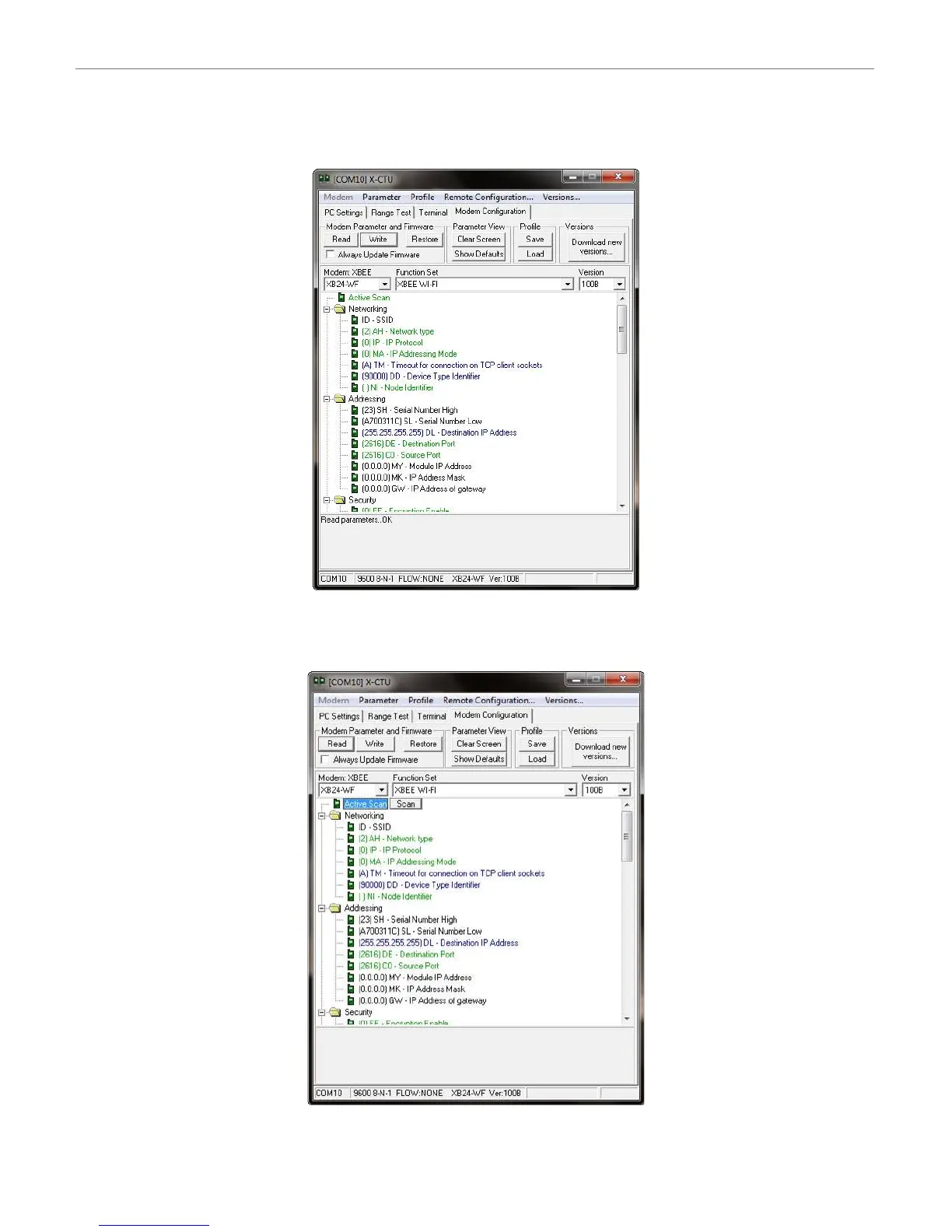©2011DigiInternational,Inc.. 11
XBee Wi‐Fi Development Kit Getting Started Guide
3.SelecttheX‐CTU ModemConfigurationtab,andthenclickRead.
ThiswillcauseX‐CTUtodisplaytheavailablesettingsforthemodule.
4.Tofindtheavailableaccesspointsandrouterswithinthemodule’srange,scrolltothetopofthe
settingslistandclickonActiveScan.ThenclickontheScanbuttonthatwillappear.
