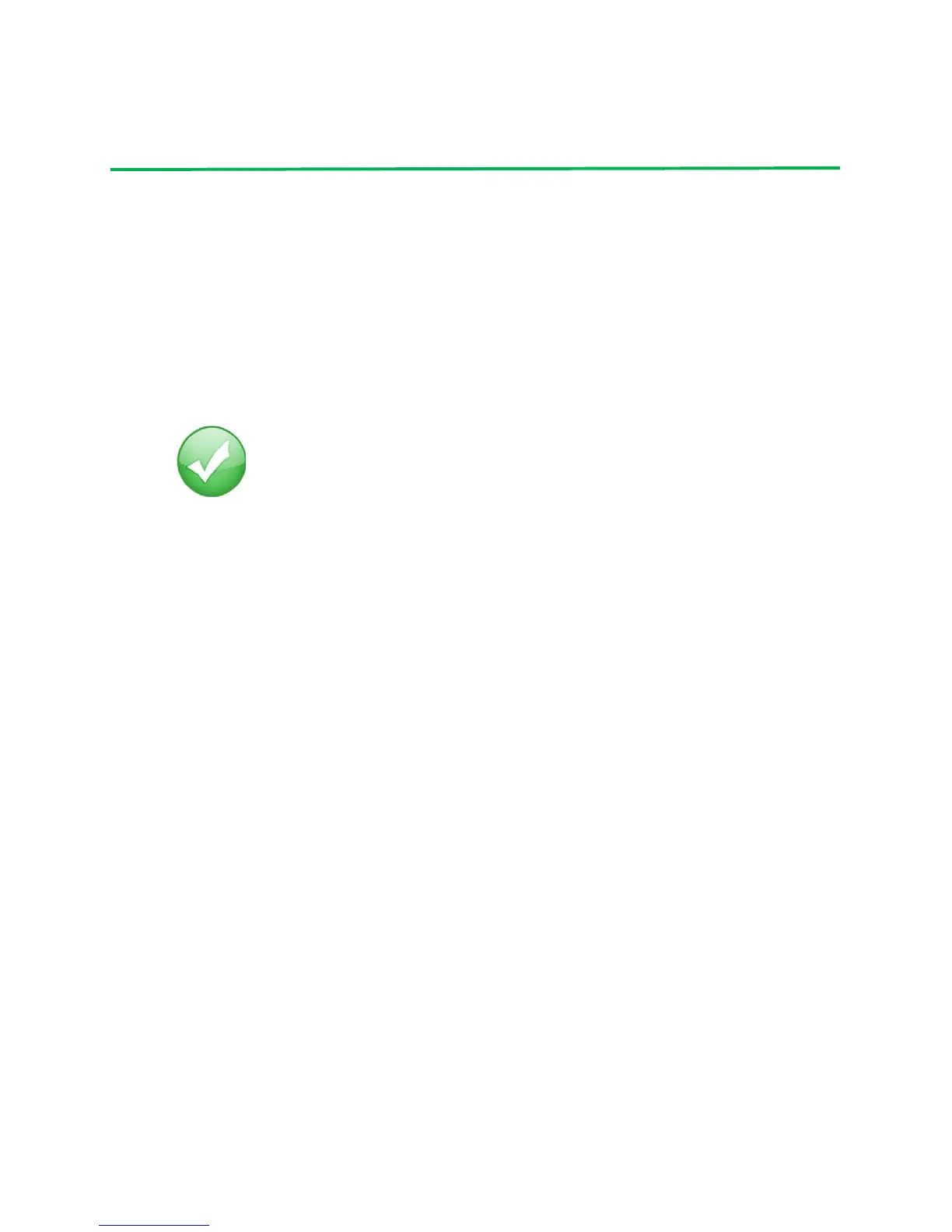©2011DigiInternational,Inc.. 5
Introduction
ThankyouforpurchasinganXBeeWi‐FiDevelopmentKit.Thiskitisdesignedtomakeiteasytosetupan
XBeeWi‐Finetwork,senddatafromoneXBeetotheother,andadjusttheXBeesettings.Beforeyoustart
workingwiththekit,let'scoversomebasics.
Goals of the Kit
Asyougothroughthestepsinthiskit,youwill:
Requirements of the Kit
System Requirements
Toinstallthesoftwarementionedinthisguide,youwillneedaPCrunningMicrosoftWindows
2000,XP,VistaorWindows7.
Additional Requirements
Thisguideassumestheuseofan802.11bgnaccesspointorwirelessrouter(notprovided)with
WPA,orWPA2withPSKandDHCPenabled.TheXBeeWi‐FidoesnotsupportWEPorenterprise
encryption.
Further,thisguideassumesbothmodulesar econnectedtothesameaccesspointorrouter.
WhileitispossibletoconnecttheXBeeWi‐Fitodifferentaccesspointsorrouters,itisbeyond
thescopeofthisguide.Forinformationoncommunicationacrossaccess pointsseetheUser's
Manual.
1.SetupyourXBeeWi‐FiDevelopmentKit.
2.DownloadandinstallX‐CTUconfigurationsoftware.
3.UseX‐CTUtoestablishan802.11bgnnetworkconnectionbetween
theXBeeWi‐Fimodulesusinganaccesspointorwirelessrouter.
4.PuttheXBeeWi‐Fimoduleintodeepsleepmode.
