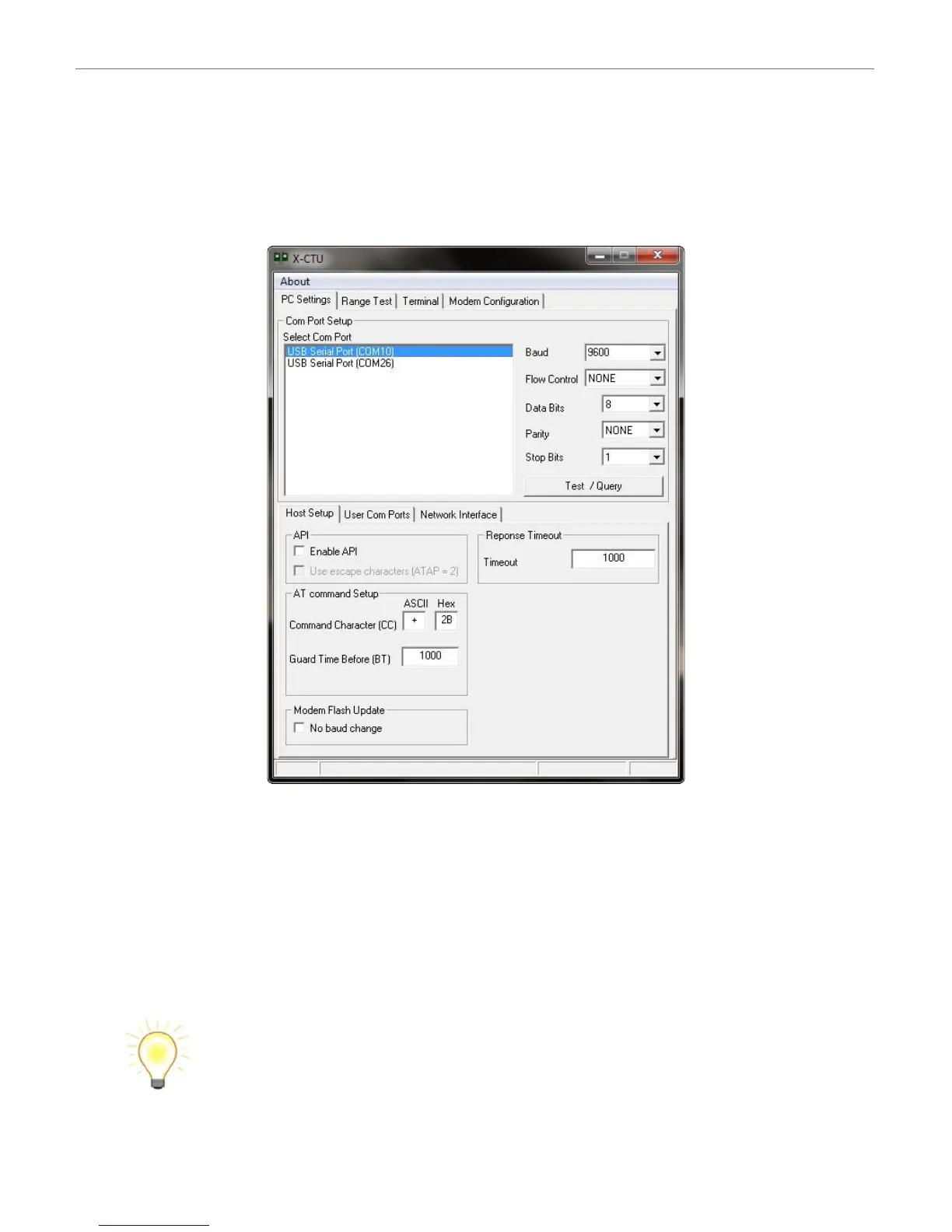©2011DigiInternational,Inc.. 10
XBee Wi‐Fi Development Kit Getting Started Guide
Running the X-CTU Software
1.UnderthePCSettingstab,selectthePCserialCOMportthatwillbeused(USBSerialPort(COM4)
inthiscase.TheUSBportswillbelabeledas“USBSerialPort”andareassignedanumberbasedon
yourPC'ssettings.
2.SetthefollowingvaluesintheComPortSetupsectionofX‐CTU:
BaudRate: 9600
FlowControl: None
DataBits: 8
Parity: None
StopBits: 1
Note:TheX‐CTUbaudratemustmatchthemodule'sBDparameterforproper
communication.Themoduledefaultis9600baud.
