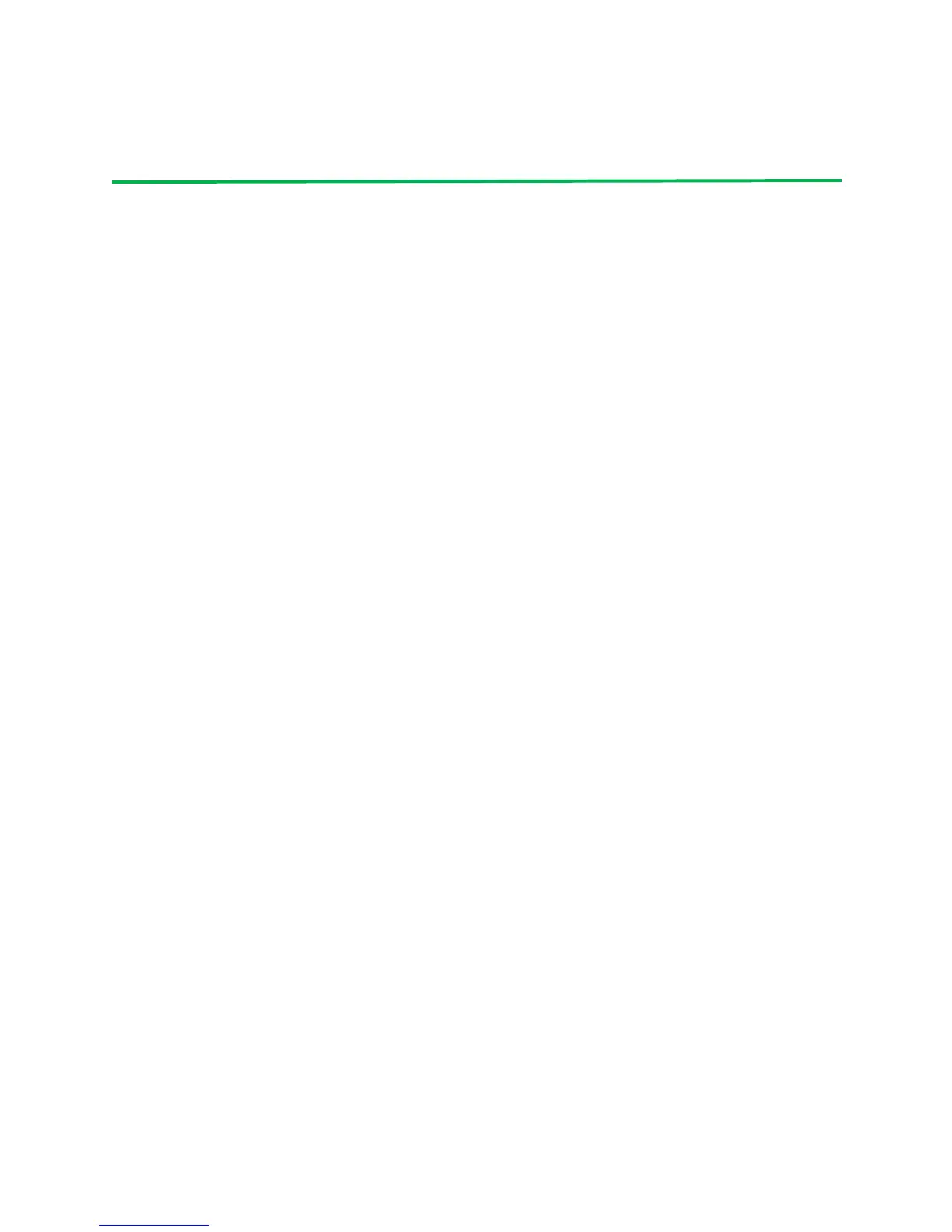©2011DigiInternational,Inc.. 3
Table of Contents
Using this Guide............................................................................................................ 4
Conventions used in this Guide.............................................................................. 4
Contact Information................................................................................................. 4
Introduction.................................................................................................................... 5
Goals of the Kit ....................................................................................................... 5
Requirements of the Kit .......................................................................................... 5
System Requirements ..........................................................................................5
Additional Requirements ......................................................................................5
Part 1: Set up your XBee Wi-Fi Development Kit ................................................. 6
Identify Kit Components.......................................................................................... 6
Assemble your XBee Wi-Fi Development Kit......................................................... 7
Part 2: Download and Install X-CTU Software....................................................... 8
Installing USB Drivers............................................................................................. 8
Installing X-CTU Software ...................................................................................... 8
Part 3: Establish an 802.11 bgn Network Connection......................................... 9
Starting the X-CTU Software.................................................................................. 9
Running the X-CTU Software............................................................................... 10
Part 4: Put the XBee Module into Deep Sleep Mode ......................................... 18
Further Information ............................................................................................... 22
Appendix A: Troubleshooting .................................................................................23
Resetting the XBee Wi-Fi Module ........................................................................ 23
Appendix B: Possible Access Point/Router Connection Issues ...................25